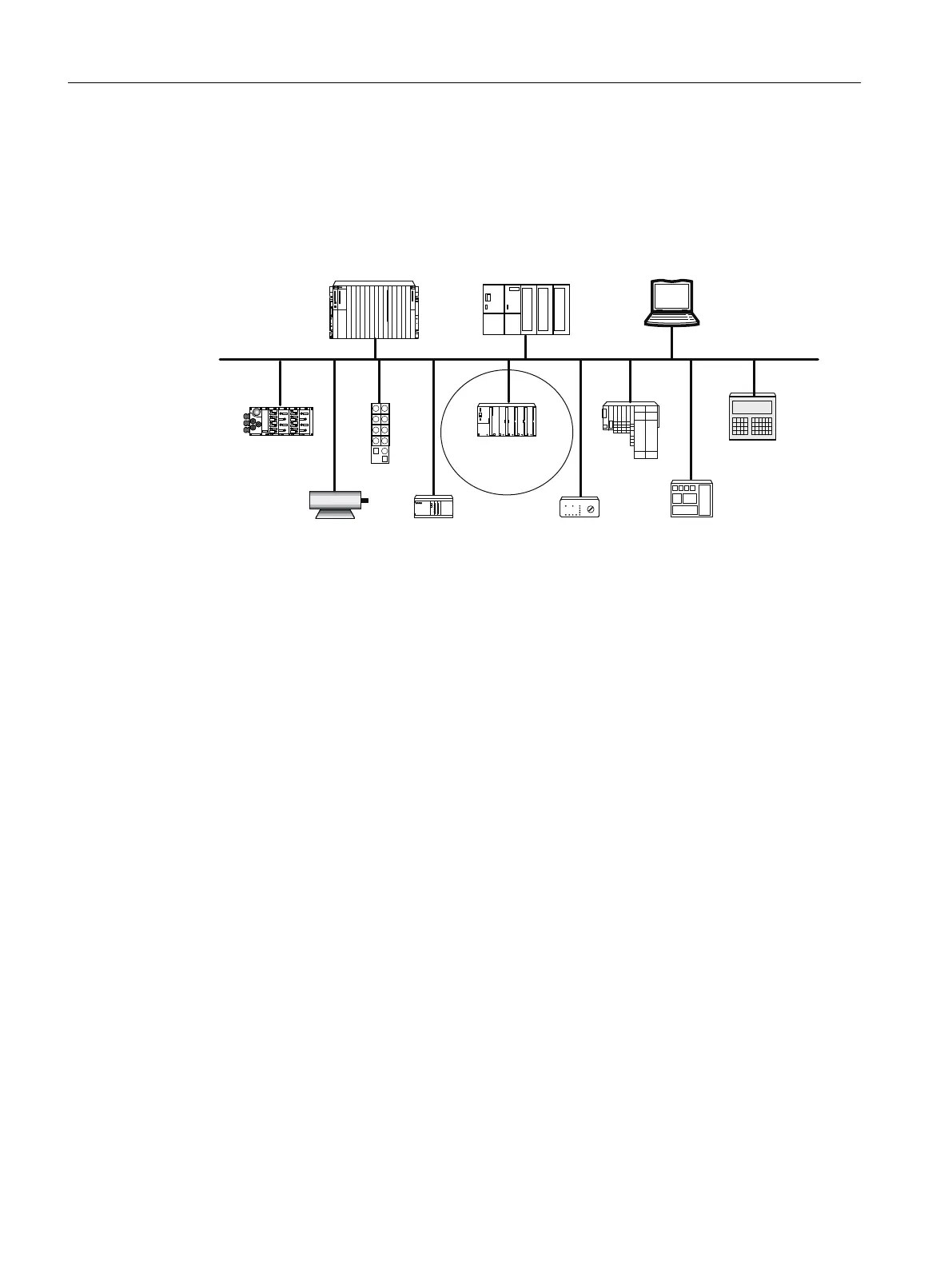Structure of a PROFIBUS DP network
The figure below illustrates a typical PROFIBUS DP network structure. The DP masters are
integrated into the respective device. The CPU, e.g. a CPU 410-5H Process Automation, has
an integrated PROFIBUS DP interface (DP master). The ET 200PA SMART is a DP slave that
is connected to the CPU via PROFIBUS DP. .
352),%86'3
$63*3&
(7HFR
(73$60$57
(7SUR
2326
6'3$6,/,1.
(76
6
'3PDVWHU
'3VODYHV
2WKHUILHOGGHYLFHV
'ULYH
Figure 1-1 Typical structure of a PROFIBUS DP network
1.3 ET 200PA SMART Distributed I/O device
Definition
The ET 200PA SMART Distributed I/O device is a modular I/O device with IP20 degree of
protection.
ET 200PA SMART has the technical setup of the S7-300 automation system and is made up
of the IM 650 interface module and special ET 200PA SMART I/O modules.
Besides the ET 200PA SMART I/O modules, operation of standard I/O modules, HART analog
modules and special FM and CP modules from the S7-300 series of modules is also possible
in an ET 200PA SMART, provided these modules are approved for use in PCS 7.
You configure an ET 200PA SMART with a mounting rail and corresponding active bus
modules.
ET 200PA SMART can only communicate with a DP master of an S7-400 PA CPU:
● CPU 410-5H as of firmware version 8.1
● CPU 410 SMART as of firmware version 8.1
You can configure an ET 200PA SMART station only in conjunction with PCS7 V8.1 or higher.
Product overview
1.3 ET 200PA SMART Distributed I/O device
ET 200PA SMART
14 Operating Instructions, 06/2019, A5E34192013-AB
