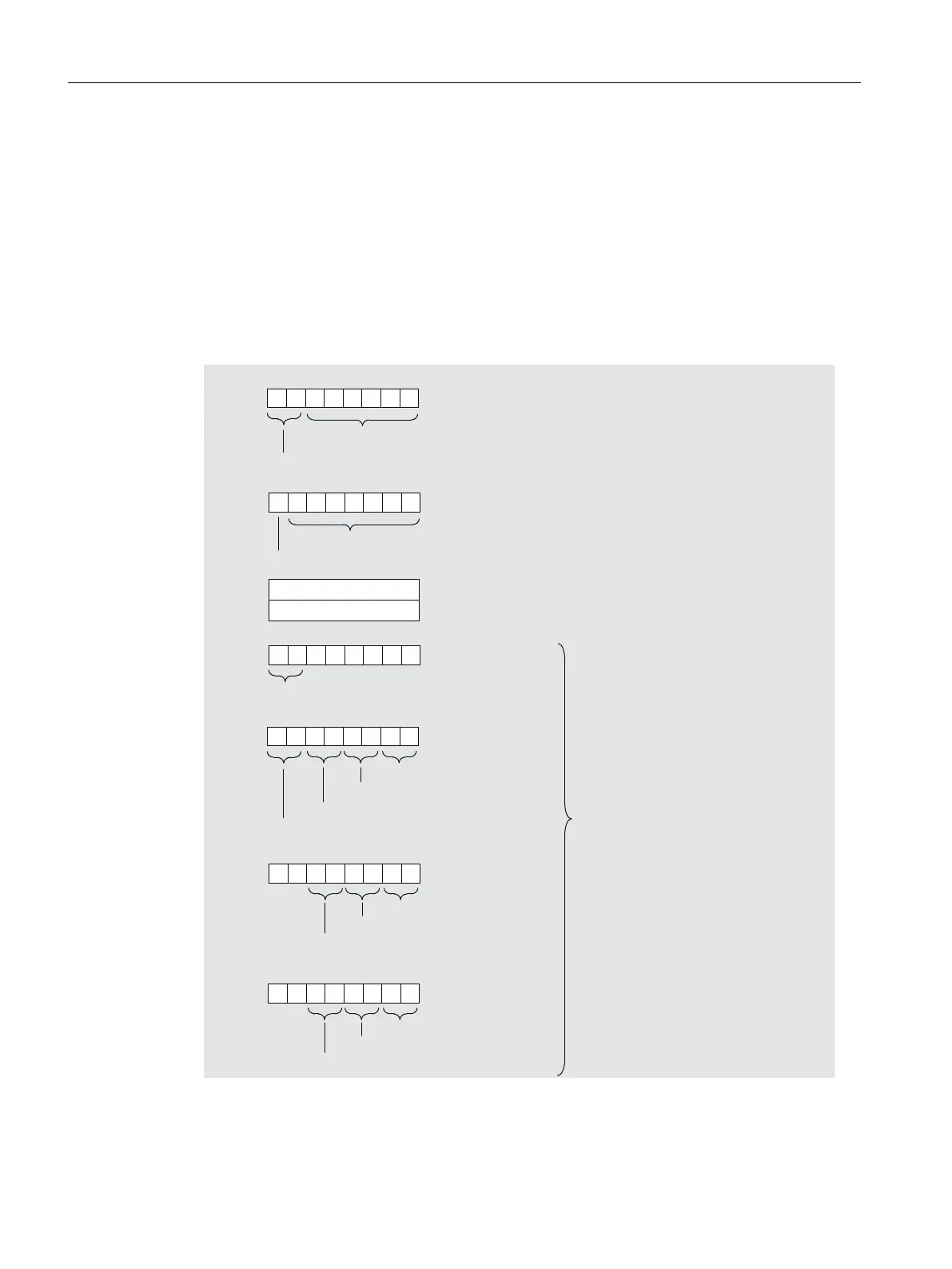8.3.7 Module status
Definition
The module status reflects the status of the configured modules and represents a detailing of
the identifier-related diagnostics with respect to the configuration. The module status starts
after the identifier-related diagnostic data and consists of 8 bytes.
Module status
+
+
%\WH
%\WH
%\WH
%\WH
%\WH
%\WH
%\WH
/HQJWKRIWKHPRGXOHVWDWXVLQFOXGLQJE\WH E\WHV
&RGHIRUGHYLFHUHODWHGGLDJQRVWLFV
6WDWXVW\SH0RGXOHVWDWXV
+
PRGXOHVWDWXV
&RGHIRUVWDWXVPHVVDJH
$OZD\V
$OZD\V
0RGXOHLQVORW
0RGXOHLQVORW
0RGXOHLQVORW
0RGXOHLQVORW
0RGXOHLQVORW
0RGXOHLQVORW
0RGXOHLQVORW
0RGXOHLQVORW
%1RPRGXOHLQYDOLGGDWD
%,QFRUUHFWPRGXOHLQYDOLGGDWD
%0RGXOHHUURULQYDOLGGDWD
PRGXOHGHIHFWLYH
%0RGXOH2.YDOLGGDWD
%\WH
0RGXOHLQVORW
0RGXOHLQVORW
0RGXOHLQVORW
Figure 8-4 Structure of the module status for the ET 200PA SMART
Interrupt, error and system messages
8.3 S7 diagnostics
ET 200PA SMART
98 Operating Instructions, 06/2019, A5E34192013-AB
