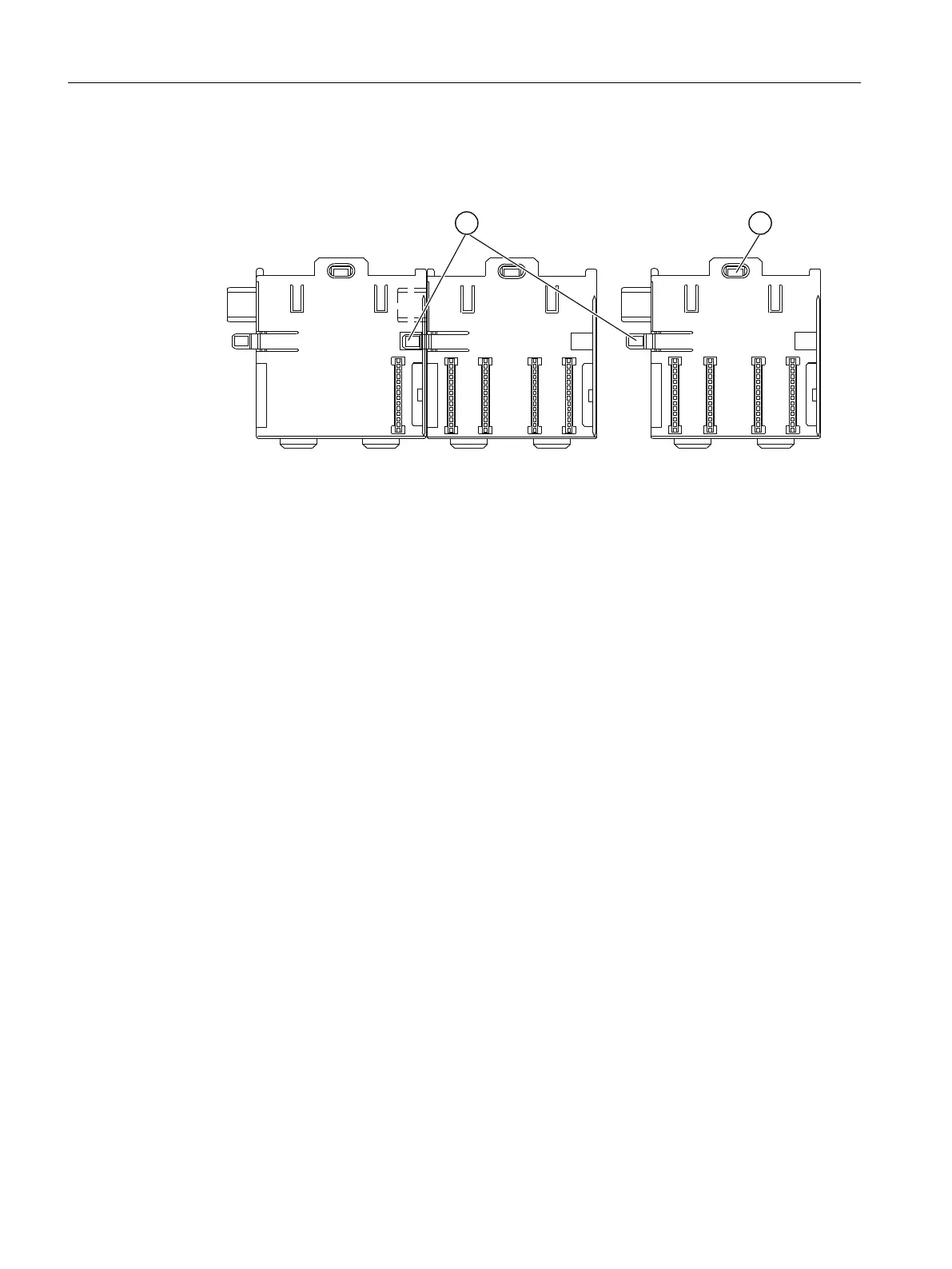5. Using a screwdriver push the lock down towards the rail.
6. Lift the bus module off the mounting rail. You can also remove the bus modules from the
mounting rail by sliding them to the right.
%0,036%0[
%0[
① Lock holding the bus modules together
② Lock holding the module to the rail
Installing a new bus module
You install the new bus module as described in section "Installing active bus modules and
modules (Page 35)".
6.6 Exchanging fuses in digital output modules
Fuses for digital outputs
Digital output modules of the ET 200PA SMART have no fuses.
The digital outputs of the following digital output modules from the S7-300 series of modules are
protected channel group by channel group against short-circuit with fuses.
● Digital output module SM 322; DO 16 x AC120/230V (6ES7 322-1FH00-0AA0)
● Digital output module SM 322; DO 8 x AC120/230V (6ES7 322-1FF01-0AA)
Replacement fuses
If you must replace the fuses, you can use, for example, the following fuses:
● Fuse 8 A, 250 V
(e.g. Wickmann 19 194‑8 A; Schurter SP001.013; Littlefuse 217.008)
● Fuse holder (e.g. Wickmann 19 653)
Maintenance and service
6.6 Exchanging fuses in digital output modules
ET 200PA SMART
66 Operating Instructions, 06/2019, A5E34192013-AB
