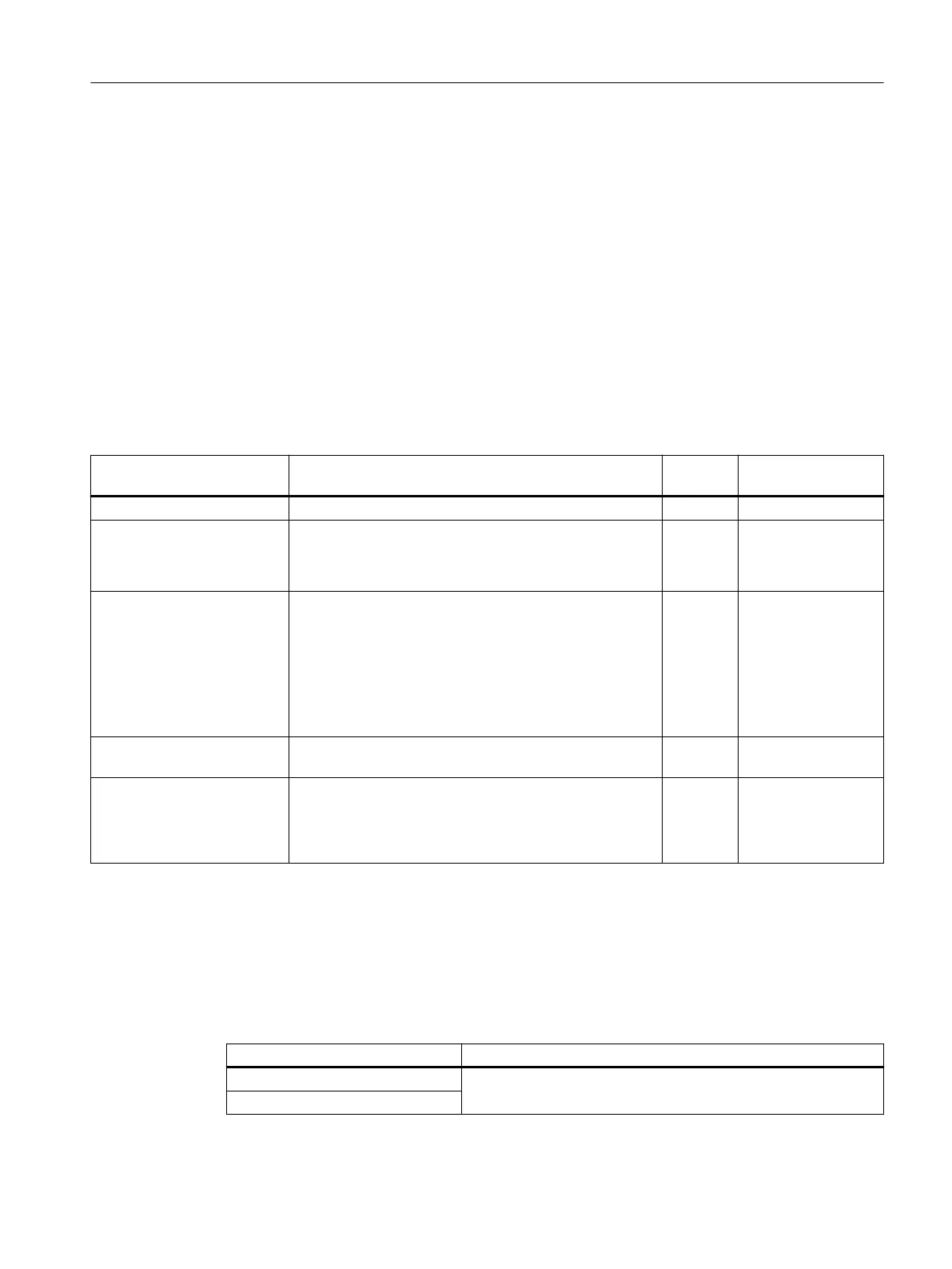10.4.4.1 Parameters of the AI 8 x TC/4 x RTD
Parameter assignment
The parameters are assigned using the parameter assignment dialog of HW Config
Parameters of the AI 8 x TC/4 x RTD
The table below provides an overview of the assignable parameters and their default settings
for the AI 8 x TC/4 x RTD.
The default settings apply when you have not assigned parameters in HW Config or you have
not changed any parameters.
Table 10-15 Parameters of the AI 8 x TC/4 x RTD
Parameter Value range Default
setting
Scope
Diagnostic interrupt enable Yes / No Yes Module
Diagnostics
● Group diagnostics
● Wire break check
Yes / No
Yes / No
Yes
Yes
Channel
Channel
Measurement type Disabled
U: Voltage
R-4L: Resistance (4-wire connection)
RT: Resistance (thermal resistance)
TC-L00C: Thermocouple (Ref.Temp 0
0
C)
TC-L50C: Thermocouple (Ref.Temp 50
0
C)
TC-IL: Thermocouple (comp. internal)
TC-EL: Thermocouple (comp. external)
U Channel group
Measuring range Corresponds to the set measurement type
see below
+/- 1 V Channel group
Interference frequency sup‐
pression / integration time
400 Hz (2.5 ms)
60 Hz (16.6 ms)
50 Hz (20 ms)
10 Hz (100 ms)
50 Hz (20
ms)
Channel group
Channel groups
In the analog input module AI 8 x TC/4 x RTD, 2 channels are combined to form one channel
group. Parameters can always only be assigned to one channel group, i.e. parameters that are
assigned for a channel group always apply to both channels of this channel group.
Table 10-16 Assignment of analog input channels of the AI 8 x TC/4 x RTD to channel groups
Channel Assigned channel group
Channel 0 Channel group 0
Channel 1
ET 200PA SMART I/O modules
10.4 Analog input modules
ET 200PA SMART
Operating Instructions, 06/2019, A5E34192013-AB 197
