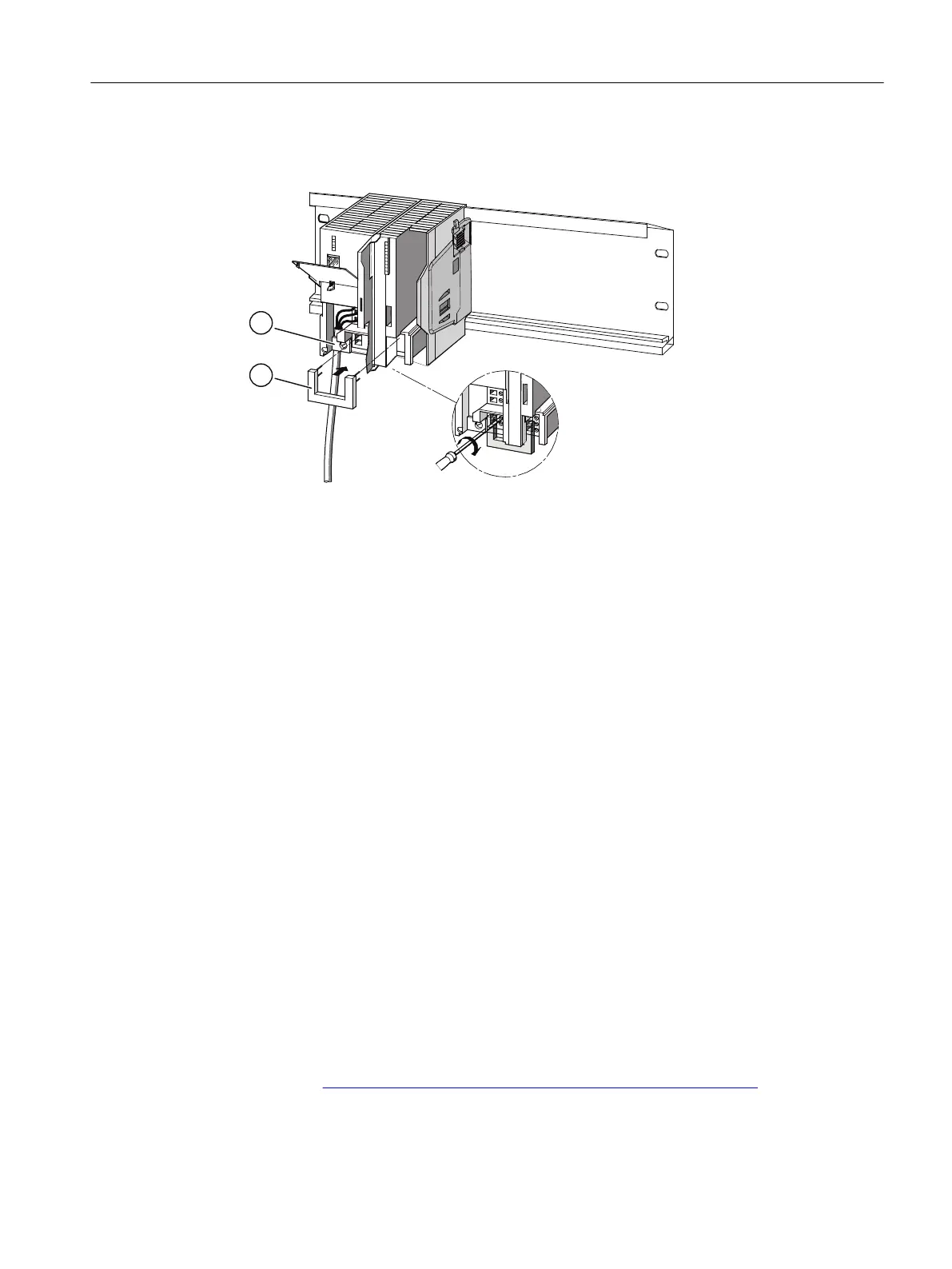5. Insert the connecting comb screw it into place.
6. Close the front doors.
Figure 4-1 Wiring the PS 307 power supply module and IM 650 with connecting comb
① Strain relief
② Connecting comb
Setting the switch for the line voltage
Check that the switch for selecting the line voltage is set correctly for your line voltage. This
switch is always factory-set to 230 V on the PS 307. To select another line voltage, do the
following:
1. Remove the protective cap with a screwdriver.
2. Set the selector to the available line voltage.
3. Insert the protective cap back onto the switch opening.
See also
Wiring rules (Page 42)
4.3.3 Wiring front connectors of the signal modules
S7-300 Ex modules
For information on how to wire the S7 300 Ex‑modules and what you must observe when wiring
modules in the intrinsically safe area, refer to the "S7-300 Automation Systems, ET 200M Ex
I/O Modules (
http://support.automation.siemens.com/WW/view/en/1096709)" reference
manual.
Connecting
4.3 Wiring the power supply and modules
ET 200PA SMART
Operating Instructions, 06/2019, A5E34192013-AB 45
