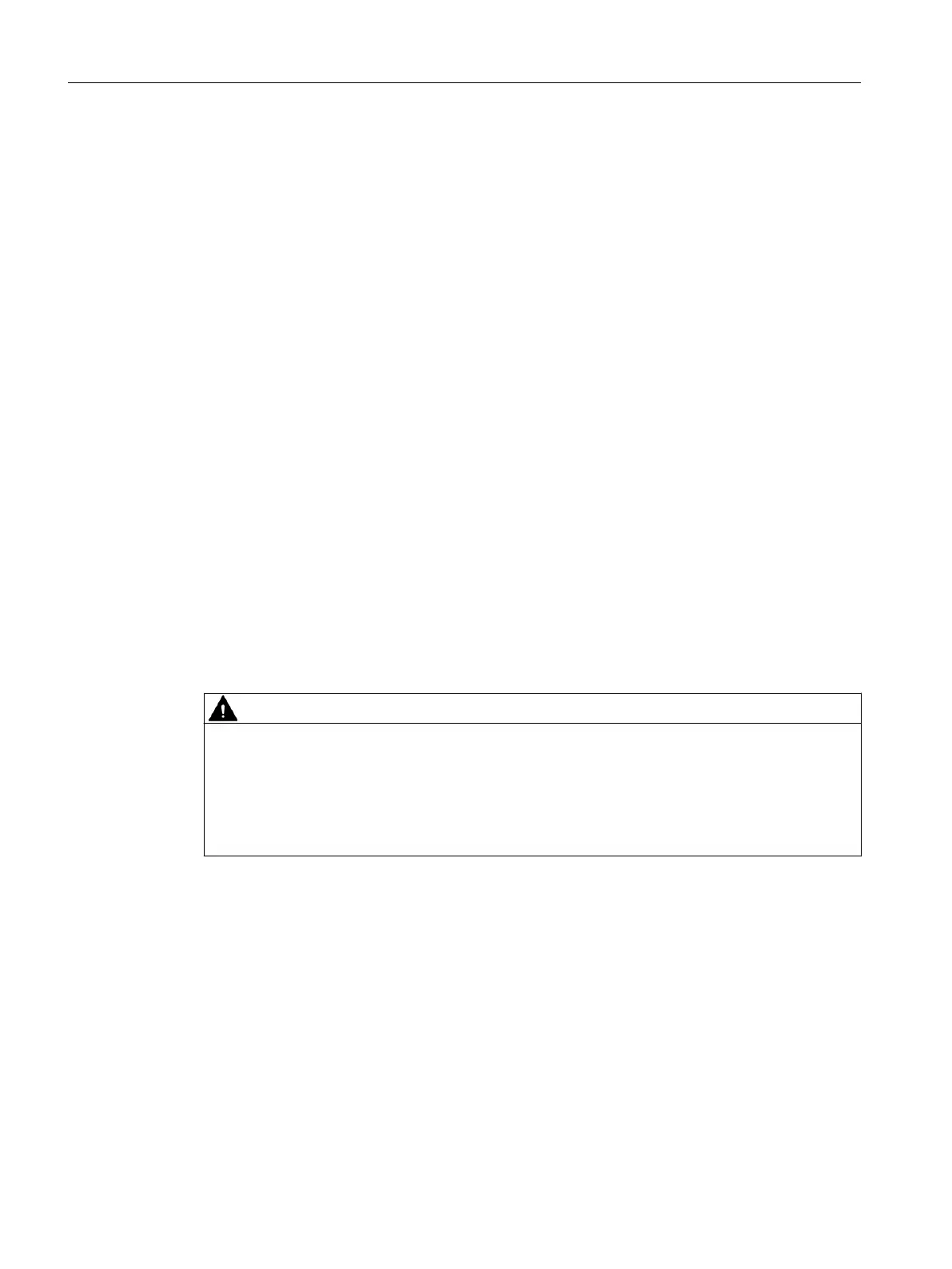Cables
You can use flexible cables with cross-sections as specified in section "Wiring rules (Page 42)".
An end sleeve is not required.
If you use end sleeves, observe the specifications in section "Wiring rules (Page 42)".
Types of front connectors
The 20-pin and 40-pin front connectors are available in 2 types: spring-loaded terminals and
screw-type terminals.
Spring-loaded terminals
The front connectors with spring-loaded terminals can be wired very easily: Insert the
screwdriver vertically in the opening with the red opening mechanism, insert the cable in the
associated terminal and then pull out the screwdriver.
Tip: There is a separate opening for test probes up to 2 mm in diameter to the left of the opening
for the screwdriver.
Wiring
To enable problem-free removal and insertion of modules during operation of the ET 200PA
SMART, we recommend that the wiring to the front connector be approximately 20 cm longer.
Preparing for wiring
WARNING
Wiring only in de-energized state
Electric shock may result in death or bodily injury.
There is a risk of contacting live wires if the power supply module and any additional load
current supplies are connected to the supply system.
Therefore, only wire the ET 200PA SMART in de-energized state.
Connecting
4.3 Wiring the power supply and modules
ET 200PA SMART
46 Operating Instructions, 06/2019, A5E34192013-AB
