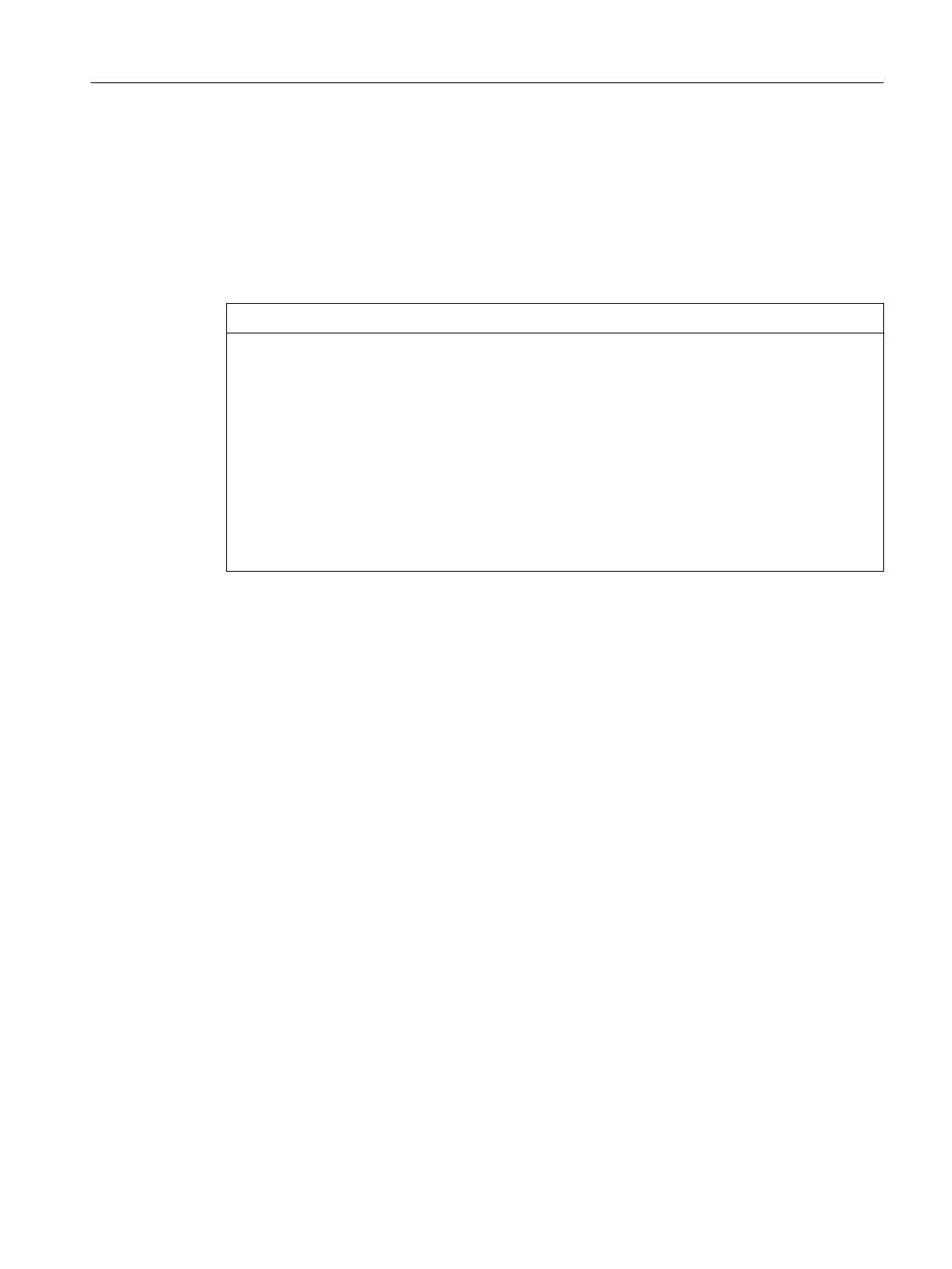6.4 Replacing I/O modules
Requirement
The ET 200 PA SMART is configured with active bus modules. You can replace the modules
during operation if you have configured the ET 200PA SMART for "Module replacement in
runtime".
NOTICE
Uncontrolled system states
Uncontrolled system states may cause property damage.
Plugging in output modules can lead to uncontrolled system states!
This also applies if you insert input/output modules tilted on the bus module.
When plugging in an output module, the outputs set by the user program become active
immediately!
For pulling out an output module, set the outputs to "0" in the user program.
If modules are pulled and plugged incorrectly, neighboring modules may be disturbed through
the backplane bus.
Removing a module
Proceed as follows when removing modules:
1. Loosen the fixing screw(s) of the module.
2. Swing the module out.
3. Open the front door.
Maintenance and service
6.4 Replacing I/O modules
ET 200PA SMART
Operating Instructions, 06/2019, A5E34192013-AB 63
