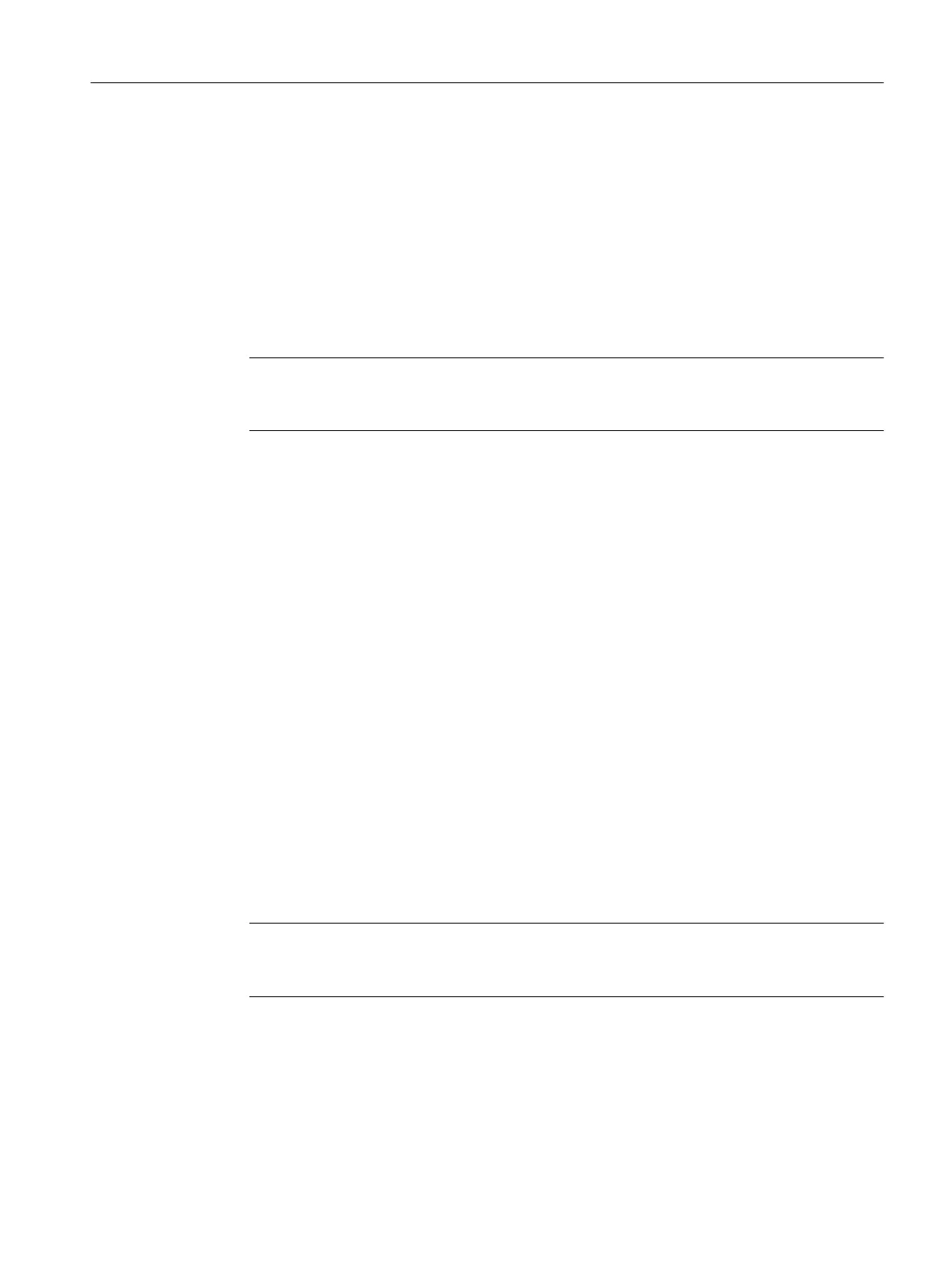Additional information on time synchronization can be found in function manual "PCS 7
Process Control System, Time Synchronization".
Operating steps for activation
You activate the time synchronization on the I/O bus using the following steps:
PROFIBUS DP:
1. Complete the PROFIBUS DP with a time-of-day master.
2. Activate the time synchronization in the properties of the DP master.
Note
In the H-system,you must insert a time-of-day master in both the PROFIBUS DP systems
and activate the time synchronization.
Configuration of the IM 650:
1. In HW‑Config, open the dialog DP slave properties > Time-of-day Synchronization.
2. Select the Time synchronization check box.
3. Enter the synchronization interval active on the PROFIBUS DP (e.g. 10 s) as the
synchronization interval.
7.6 Redundancy with IM 650
Use
In a redundant configuration, the IM 650 interface modules can be operated redundantly in
conjunction with a CPU 410-5H or CPU 410 SMART.
Requirements for the ET 200PA SMART
● Both IM 650 modules are plugged into an active bus module BM IM/IM.
The arrangement rules indicated in section "Installation (Page 31)" apply to the active bus
modules and interface modules used.
● The SYNC / FREEZE function must not be activated In redundant mode.
Note
If the SYNC / FREEZE function is nevertheless activated in a redundant system, the user
bears the responsibility for the behavior of the redundant system (e.g. during changeovers).
Functions
7.6 Redundancy with IM 650
ET 200PA SMART
Operating Instructions, 06/2019, A5E34192013-AB 81
