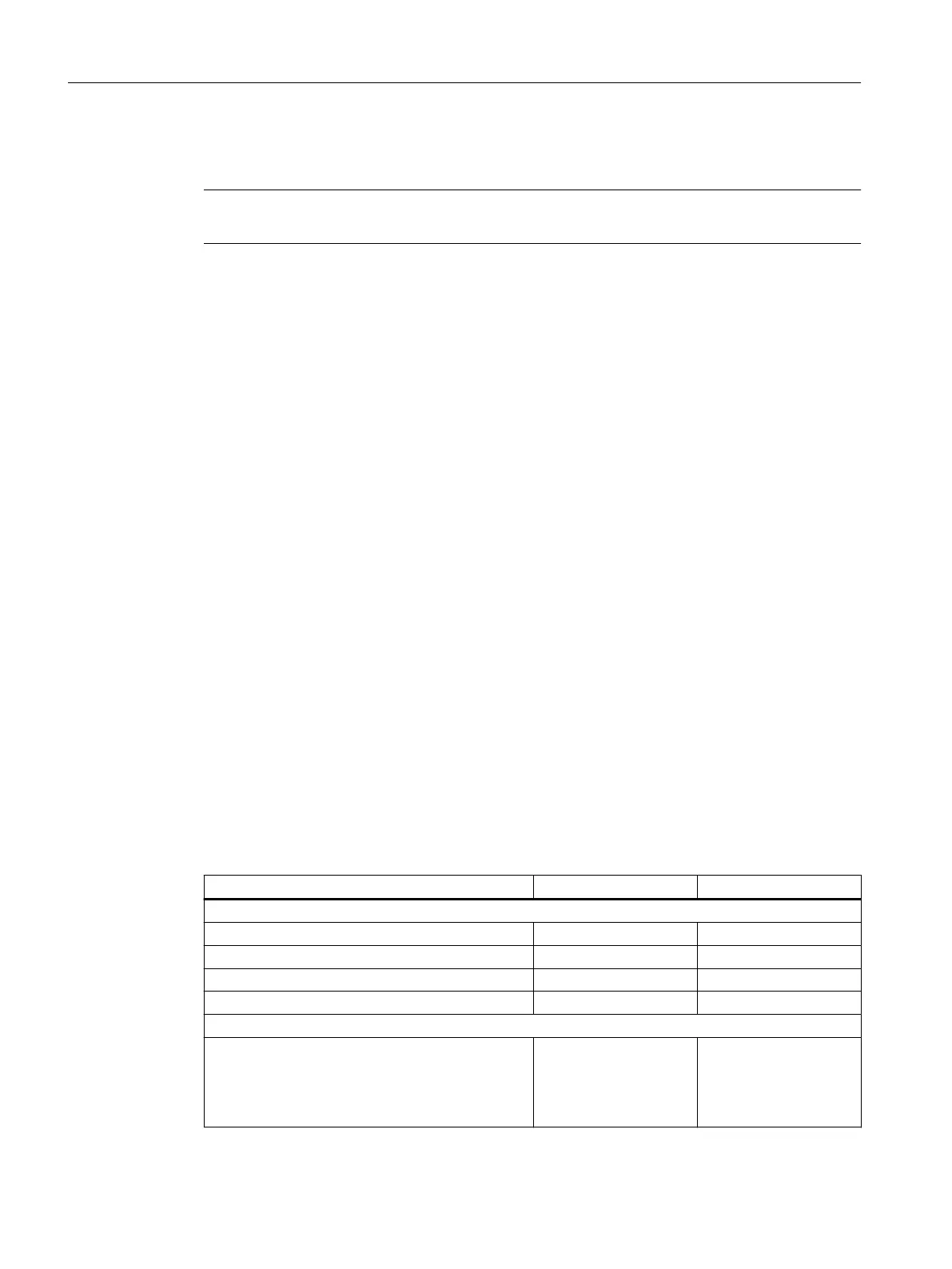7.8.1 I&M data for PROFIBUS DP
Note
Only one DP master can access the I&M data of an ET 200PA SMART at a time.
Reading and writing I&M data with SIMATIC Manager
The I&M data is displayed in the "Module status - IM 650" and "Properties - DP Slave" tabs in
SIMATIC Manager.
The M-data of modules can be entered in HW Config (e.g., in a dialog box during configuration).
The access to the I&M data takes place in accordance with IEC 61158-6.
In the H-system, the interface module from which the I&M data is to be read must be accessible
online.
Reading and writing I&M data without SIMATIC Manager
If you want to use the I&M data without using PCS 7 or SIMATIC Manager,
you must access the
data in accordance with the specifications of the PROFIBUS Guideline – Order No. 3.502,
Version 1.1 May 2003.
In the AS 410H, you must address the interface module (slot 245 or 246) from which the I&M
data is to be read. Slot 245 designates the left interface module and slot 246 the right interface
module on the BM IM/IM.
Example of reading the I&M data
You can selectively access specific I&M data using Read data record. A two-level access is
necessary for this:
1. Data record 248 has a directory containing the associated data record numbers
for the various indices (refer to the following table).
Table 7-1 Structure of DS 248 for the IM 650
Contents Length (bytes) Coding (hex)
Header information
ID of the contents list 2 00 01
Index of the contents list 2 00 00
Length of the following blocks in bytes 2 00 08
Number of blocks 2 00 05
Block information for the I&M data
SSL ID
Associated data record number
Length of the data record
Index
2
2
2
2
F1 11
00 E7
00 40
00 01
Functions
7.8 Identification and maintenance data (I&M data)
ET 200PA SMART
84 Operating Instructions, 06/2019, A5E34192013-AB
