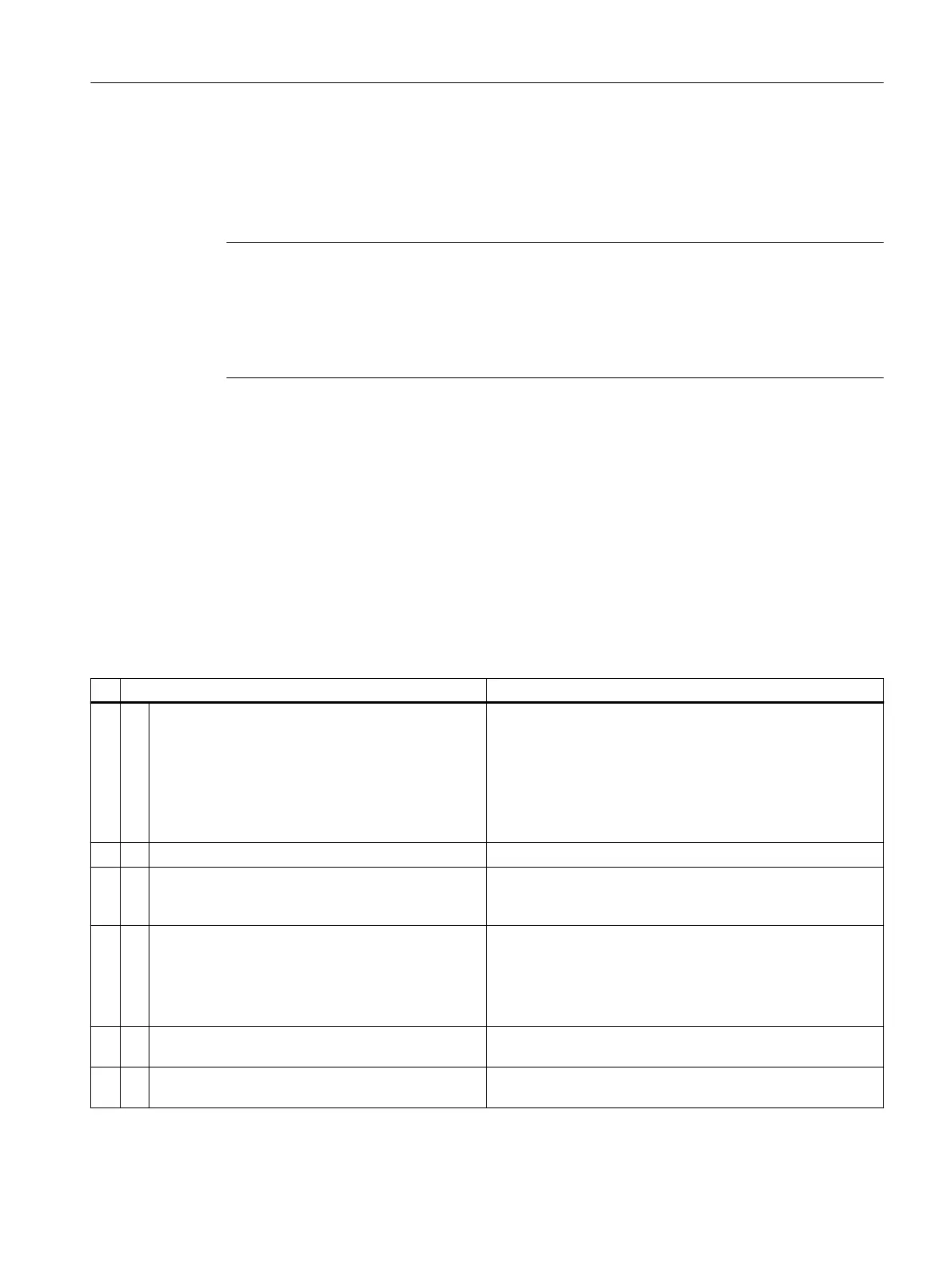Here, in the diagnostic frame you can find detailed information in the form of the module status
and channel-specific diagnostics (refer to figure above).
In order for the channel-related diagnostics to be used, the diagnostic interrupts must be
activated via parameter assignment for the I/O modules.
Note
Extended diagnostics
If you first enable the diagnostic interrupt for a module during operation of the ET 200PA
SMART, a pending channel error is not immediately entered in the diagnostic frame. A pending
channel error will only be entered into the diagnostic frame after the triggering of the first
diagnostic interrupt of the module generated after enabling.
8.3.2 Station statuses 1 to 3
Definition
The stations status 1 to 3 provides an overview of the status of a DP slave.
Station status 1
Table 8-2 Structure of station status 1 (Byte 0)
Bit Meaning Cause / remedy
0 1: The DP slave cannot be addressed by the DP mas‐
ter. The bit in the DP slave is always 0.
● Is the correct PROFIBUS address set on the DP slave?
● Is the bus connector connected?
● Voltage on DP slave?
● RS 485 repeater set correctly?
● Has a reset been performed on the DP slave (switch off /
switch off)?
1 1: DP slave is not ready for the data exchange.
● Wait for the DP slave to complete startup.
2 1: The configuration data sent to the DP slave by the
DP master does not match the actual configuration
of the DP slave.
● Correct station type or correct configuration of the DP
slave entered in the configuration software?
3 1: External diagnostics available.
● Evaluate the identifier-related, module status and/or
channel-related diagnostics. As soon as all errors are
eliminated, the bit 3 is reset. The bit is reset when there is
a new diagnostic message in the bytes of the diagnostics
indicated above.
4 1: The requested function is not supported by the DP
slave.
● Check the configuration.
5 1: The DP master cannot interpret the response of the
DP slave.
● Check the bus configuration.
Interrupt, error and system messages
8.3 S7 diagnostics
ET 200PA SMART
Operating Instructions, 06/2019, A5E34192013-AB 93
