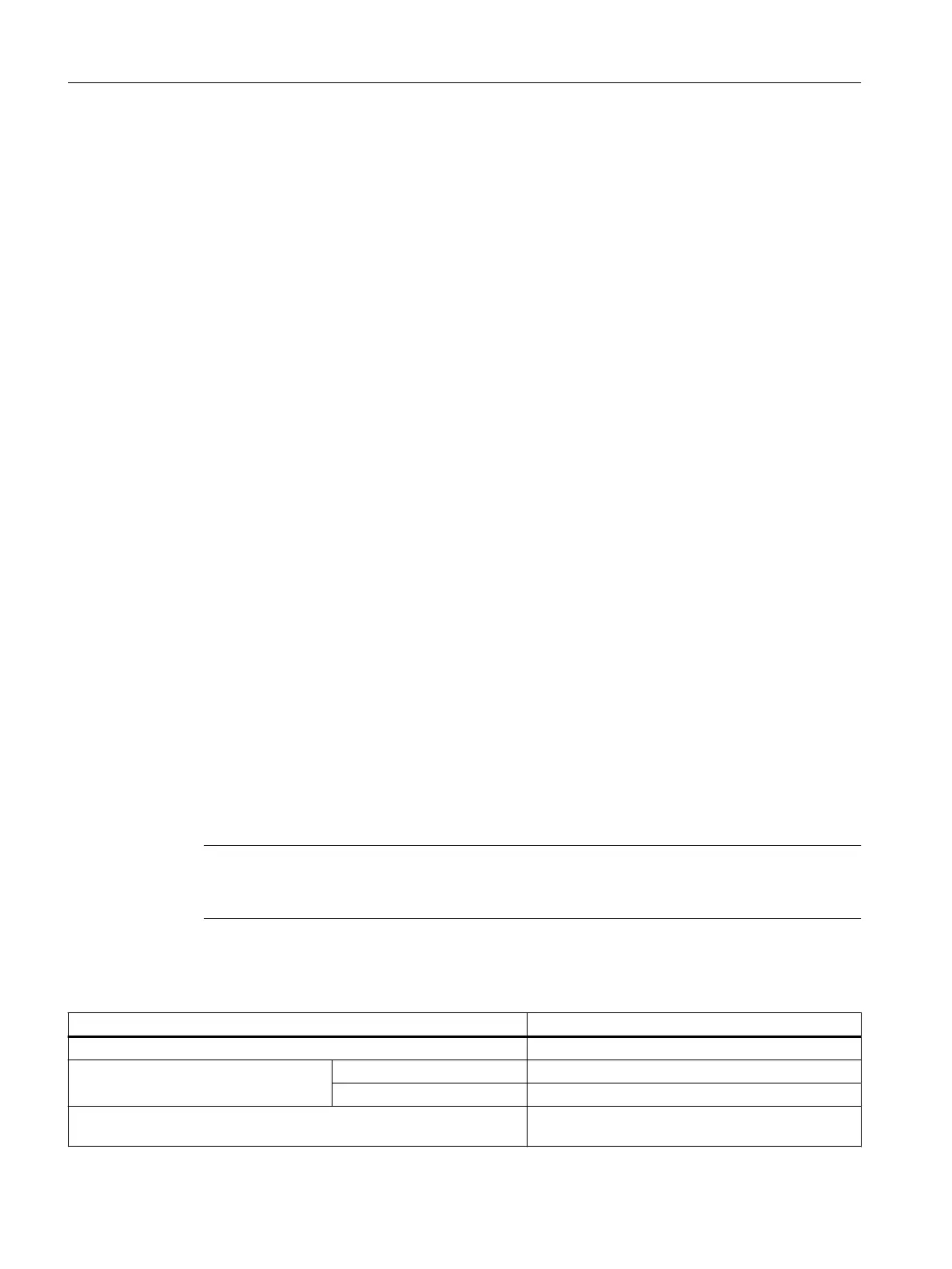Of course you can also continue to use the conventional bus connector with screw-type
connection technology:
● Up to 12 MBaud, with vertical cable outlet
– without PG socket (6ES7972‑0BA12‑0XA0)
– with PG socket (6ES7972‑0BB12‑0XA0)
● Up to 12 MBaud, with diagonal cable outlet
– without PG socket (6ES7972‑0BA41‑0XA0)
– with PG socket (6ES7972‑0BB41‑0XA0)
Connecting the bus connector
Proceed as follows to connect the bus connector:
1. Plug the bus connector into the IM 650.
2. Screw the bus connector into place on the IM 650.
3. If the bus connector is located at the start or end of a segment, you must connect the
terminating resistor (switch setting "ON").
Alternative: You use the PROFIBUS terminator as an active bus connector.
4. Lay the bus cable(s) in the space provided for the IM 650 to the right of the 24 V DC
connecting terminal.
Ensure that the devices to which the terminating resistor is connected are always supplied with
voltage during power-up and operation.
4.3 Wiring the power supply and modules
4.3.1 Wiring rules
Note
For a configuration, provide longer cables to the front connectors (refer to section "Wiring front
connectors of the signal modules (Page 45)").
Table 4-1 Wiring rules for the power supply and the IM 650
Wiring rules for ... Power supply and IM 650
Connectable cable cross-sections for solid cables No
Connectable cable cross-sections for
flexible cables
without end sleeve 0.25 to 2.5 mm
2
with end sleeve 0.25 to 1.5 mm
2
Number of cables per connection 1 or a combination of 2 conductors up to 1.5 mm
2
(total) in a common end sleeve
Connecting
4.3 Wiring the power supply and modules
ET 200PA SMART
42 Operating Instructions, 06/2019, A5E34192013-AB
