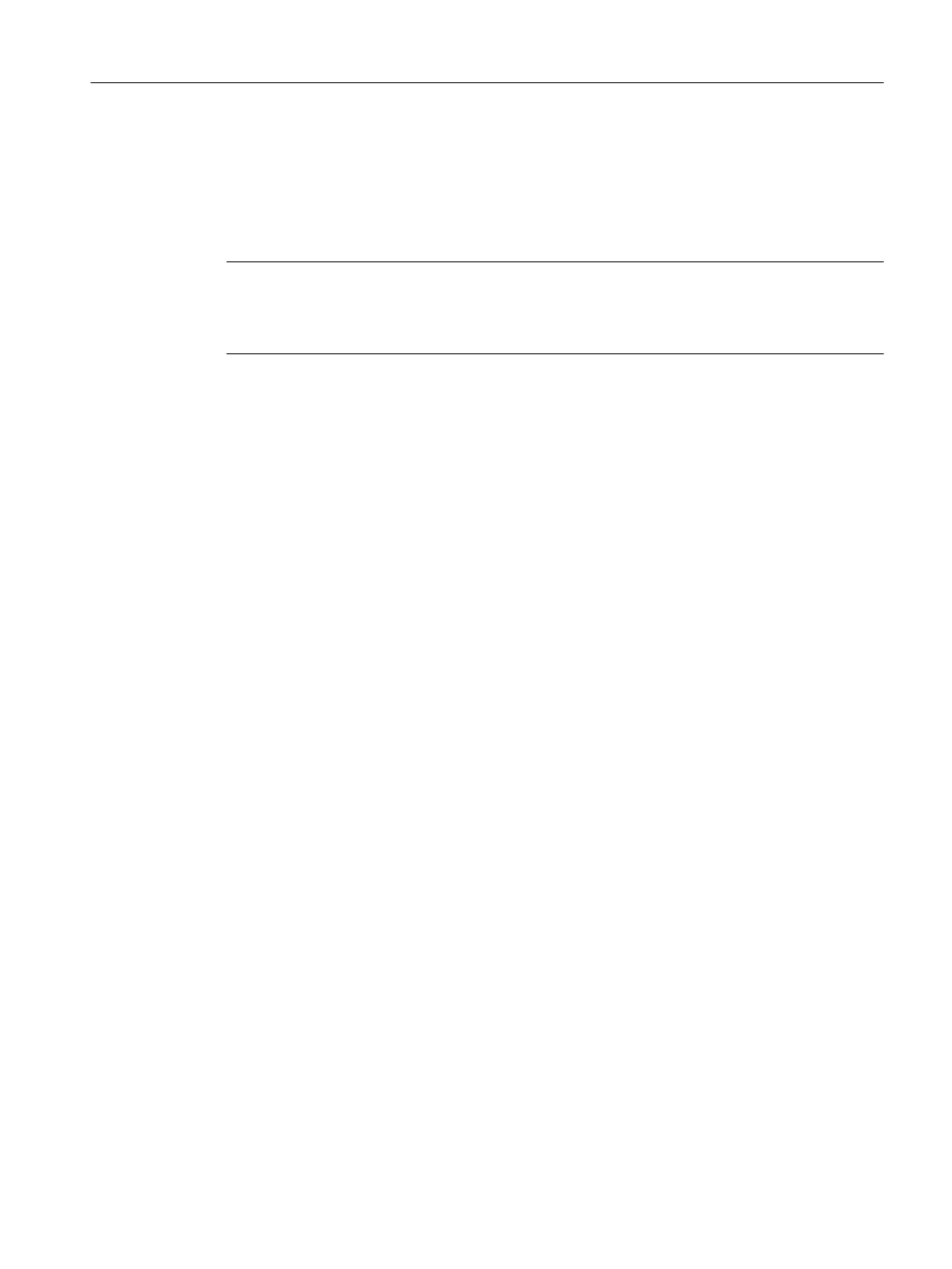Fitting the cables
You can only clamp one or two shielded cables per shield connection clamp (see figure and
table above). You clamp the cable at the stripped cable shield. There stripped length of the
cable shield must be at least 20 mm. If you need more than four shield connection clamps, start
the wiring on the back row of the shield connection element.
Note
Use a sufficiently long cable between the shield connection clamp and the front connector. This
enables you to loosen the front connector without having to loosen the shield connection clamp,
e.g., for repairs.
Connecting
4.3 Wiring the power supply and modules
ET 200PA SMART
Operating Instructions, 06/2019, A5E34192013-AB 51
