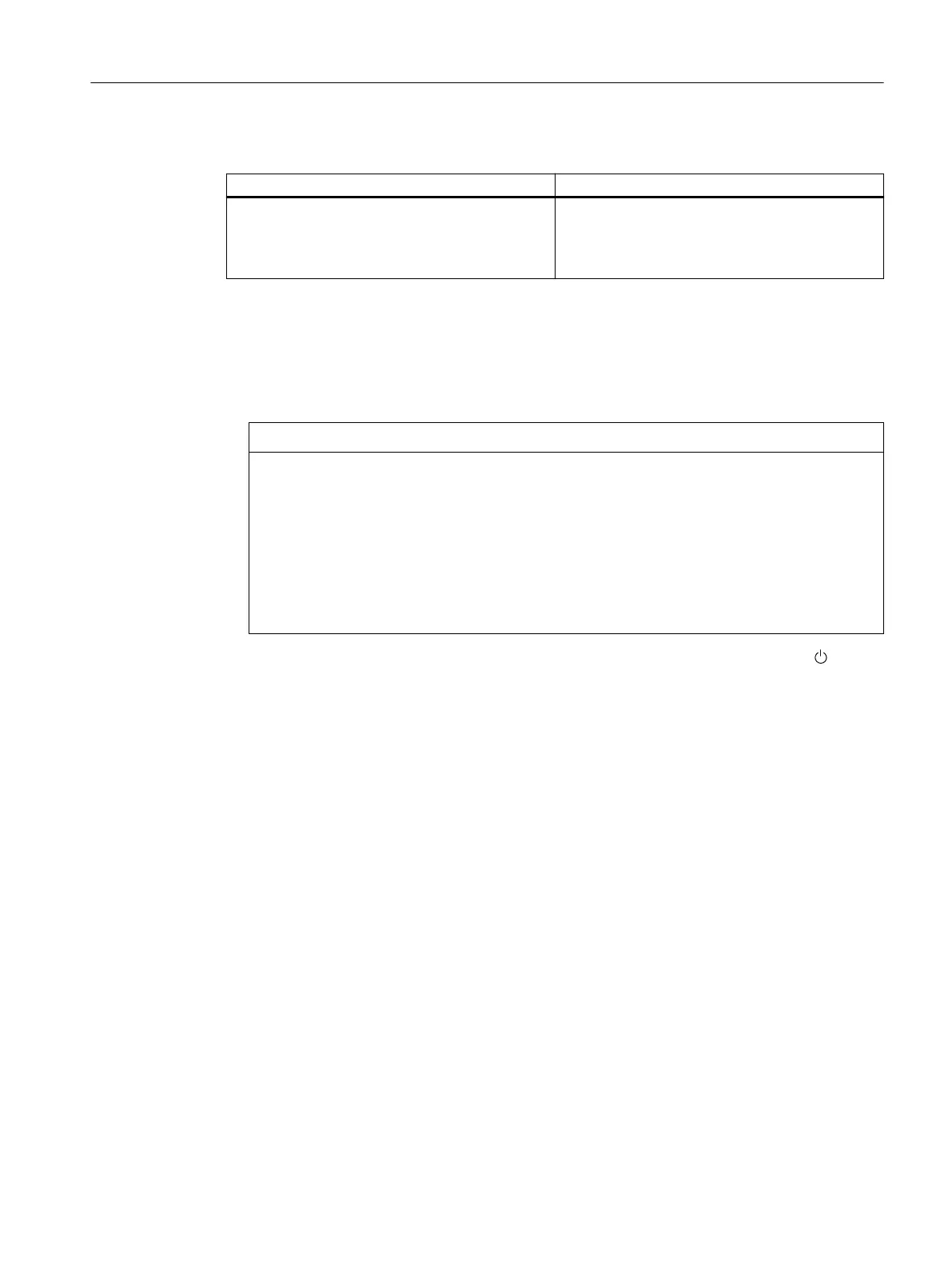If you are replacing the IM 650 in a redundant configuration, the following behavior applies:
"ACT" LED is on: "ACT" LED is off:
The IM 650 is the active module of the two IM 650
modules.
The IM 650 is the passive module of the two IM 650
modules.
You can replace this IM 650 without changeover
processes occurring in the ET 200PA SMART.
Removing the IM 650
To remove the IM 650, follow these steps in the order given:
1. For redundancy: The IM 650 to be replaced must be de-energized!
Switch off the assigned power supply module or disconnect it from the IM 650.
NOTICE
Short-circuit
If in redundant mode, the two IM 650 modules are connected to one power supply module,
then on disconnection of the 24 V supply from one IM 650, a short-circuit of the non-
insulated (loose) cable ends may occur.
In the event of this type of short-circuit of the power supply, the second IM 650 and thus
your ET 200PA SMART also fail completely.
Therefore, exercise extreme caution when disconnecting the supply voltage and insulate
the two cable ends until connecting to the new IM 650.
No redundancy: Set the On/Off switch of the power supply module to position 0 ( : output
voltages 0 V).
2. Unplug the bus connector.
3. Disconnect the wiring.
4. Loosen the fixing screws of the IM 650.
5. Swing the IM 650 out.
Installing the new IM 650
To install the new IM 650, proceed as follows:
1. On the IM 650, set the same DP address as on the old IM 650.
2. Hook on the new IM 650 and swing it down.
3. Screw the module on securely.
4. Wire the IM 650.
5. Screw the bus connector into place.
6. Set the standby switch of the power supply module to position 1 (output voltages at rated
value).
Maintenance and service
6.3 Replacing the IM 650
ET 200PA SMART
Operating Instructions, 06/2019, A5E34192013-AB 61
