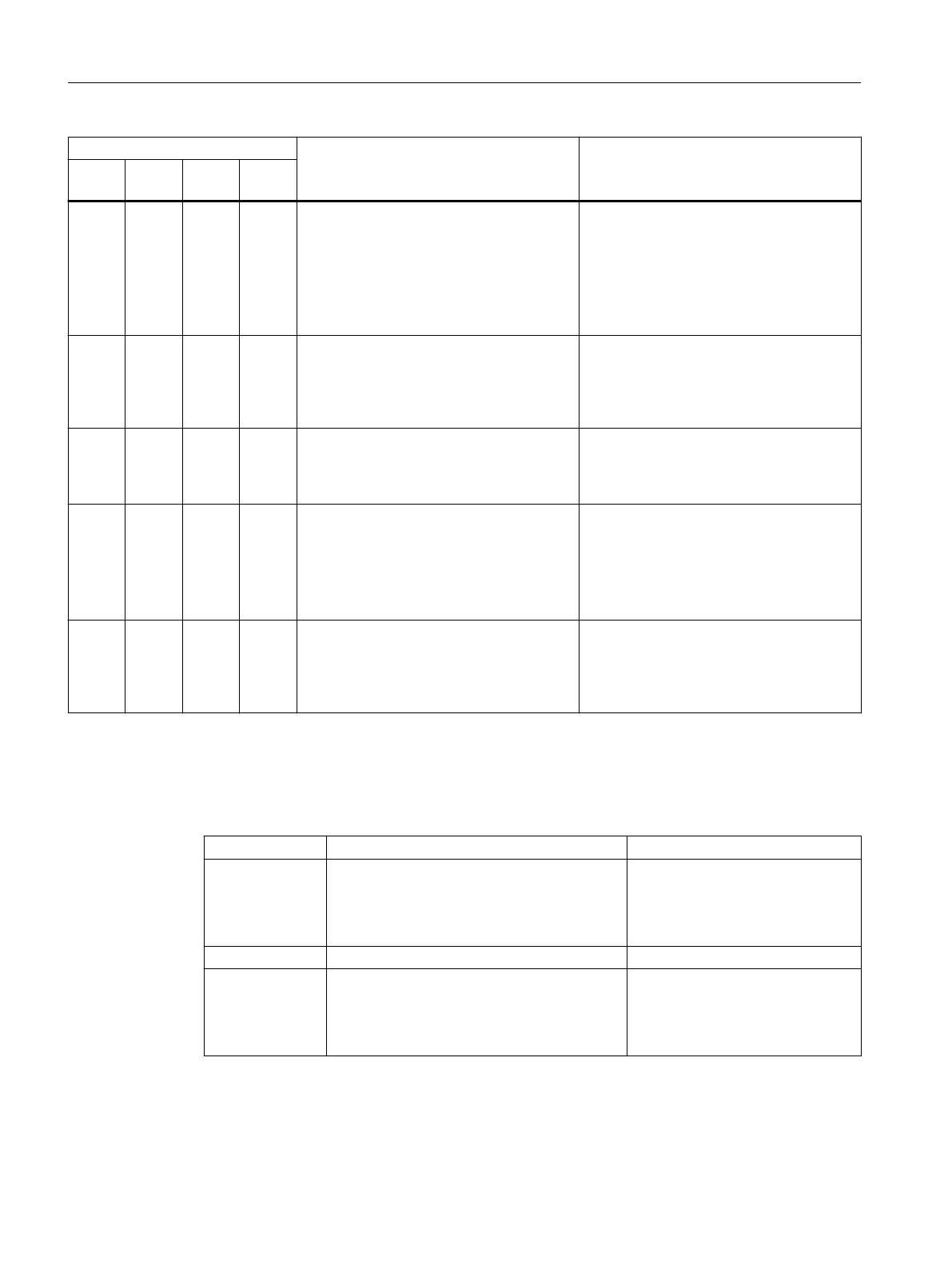LEDs Meaning Remedy
SF BF /
BF1
ACT ON
On Off Off On Invalid PROFIBUS address
Is the SF‑LED of an ET 200PA SMART or
S7-300 module also lit?
● If so: Error or diagnostic in an ET
200PA SMART or S7 300 module
● If not: IM 650 is defective.
Set a valid PROFIBUS address (1 to 125)
on the IM 650.
Check the diagnostics of the ET 200PA
SMART or S7-300 module. If necessary,
replace the ET 200PA SMART or S7‑300
module or the IM 650, or contact your Sie‐
mens representative.
Irrele‐
vant
Off On On The IM 650 is exchanging data with the DP
master in the I/O modules of the ET 200PA
SMART.
In redundant mode, this IM 650 is the active
one of the ET 200PA SMART.
—
Irrele‐
vant
Off Off On Voltage is applied to the IM 650.
In redundant mode this IM 650 is the pas‐
sive one, i.e. no data exchange with the I/O
modules.
—
Flash‐
ing
0.5 Hz
Off Off On In redundant mode, this IM 650 is the pas‐
sive one and is not ready for a bumpless
changeover (e.g. associated CPU in STOP
mode).
After the transition to redundant mode, the
SF LED flashes for a further 20 s.
Bring the H-system into the redundant
state.
Flash‐
ing
Flash‐
ing
Flash‐
ing
Flash‐
ing
In the current operating mode, the IM 650 is
not compatible with the redundant IM 650.
You can find information on compatibility
between the versions of IM 650 modules in
section "Arrangement of the modules for
the function "Change During Operation"
and / or "Redundancy" (Page 20)".
Status and error messages of the I/O modules
Every ET 200PA SMART I/O module and every I/O module with diagnostic capability from the
S7-300 series of modules has a group error (SF LED).
SF LED Meaning Remedy
Off
● The module is in operation. No error at
present.
● The station is switched off. No voltage is
applied to the IM 650.
On There is at least one error. Evaluate and eliminate error(s).
Flashing (2 Hz)
● Faulty firmware update
● The module is not located behind an
IM 650 (only for ET 200PA SMART
modules)
Repeat firmware update
Use module only in connection with
an IM 650
Interrupt, error and system messages
8.2 Diagnostics of the IM 650 by LED displays
ET 200PA SMART
90 Operating Instructions, 06/2019, A5E34192013-AB
