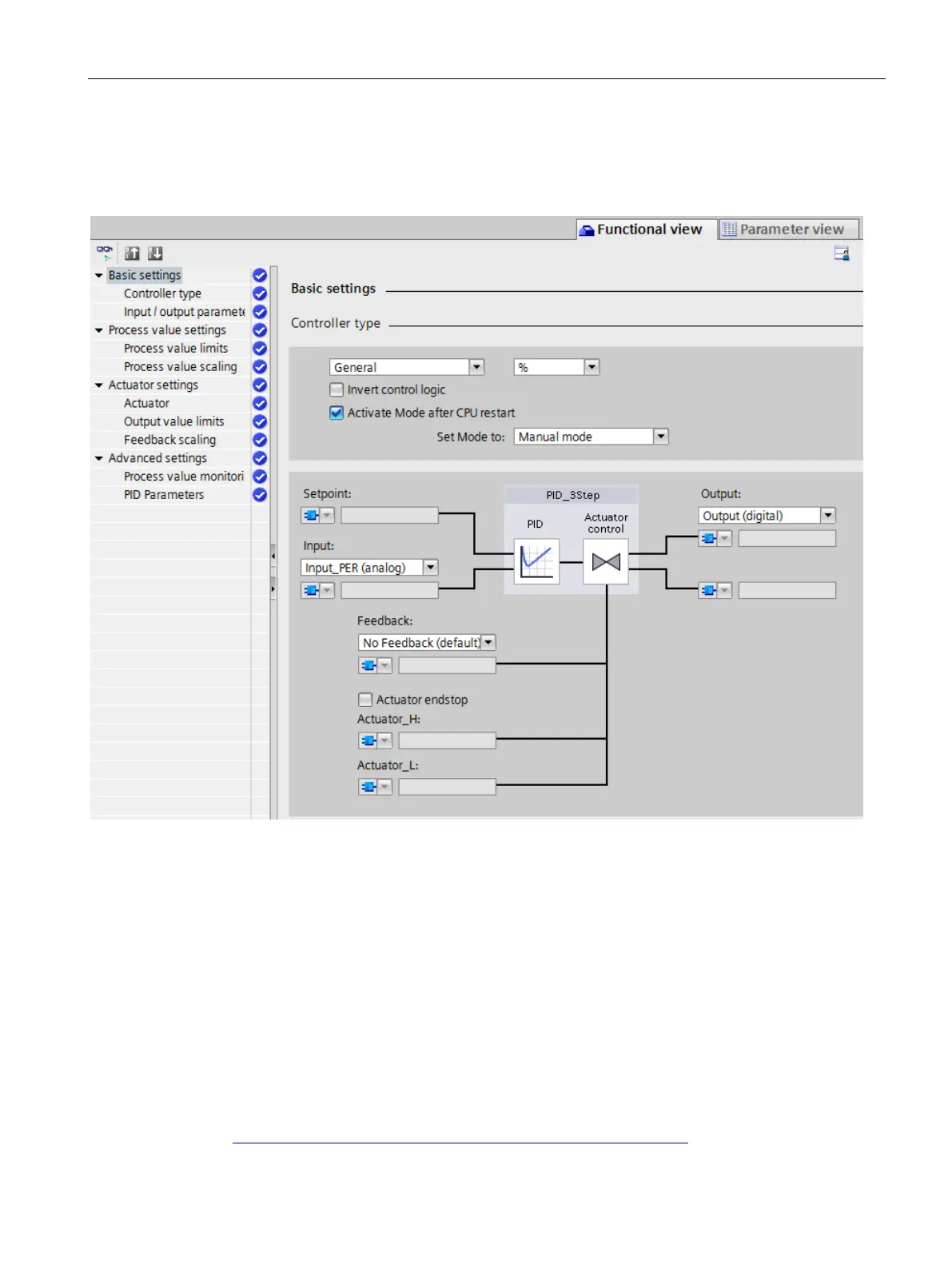System overview
5.3 S7-1500 R/H-CPUs
S7-1500R/H redundant system
System Manual, 01/2024, A5E41814787-AF
117
After selecting the technology object, it is automatically stored in the project tree in the
Technology Objects folder. In the configuration window, select the desired parameter area
and enter the configuration data for the PID controller.
Figure 5-27 Configuration of the PID_3Step technology object in STEP 7
The required instance data module corresponds to the PID_3Step technology object.
Advantages and customer benefits
• Simple configuration and programming through integrated editors and blocks.
• Simple simulation, visualization, commissioning and operation via PG and HMI.
• Automatic calculation of the control parameters and tuning during operation.
• No additional hardware and software required.
More information
You can find more information on PID controllers PID Control Function Manual
(https://support.industry.siemens.com/cs/ww/en/view/108210036).
