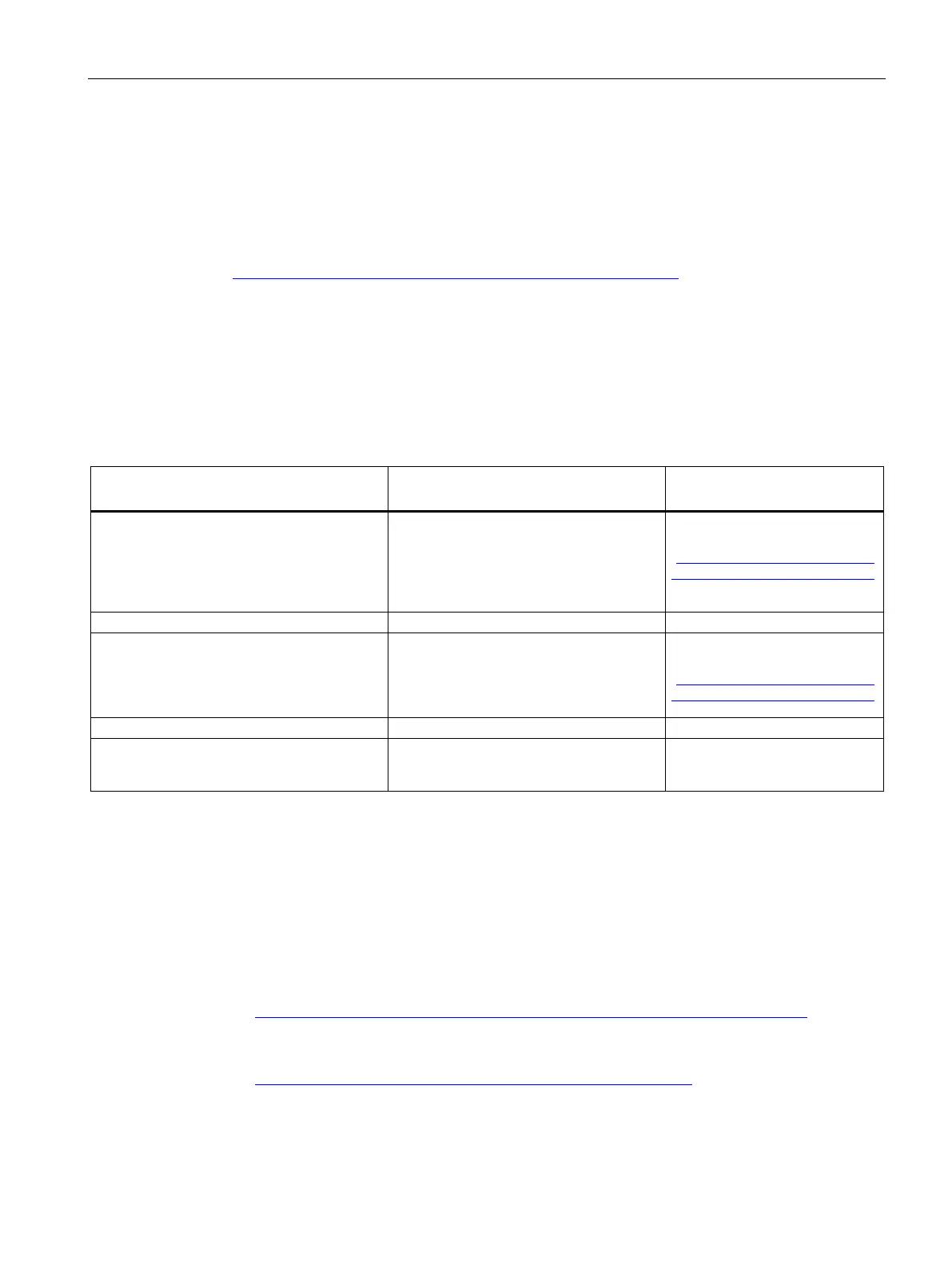Industrial cybersecurity
4.9 Secure operation of CPUs
S7-1500R/H redundant system
System Manual, 01/2024, A5E41814787-AF
51
4.9.5 Secure communication/OPC UA
Additional protection is provided by the protection functions of the secure communication
and OPC UA server protocols.
Information about the Secure Communication and OPC UA server protocols can be found in
the Communication Function Manual
(https://support.industry.siemens.com/cs/ww/en/view/59192925).
4.9.6 Sensitive data
Security-relevant and sensitive data can be protected through appropriate measures such as
passwords and protection functions.
For certain data, protection is already essential and implemented within the system (e.g.
certificate management in the TIA Portal).
Sensitive data
Comment Where can I find more infor-
Confidential configuration data (private keys,
passwords/access data)
Protection by using a strong password
Communication Function Man-
ual
(https://support.industry.siemen
s.com/cs/ww/en/view/59192925
), section Protection of confi-
dential configuration data
Protection through PROFINET Security
Class 1
Function manual PROFINET with
STEP 7
(https://support.industry.siemen
s.com/cs/ww/en/view/49948856
Blocks (data blocks, logic blocks)
Know-how protection, write protection
Protection (Page 341) section
Data deemed sensitive by the operator
Backups, other configuration data, analy-
sis data
Backing up and restoring the
CPU configuration (Page 421)
4.9.7 Backups and data backups
Regular backups or data backups after successful installation should be part of a successful
security concept. Whether for restoring a project if required, if the changes made do not yield
the desired results, or for saving an installation in an emergency.
Options for backing up STEP 7 project:
• Project backup via online backup, see article Online backup
(https://support.industry.siemens.com/cs/us/en/view/109759862/91508694411)
• Project backup via the TIA Portal, see article What options are there in STEP 7 (TIA Portal)
for backing up projects and what is the significance of the backup files of the projects?
(https://support.industry.siemens.com/cs/us/en/view/92561565)
You can find more information in the section Backing up and restoring the CPU configuration
(Page 421).
