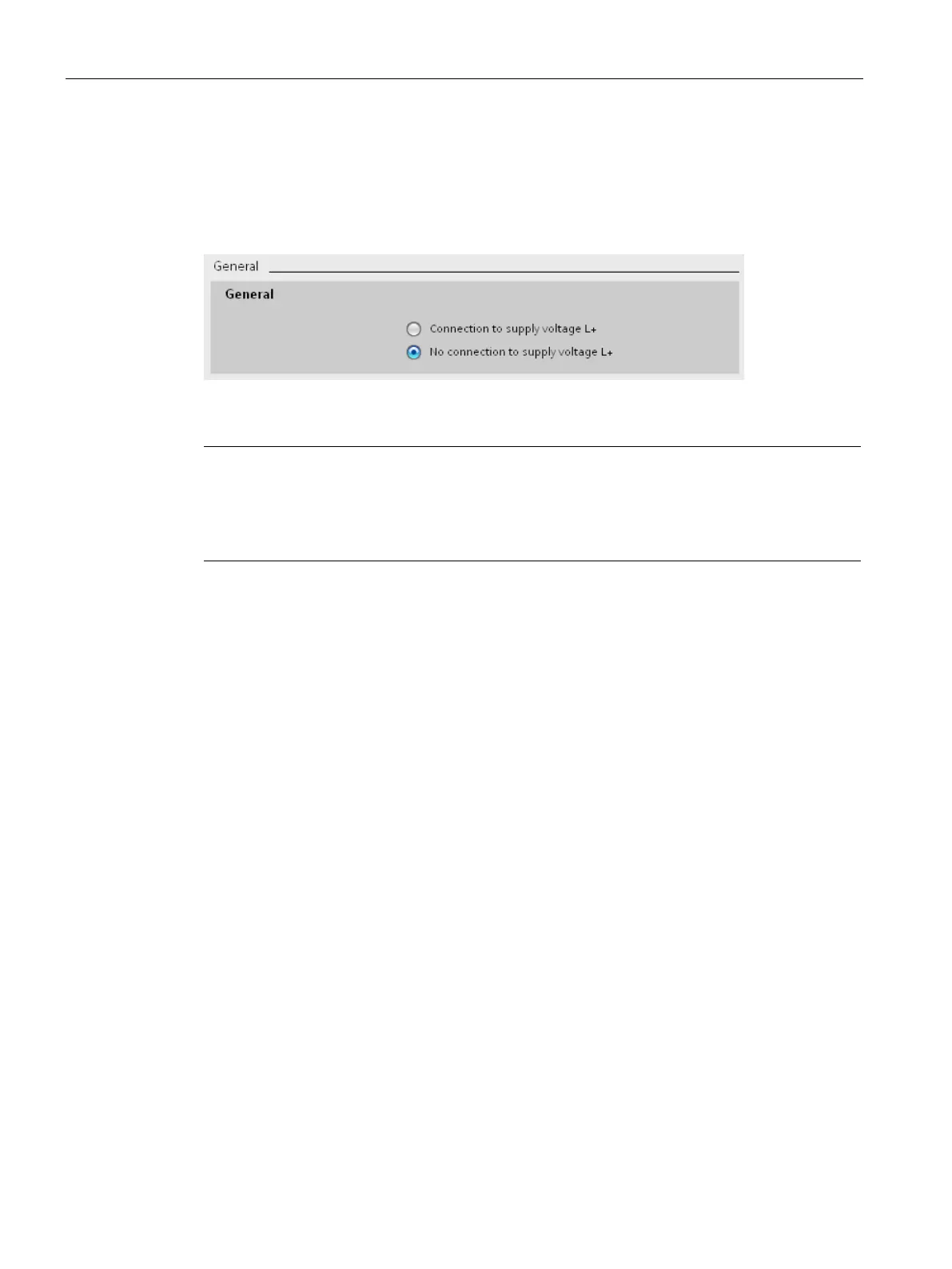Configuration
9.8 Configuring the IE/PB LINK HA
S7-1500R/H redundant system
308 System Manual, 01/2024, A5E41814787-AF
To set up infeed only via the system power supply, follow these steps:
1. In STEP 7, open the "Properties" tab for the R/H-CPU. Select "System power supply" in the
navigation.
2. Select the option "No connection to supply voltage L+".
Figure 9-14 No infeed to the backplane bus through the R/H-CPU
If you select the option "No connection to supply voltage L+", the power required for the R/H
CPU is supplied through the system power supply only. If you then compile the hardware
configuration in STEP
7, the warning "Power segment undersupplied" appears. This warning
has no effect on the functioning of the user program or of the redundant system.
9.8 Configuring the IE/PB LINK HA
Introduction
As of STEP 7 V19, the S7-1500R/H redundant system supports connection of the
IE/PB LINK HA. You can connect a DP master system with both R/H-CPUs of the redundant
system via the IE/PB LINK HA. The following section takes you through the configuration
process of the E/PB LINK HA with the S7-1500R/H redundant system step by step.
Requirement
The configuration detailed assumes that:
• C-Plug is inserted in the IE/PB LINK HA.
• You have configured the R/H CPUs. You can find more information in the Configuring R/H
CPUs (Page 289) section.
• STEP 7 displays the network view.
Configuring the IE/PB LINK HA
Follow these steps to configure the IE/PB LINK HA:
1. Navigate in the hardware catalog to "Network components > Gateways > IE/PB LINK HA".
2. Drag and drop an IE/PB LINK HA to the task window.
