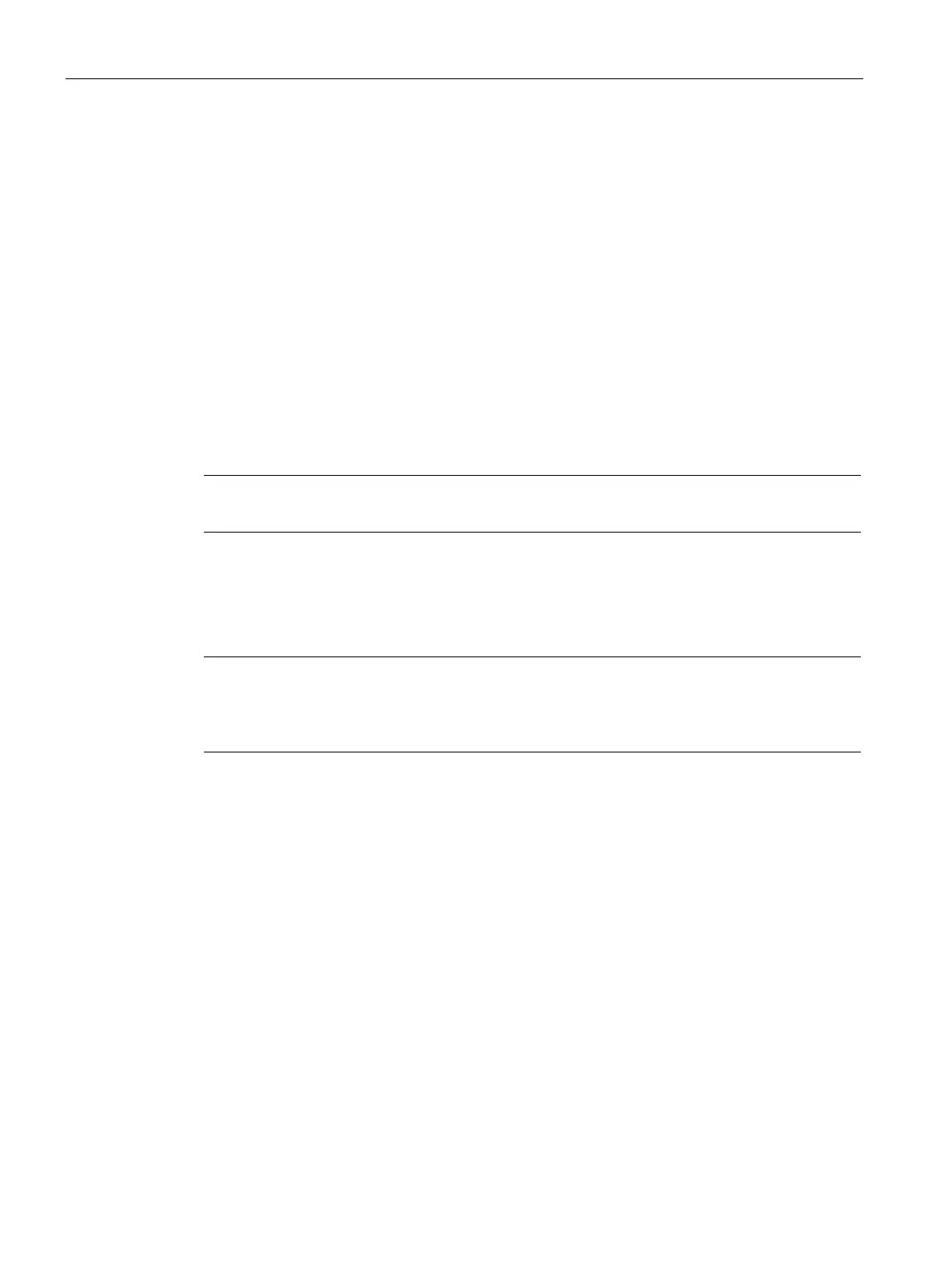Application planning
6.5 Failure scenarios
S7-1500R/H redundant system
206 System Manual, 01/2024, A5E41814787-AF
Diagnostics
System state and operating states after cable interruptions:
• Redundant system → System state defective (undefined: Each R-CPU is in the RUN-Solo
system state).
• Primary CPU → RUN operating state
– MAINT LED → yellow light: The R-system is not in the RUN-Redundant system state. No
partner CPU has been found in the R-system. The PROFINET ring is open.
– ERROR LED → flashes red: An IO device has failed.
• Primary CPU (previously backup CPU) → RUN operating state
– MAINT LED → yellow light: The R-system is not in the RUN-Redundant system state. No
partner CPU has been found in the R-system. The PROFINET ring is open.
– ERROR LED → flashes red: An IO device has failed.
To get detailed diagnostics information, evaluate the diagnostics buffer.
Solution
Please note the following solution:
Before you replace the defective PROFINET cables, you must switch both R
-CPUs to the STOP
operating state. Only then repair the PROFINET cables in the PROFINET ring. Afterwards,
switch the R-CPUs back to the RUN operating state.
You can find additional information on the procedure in the section Replacing defective
redundancy connections (Page 447).
6.5.3.3 Failure of the primary CPU when IO devices have failed in the PROFINET ring
Introduction
The following failure scenario describes the effects of a defective IO device in the PROFINET
ring and a defective primary CPU.
