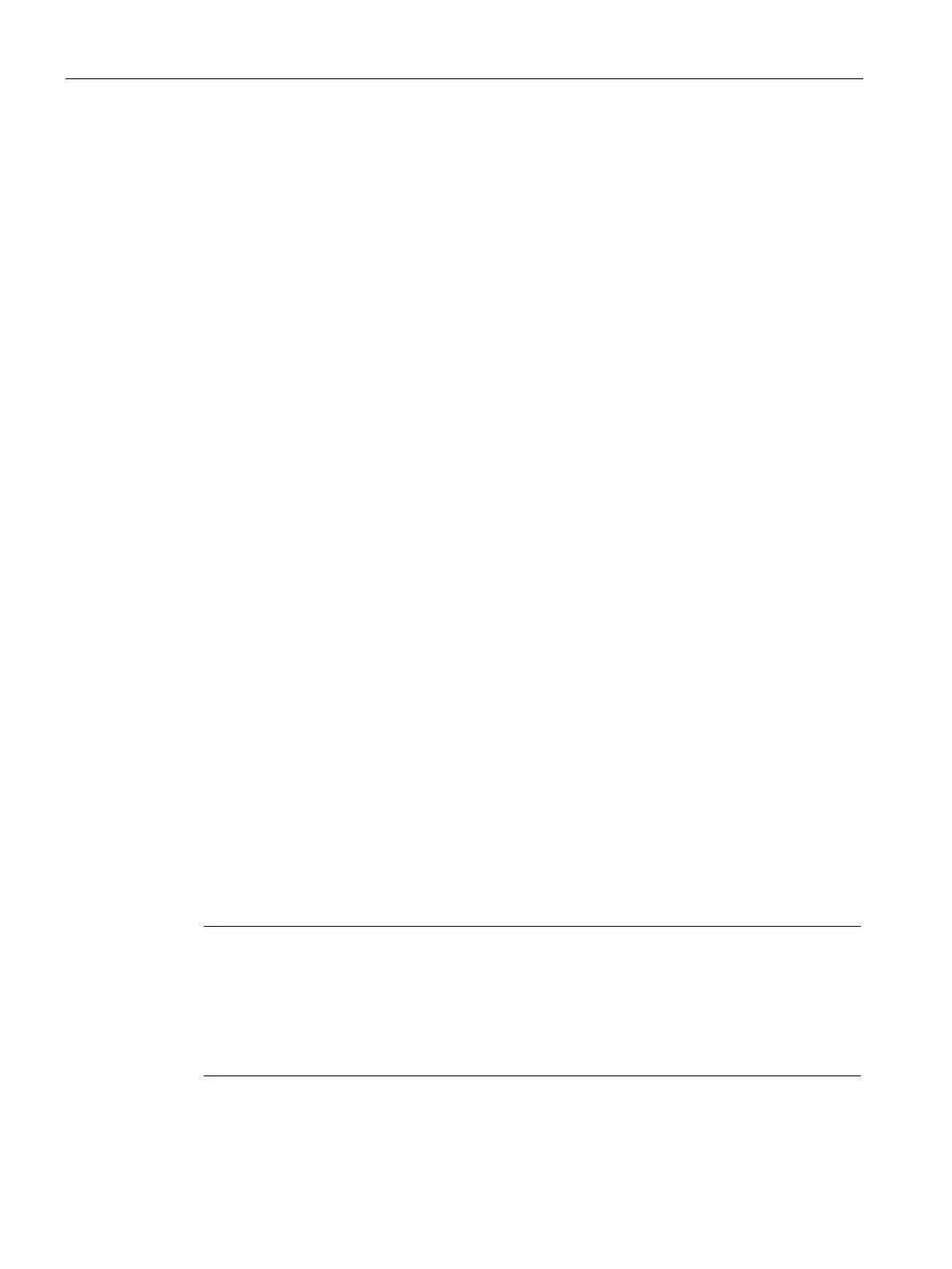Maintenance
14.5 Resetting CPUs to factory settings
S7-1500R/H redundant system
466 System Manual, 01/2024, A5E41814787-AF
Behavior after the firmware update
After the firmware update, check the firmware version of the updated module.
Reference
You can find more information on firmware updates in the STEP 7 online help.
14.5 Resetting CPUs to factory settings
Introduction
The CPU can be reset to its as-delivered condition using "Reset to factory settings". The
function deletes all information saved internally on the CPU.
Recommendation:
Switch the CPU to its as-delivered condition if:
• You remove a CPU and use it elsewhere with a different program.
• You store the CPU.
When resetting to factory settings, remember that the IP address parameters are also deleted.
Options for resetting a CPU to factory settings
You can reset the CPU to its as-delivered condition:
• Using the mode selector / mode selector keys
• Using the display
• Using STEP 7
Procedure using the mode selector (R/H CPUs with article numbers 6ES7513-1RL00-0AB0,
6ES7515-2RM00-0AB0, 6ES7517-3HP00-0AB0, 6ES7518-4JP00-0AB0)
Make sure that the CPU is in STOP operating state: The CPU display indicates the STOP
operating state. The RUN/STOP LED lights up yellow.
Reset to factory settings
↔ Memory reset
The procedure described below also corresponds to the procedure for a memory reset:
Selector operation with inserted SIMATIC memory card: CPU executes a memory reset
Selector operation without inserted SIMATIC memory card: CPU executes reset to factory
settings
