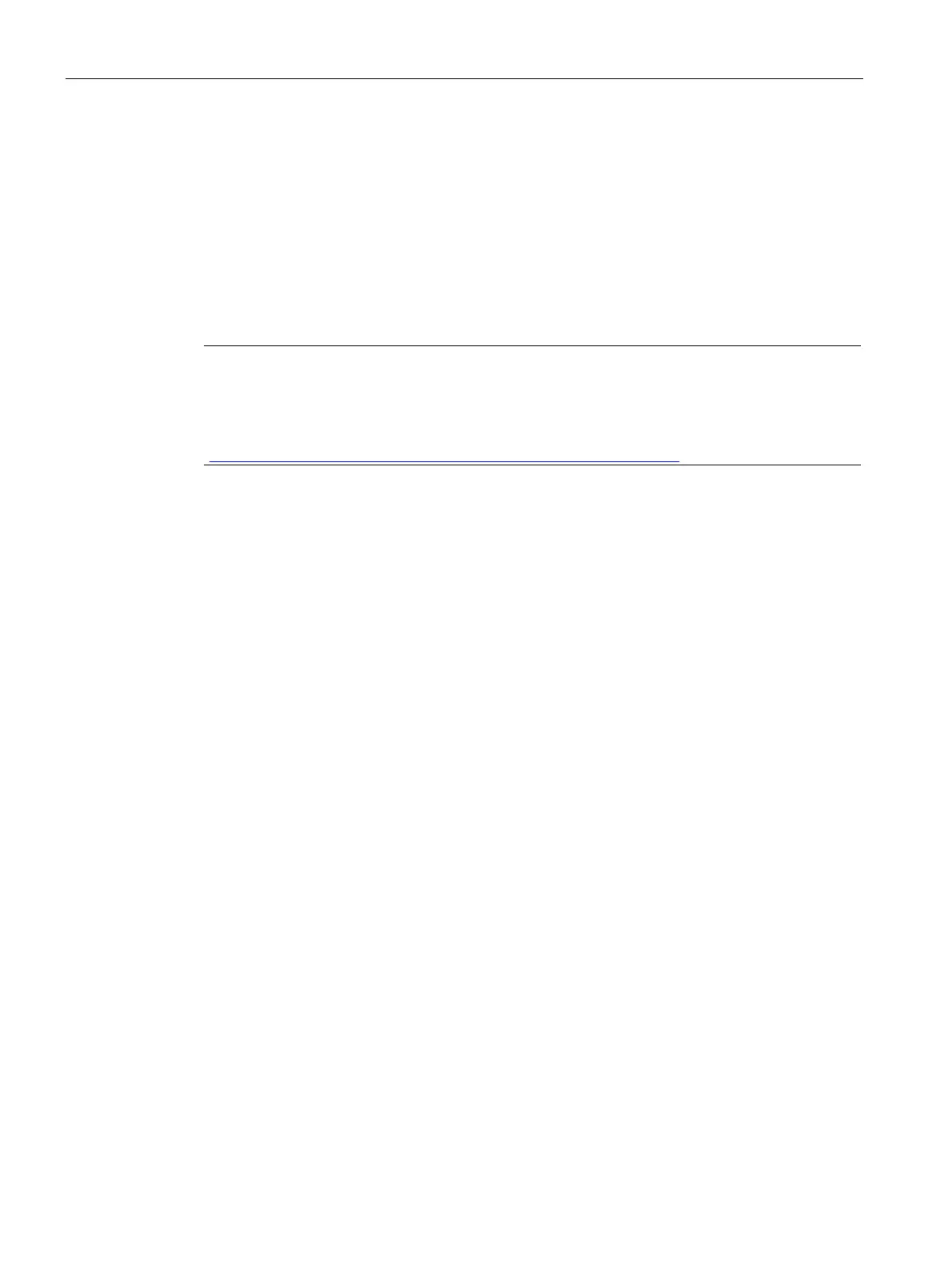Maintenance
14.1 Replacing components of the S7-1500R/H redundant system
S7-1500R/H redundant system
454 System Manual, 01/2024, A5E41814787-AF
14.1.7 Replacing a defective communications processor
Initial situation
R-system with one additional CP 1543-1 communications processor on each rail. The CPs are
connected to the R-CPU via U-connector.
In the RUN-Redundant system state, the CP 1543-1 on the primary CPU fails. The redundant
system switches to the backup CPU. The CP 1543-1 of the partner-CPU handles the
communication to the Industrial Ethernet.
-system with active backplane bus
-system with an active backplane bus, then you can change the
1543-1 during operation. You can find more information in the Active backplane bus
(https://support.industry.siemens.com/cs/de/de/view/109778694/en) Equipment Manual.
Requirement
Read the information in the Checking before replacing components (Page 443) section.
Procedure
Follow these steps to replace a defective CP 1543-1 for the R-system:
1. Switch off the supply voltage of the R-CPU on whose rail the failed CP 1543-1 is located. If
the configuration is supplied via a PM/PS, switch off the associated supply voltage.
2. Remove the RJ45 plug to the Industrial Ethernet from the defective CP 1543-1.
3. Remove the CP 1543-1.
4. Install the replacement CP 1543-1.
5. Insert the RJ45 plug to the Industrial Ethernet in the CP 1543-1.
6. Switch the supply voltage back on.
7. Switch the R-CPU to the RUN operating state.
Result
The redundant system switches to the RUN-Redundant system state.
