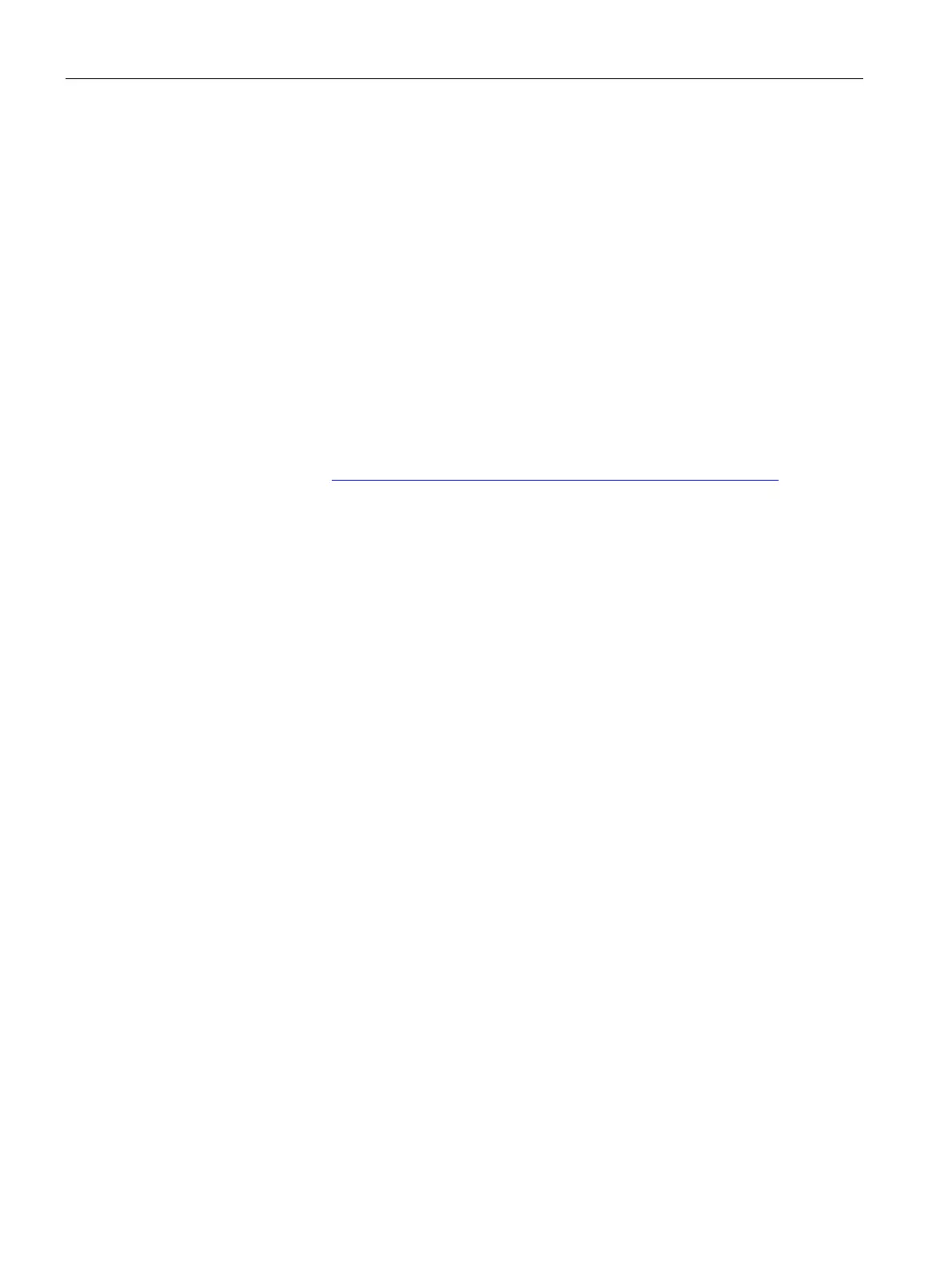Industrial cybersecurity
4.8 Secure operation of the engineering software
S7-1500R/H redundant system
48 System Manual, 01/2024, A5E41814787-AF
4.8 Secure operation of the engineering software
For more information on secure operation of the engineering software, refer to the TIA Portal
online help.
4.9 Secure operation of CPUs
This section describes measures recommended by Siemens to protect your device from
manipulation and unauthorized access.
4.9.1 Secure configuration
Information about ports, services, and default states can be found in the Communication
Function Manual (https://support.industry.siemens.com/cs/ww/en/view/59192925) and the
Equipment Manual.
4.9.2 User management and access control
4.9.2.1 Administration of user accounts
Creating and managing user accounts with appropriate usage rights is an important measure,
as every active user represents a potential security risk.
Take the following security measures:
• Train your personnel in understanding their rights and password assignment
• Regularly check the user accounts
You can find information on creating and managing user accounts in the online help
documentation of STEP 7 (TIA Portal) in the section Local user management (Page 342).
