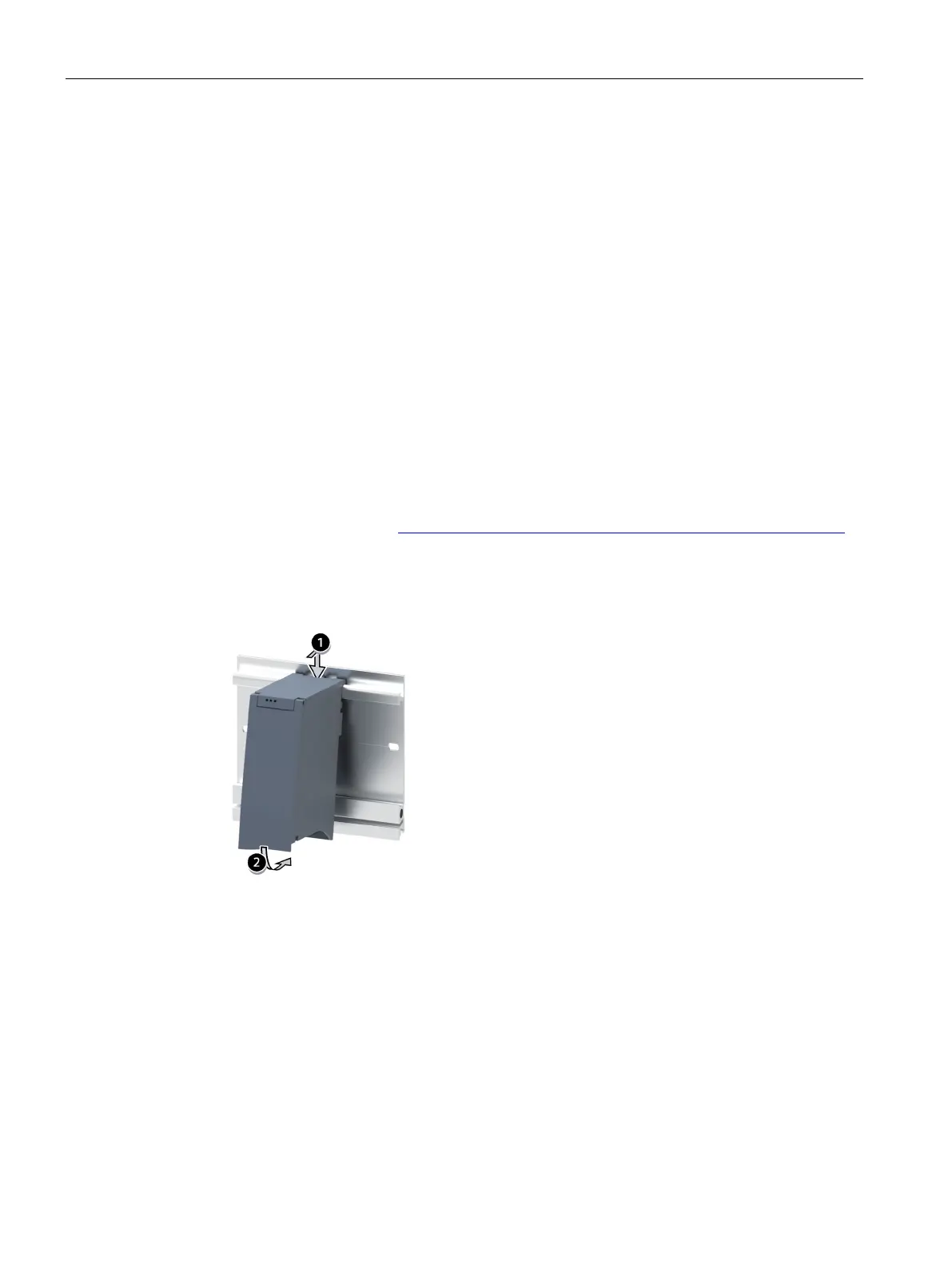Installation
7.6 Installing a load current supply
S7-1500R/H redundant system
252 System Manual, 01/2024, A5E41814787-AF
7.6 Installing a load current supply
Introduction
Load current supplies do not have a connection to the backplane bus of the S7-1500R/H
redundant system and do not occupy a slot on the backplane bus.
Requirements
The mounting rail is installed.
Tools required
Slotted-head screwdriver with 4.5 mm blade
Installing a load current supply
Watch the video sequence (https://support.industry.siemens.com/cs/ww/en/view/78027451)
To install a load current supply, follow these steps:
1. Hook the load current supply on the mounting rail.
2. Swivel the load current supply to the rear.
Figure 7-10 Installing a load current supply
3. Open the front cover.
4. Disconnect the power cable connector from the load current supply.
5. Screw the load current supply tight (torque 1.5 Nm).
6. Insert the already wired-up power cable connector into the load current supply.
