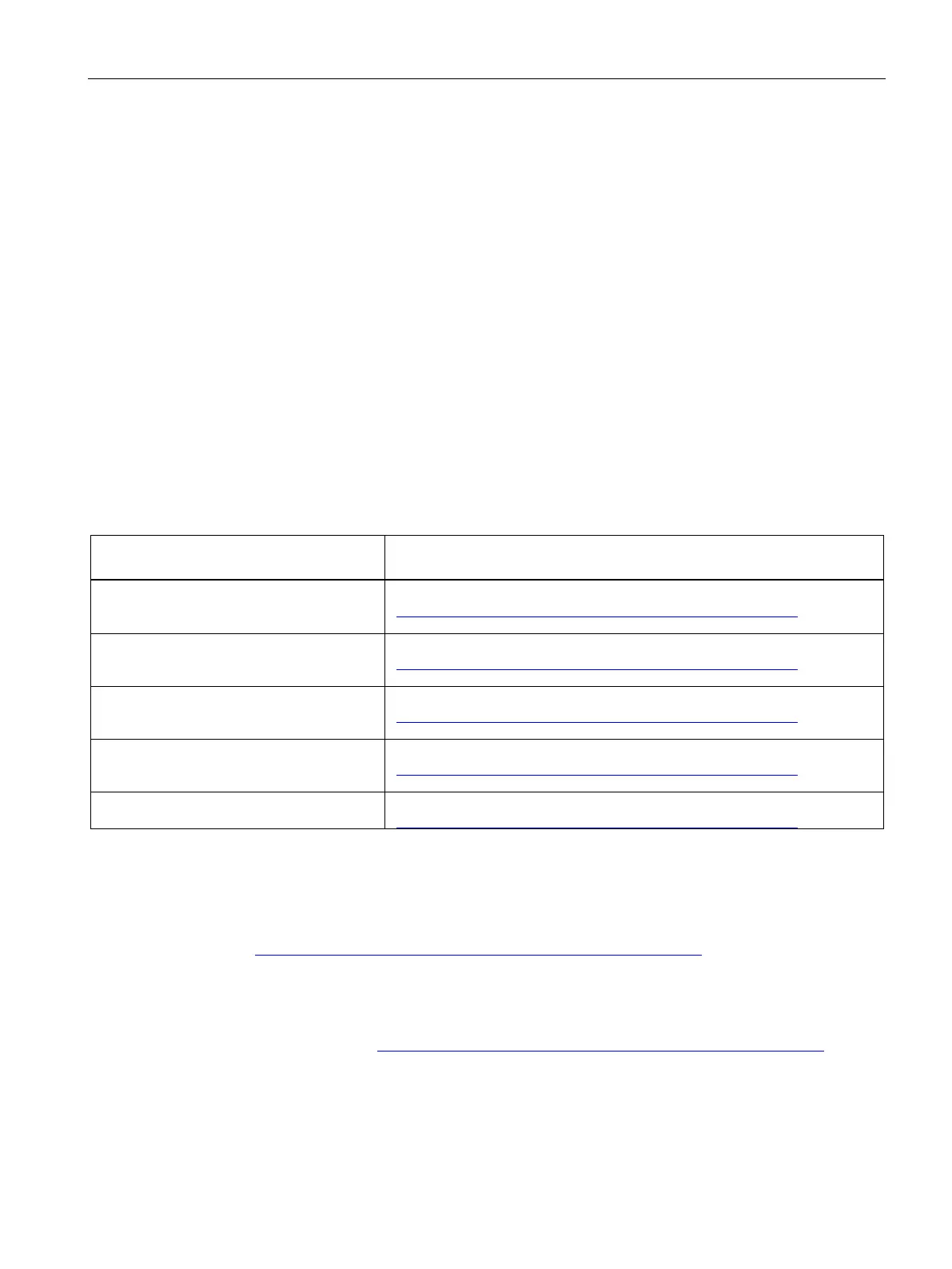Industrial cybersecurity
4.9 Secure operation of CPUs
S7-1500R/H redundant system
System Manual, 01/2024, A5E41814787-AF
49
4.9.2.2 Assigning secure passwords
Using non-secure passwords can easily lead to data misuse. Non-secure passwords can be
easily guessed or decrypted.
• Therefore, always change the default passwords during commissioning and use different
passwords for different functions and devices.
• When changing the password, do not use passwords (or parts of passwords) that were
used in the past.
• Also, change passwords for functions you don't personally use to prevent misuse of such
unused functions.
• Always keep your passwords confidential and ensure that only authorized individuals have
access to the respective passwords.
• Go over the required minimum password length and use a mixture of lower- and upper-
case letters, numbers and characters.
The STEP 7 online help (TIA Portal) provides information on creating secure passwords.
Overview of all components and functions with password protection
Components and functions with password
Comment
See the Communication Function Manual
(https://support.industry.siemens.com/cs/ww/en/view/59192925), section
See the Communication Function Manual
(https://support.industry.siemens.com/cs/ww/en/view/59192925), section
SNMP Community-String (similar to a pass-
word)
See the Communication Function Manual
(https://support.industry.siemens.com/cs/ww/en/view/59192925), section
Secure communication (with certificate
protection)
See the Communication Function Manual
(https://support.industry.siemens.com/cs/ww/en/view/59192925), section
Web API of the Web server
See the Web server Function Manual
(https://support.industry.siemens.com/cs/ww/en/view/59193560)
4.9.2.3 Password management
• You can find comprehensive recommendations for creating secure passwords in the
Industrial security Configuration Manual
(https://support.industry.siemens.com/cs/us/en/view/108862708).
• Establish guidelines for assigning passwords and intervals for password changes.
• Settings for checking guidelines during password assignment or changes can be
configured in the TIA Portal. For more information, please refer to the Communication
Function Manual (https://support.industry.siemens.com/cs/ww/en/view/59192925).
