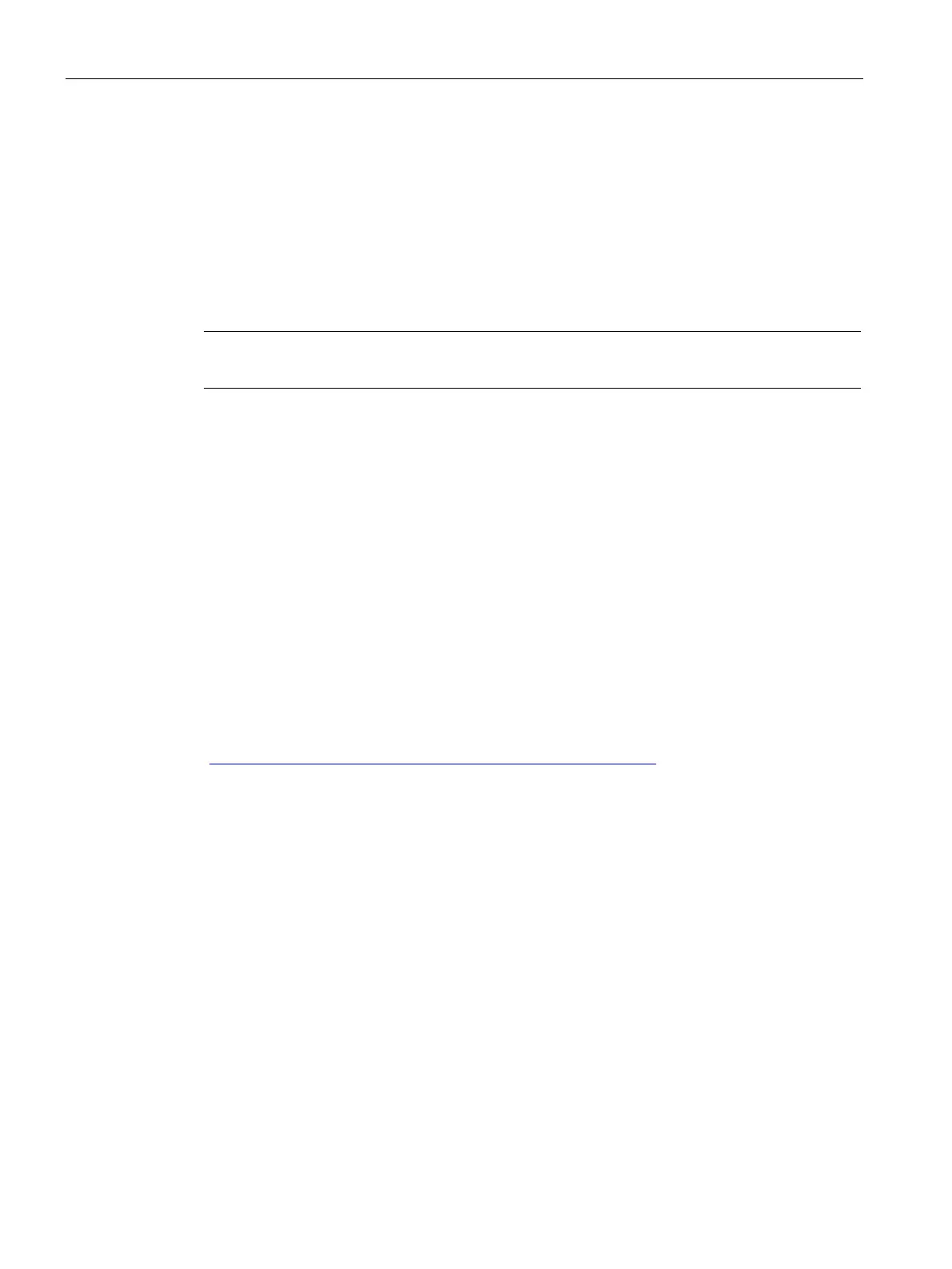Application planning
6.5 Failure scenarios
S7-1500R/H redundant system
216 System Manual, 01/2024, A5E41814787-AF
Diagnostics
System state, operating states and error displays after the failure of both PROFINET cables:
• Redundant system → RUN-Redundant system state
• Primary CPU/Backup CPU → RUN-Redundant operating state
– MAINT LED → yellow light: The PROFINET ring is open.
– ERROR LED → flashes red: IO devices have failed.
To get detailed diagnostics information, evaluate the diagnostics buffer.
Solution
Replace the defective PROFINET cables. You can find additional information on the procedure
in the section Replacing defective PROFINET cables (Page 451).
6.5.4.4 Failure of the redundant system through safe state of the HF-CPUs
Introduction
The following failure scenario describes the effects of data corruption on the safety program
of the integrated F-functionality (CPU 1518HF-4 PN). There are also IO devices with fail-safe
modules in the PROFINET ring.
You can find more information on data corruption in the safety program in the
SIMATIC Safety – Configuring and Programming
(https://support.industry.siemens.com/cs/ww/en/view/54110126) programming and
operating manual.
