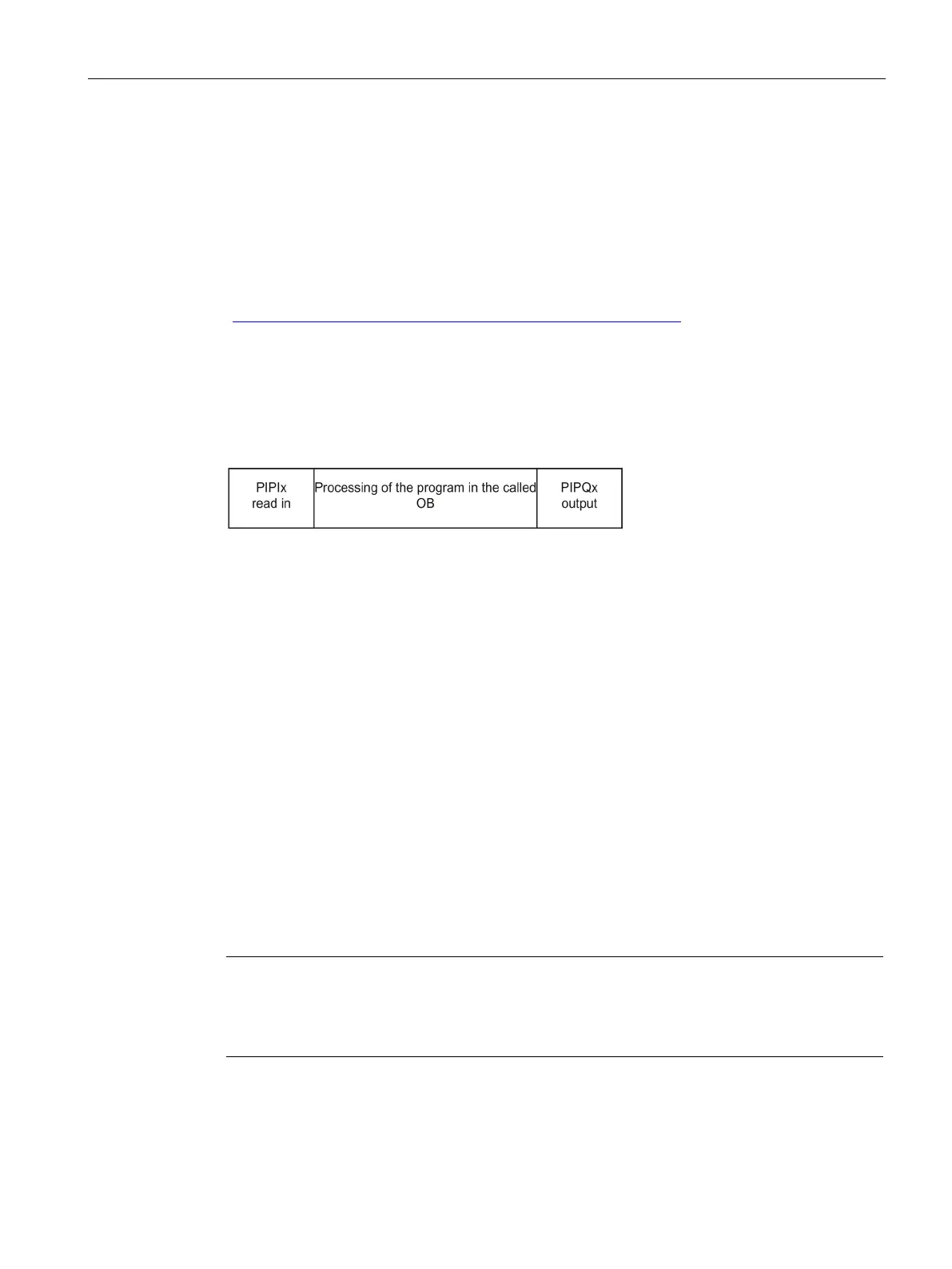Configuration
9.12 Process images and process image partitions
S7-1500R/H redundant system
System Manual, 01/2024, A5E41814787-AF
315
32 process image partitions
The CPU uses process image partitions to synchronize the updated inputs/outputs of specific
modules with specific parts of the user program.
In the S7-1500R/H redundant system, the overall process image is subdivided into up to 32
process image partitions (PIP).
The CPU automatically updates the TPA 0 (automatic update) at the beginning of each
program cycle. You can find additional information in the Cycle and response times
(http://support.automation.siemens.com/WW/view/en/59193558) function manual.
You can assign other OBs to process image partitions PIP 1 to PIP 31 during configuration of
the IO devices.
The CPU always reads the process image partition of the inputs (PIPI) before processing the
associated OB. The CPU outputs the process image of the outputs (PIPQ) at the end of the OB.
The figure below illustrates the updating of a process image partition.
Figure 9-17 Updating a process image partition
9.12.2 Updating process image partitions in the user program
Requirements
Alternatively, you can also use the following instructions to update process images:
• "UPDAT_PI" instruction
• "UPDAT_PO" instruction
You will find the instructions in STEP 7 in the "Instructions" task card under "Extended
instructions". The instructions can be called from any point in the user program.
Requirements for updating process image partitions with the "UPDAT_PI" and "UPDAT_PO"
instructions:
• The process image partitions must not be assigned to any OB. This means the process
image partitions are not automatically updated.
PIP 0 (automatic update) cannot be updated with the "UPDAT_PI" and "UPDAT_PO"
instructions.
