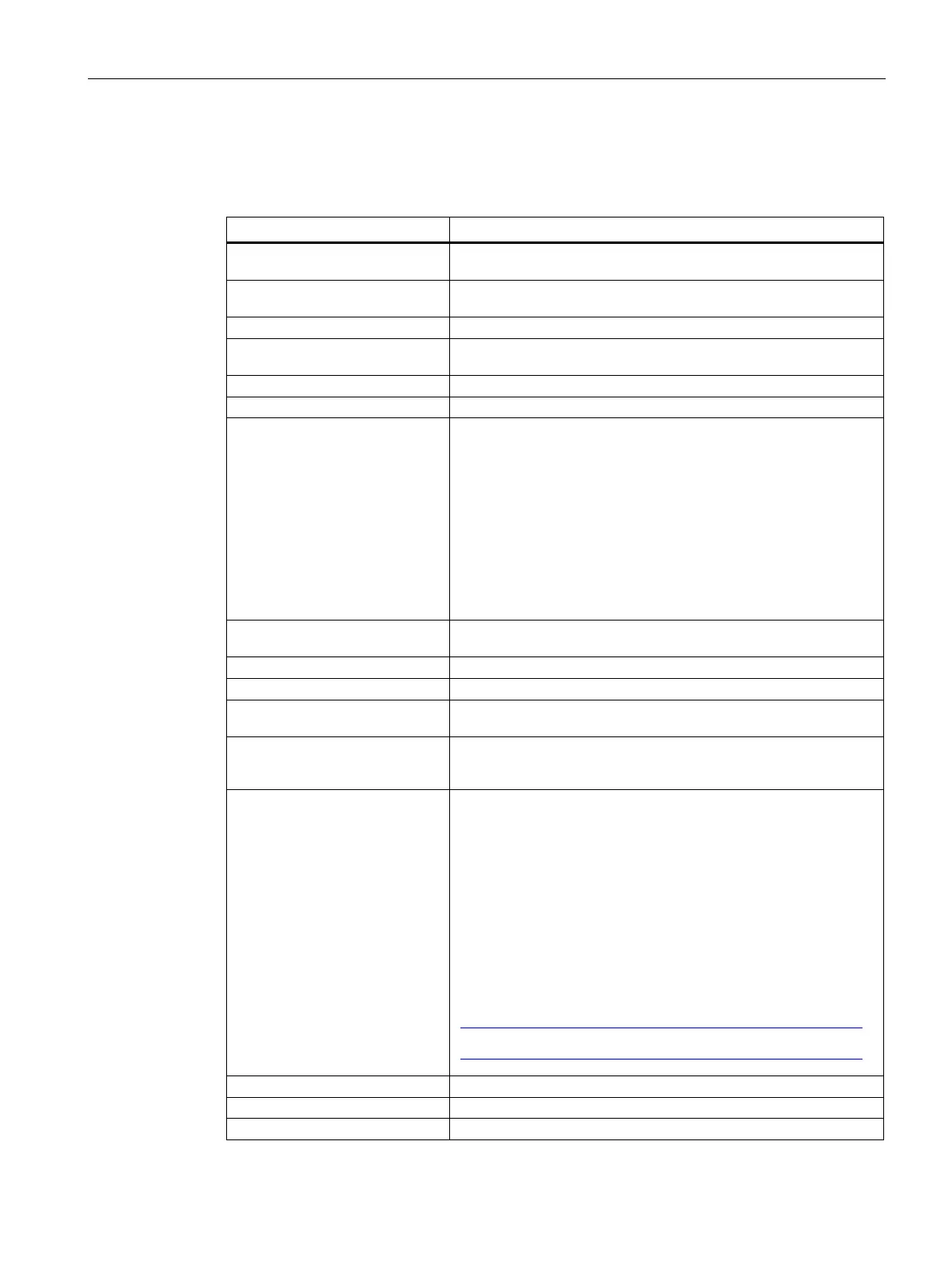Application planning
6.2 Restrictions compared to the S7-1500 automation system
S7-1500R/H redundant system
System Manual, 01/2024, A5E41814787-AF
133
Software restrictions
Table 6- 4 Software restrictions
Restrictions for specific instructions: You can find more infor-
mation in the Restrictions (Page 321) section.
Display: "Modules" menu com-
Not supported
Firmware update via accessible devices is not supported.
Hardware detection in STEP 7
(read out configuration)
The S7-1500R/H redundant system cannot be used as an I-device.
Calibrating analog modules
You can only calibrate analog modules of an IO device in the RUN-
Solo system state.
1. Switch the CPU with redundancy ID 1 to the STOP operating
state.
2. Establish an online connection with STEP 7 to the analog mod-
ule to be calibrated.
3. Perform the calibration of the analog module with STEP 7. You
can find more information on this topic in the STEP 7 online
help.
4. Then start the CPU with redundancy ID 1.
Connection type not support for communication connection. Only
programmed connections are supported.
Motion Control functions are not supported in the CPUs
No support for commissioning mode (commissioning a project
online together) in the RUN-Redundant or SYNCUP system state.
In RUN-Redundant system state, only an online connection to
STEP 7 is possible. In the RUN-Solo or STOP system state, multiple
online connections can be established at the same time.
When the OPC UA server is used in the S7-1500R/H redundant
system, there are the following restrictions as compared to the
scope of capabilities of the-S7-1500 automation system:
• No support of GDS (certification management during runtime)
• No support of Alarms & Conditions
• No nodeset export (OPC UA XML file of the standard SIMATIC
server interface)
• Data access only via server interfaces. The standard SIMATIC
server interface is not supported.
For more information, please refer to the S7-1500/ET 200MP, S7-
1500R/H
(https://support.industry.siemens.com/cs/ww/en/view/68052815)
Product Information and the Communication
(https://support.industry.siemens.com/cs/ww/en/view/59192925)
