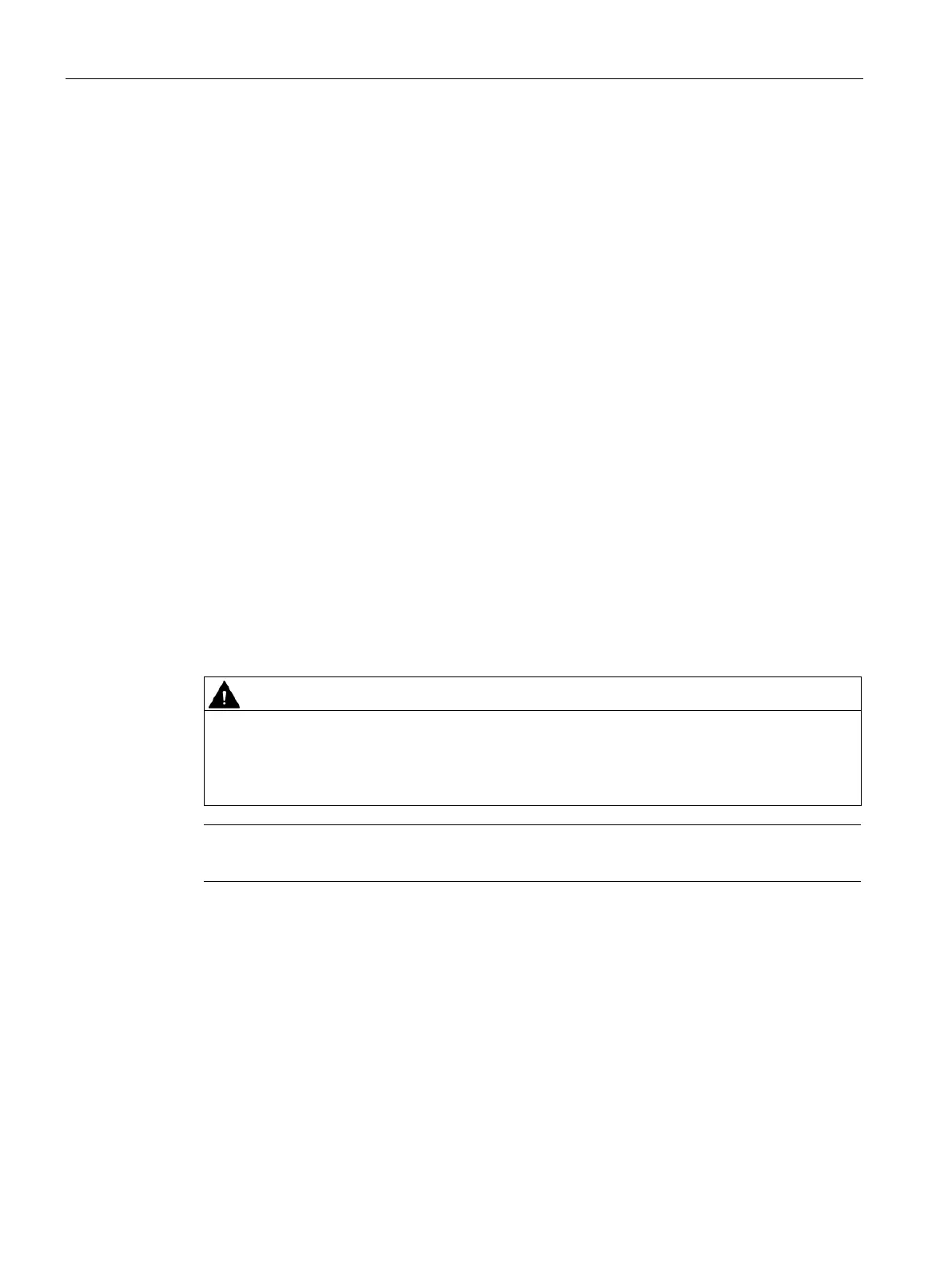Application planning
6.4 Redundancy scenarios
S7-1500R/H redundant system
178 System Manual, 01/2024, A5E41814787-AF
Sequence of events
1. A defective or disconnected PROFINET cable interrupts the PROFINET ring of the redundant
system.
2. The redundant system remains in the RUN-Redundant system state: The primary and backup
CPUs remain in the RUN-Redundant operating state.
3. The redundant system selects an alternative connection over the backup CPU. This allows
the redundant system to access all IO devices in the PROFINET ring again.
4. The redundancy of the system is restricted. The restriction has no effect on the process.
If another system component or another network segment fails, this can result in the
failure of the S7-1500R/H redundant system.
– If the PROFINET cable is also interrupted at another point, IO devices in the PROFINET
ring may fail depending on the location of the interruption.
– You can find additional information in the section Failure scenarios (Page 198).
Diagnostics
System state, operating states and error displays after the failure of the PROFINET cable:
• Redundant system → RUN-Redundant system state
• Primary CPU/Backup CPU → RUN-Redundant operating state
– MAINT LED → yellow light: The PROFINET ring is open. There is only one redundancy
connection remaining in the redundant system.
Failure of the redundant system S7-1500R
If the primary CPU fails in addition to the PROFINET cable, the backup CPU switches to the
STOP operating state. You can find more information in the section Failure of the primary
CPU when IO devices have failed in the PROFINET ring (Page 206).
To get detailed diagnostics information, evaluate the diagnostics buffer.
Solution
Replace the defective PROFINET cable or reconnect the disconnected PROFINET cable. You
can find additional information on the procedure in the section Replacing defective PROFINET
cables.
