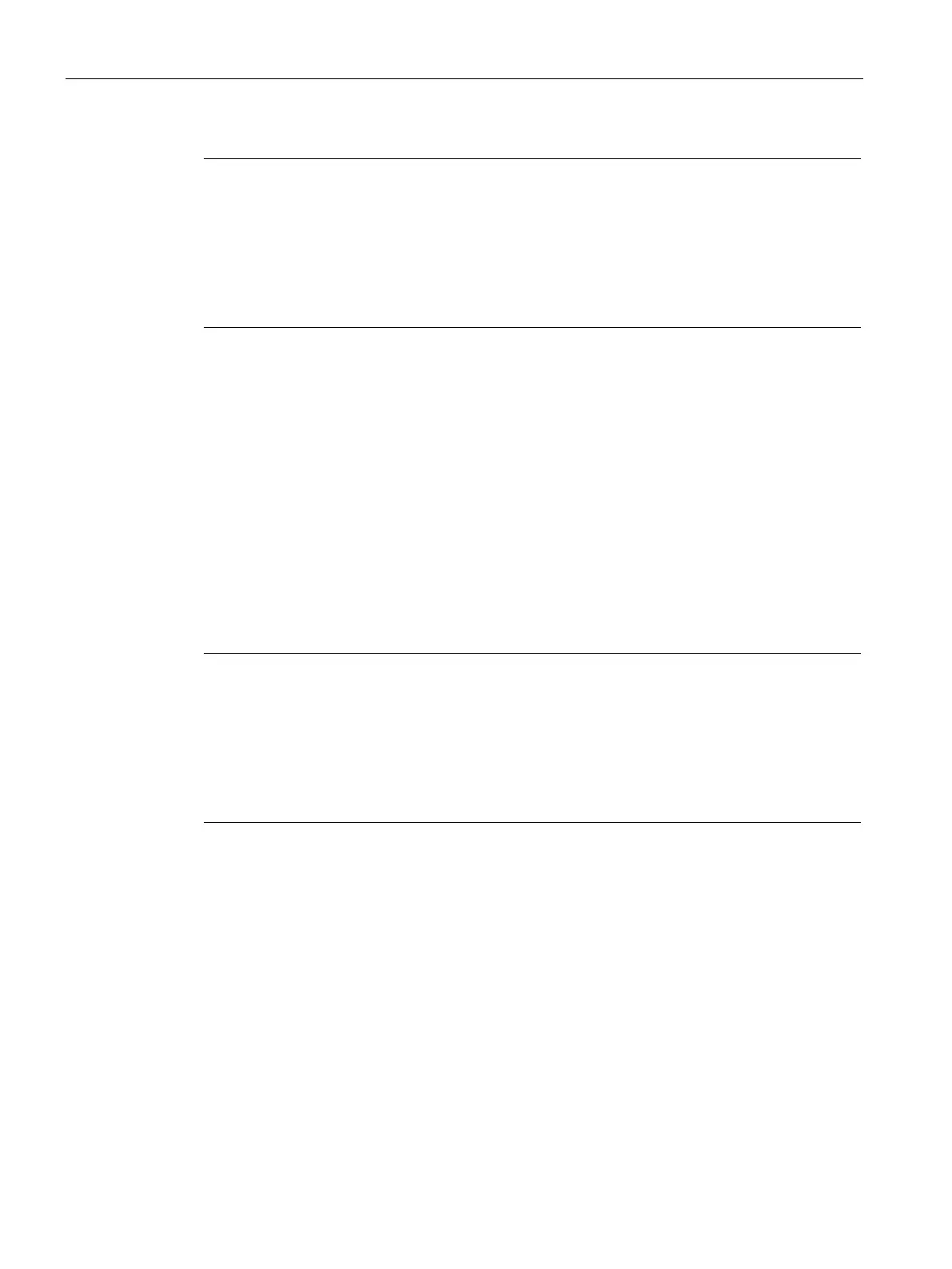Application planning
6.8 System power supply
S7-1500R/H redundant system
236 System Manual, 01/2024, A5E41814787-AF
Infeed via system power supplies only
To ensure that the power segment overview correctly displays the infeed via the system
power supplies only, you must configure the following option:
In STEP 7, open the "Properties" tab of the R/H CPU. Select "System power supply" in the
navigation.
Select the option "No connection to supply voltage L+".
Recommended configuration variant with redundant system power supplies and five or
six CPs
In a configuration with five or six CPs, you need to operate the H-CPU additionally externally
via a load current supply. The power fed in from the H-CPU and the two system power
supplies into the active backplane bus must be at least large enough that there is still a
positive power segment overview if a PS fails. The result can be seen in the power segment
overview in STEP 7.
Example: There are six CPs in a configuration variant. With an external supply (e.g. with
PM 70W 120/230V AC), the H-CPU feeds a maximum of 12 W into the active backplane bus.
Two redundant system power supplies PS 25W 24V DC feed 50 W into the power segment.
The active backplane bus and six CPs are supplied (-33.5 W) via the supplied power (62 W). In
the event of a PS (-25 W) or supply voltage failure, the remaining power (62 W - 33.5 W -
25 W = 3.5 W) is still greater than the power drawn. The power balance is positive (+3.5 W).
-CPU (load current supply) and via the system power supplies
To ensure that the power segment overview correctly displays the infeed via the H
-CPU and
via the system power supplies, you must configure the following option:
In STEP 7, open the "Properties" tab of the R/H CPU. Select "System power supply" in the
navigation.
Select the option "Connection to supply voltage L+".
Power balance check by the CPU for overload
The CPU monitors compliance with a positive power balance:
• At every POWER ON
• At every change of the installed hardware
