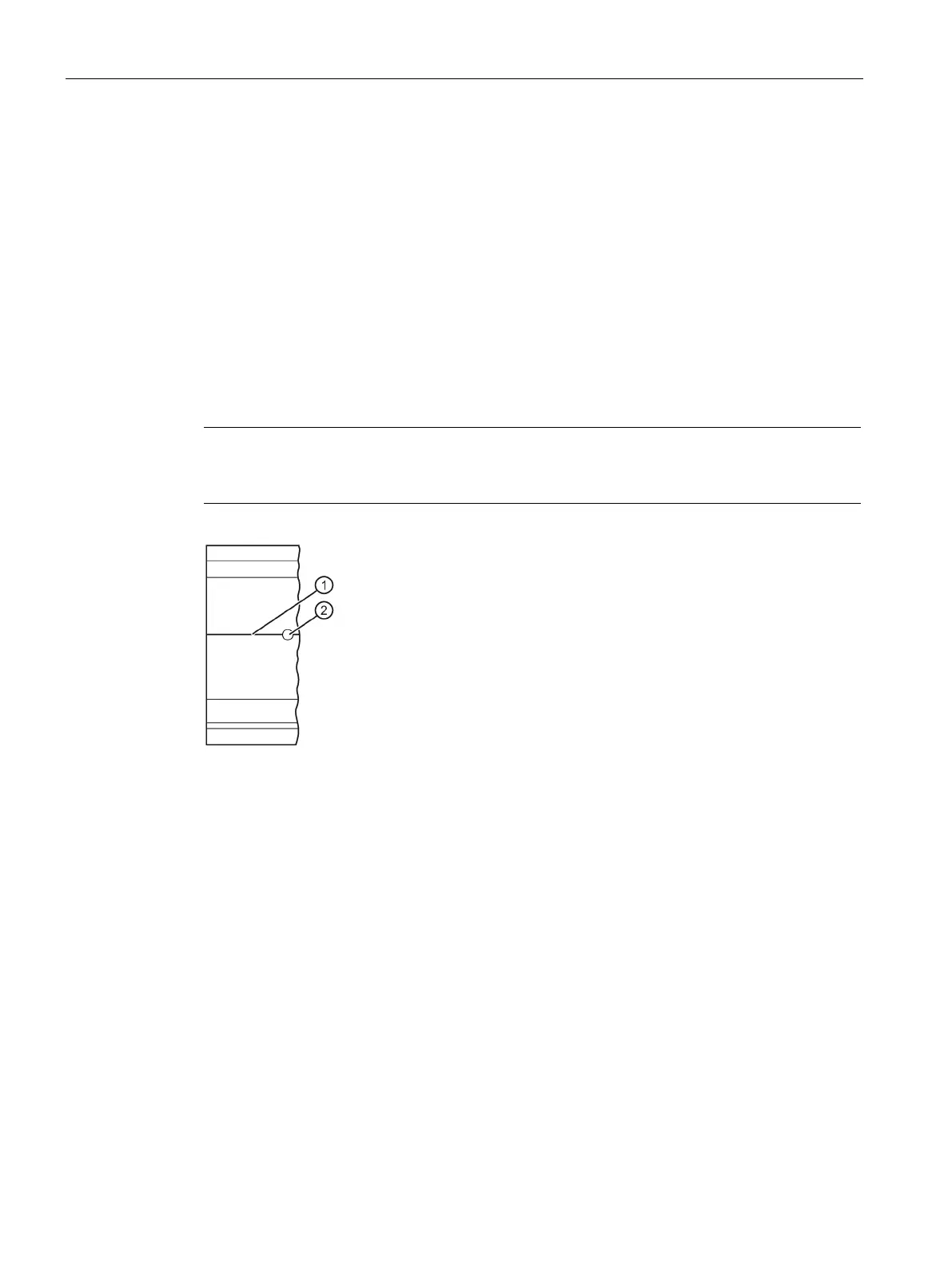Installation
7.2 Installing the mounting rail
S7-1500R/H redundant system
242 System Manual, 01/2024, A5E41814787-AF
Preparing the 2 000 mm mounting rail for installation
Proceed as follows to prepare the 2 000 mm mounting rail for installation:
1. Cut the 2 000 mm mounting rail to the required length.
2. Mark the holes. The necessary dimensions can be found in the table "Dimensions for the drill
holes":
– Two drill holes at the beginning and end of the mounting rail
– Additional drill holes at equal intervals of 500 mm maximum, along the identification
groove
3. Drill the marked holes according to the selected type of fastening.
4. Ensure that there are no burrs or shavings on the mounting rail.
To ensure secure installation of the modules, make sure that the drill holes are centered in
the identification groove. Only use the maximum size of screws.
Identification groove for additional drill holes
Figure 7-2 Preparing the 2 000 mm mounting rail for installation
Installing the mounting rail
Install the mounting rails for the R/H-CPUs so that there is still sufficient space for installation
and heat dissipation. Please study the figure Minimum clearances in the control cabinet
(Page 239).
Screw the rail onto the mounting surface.
