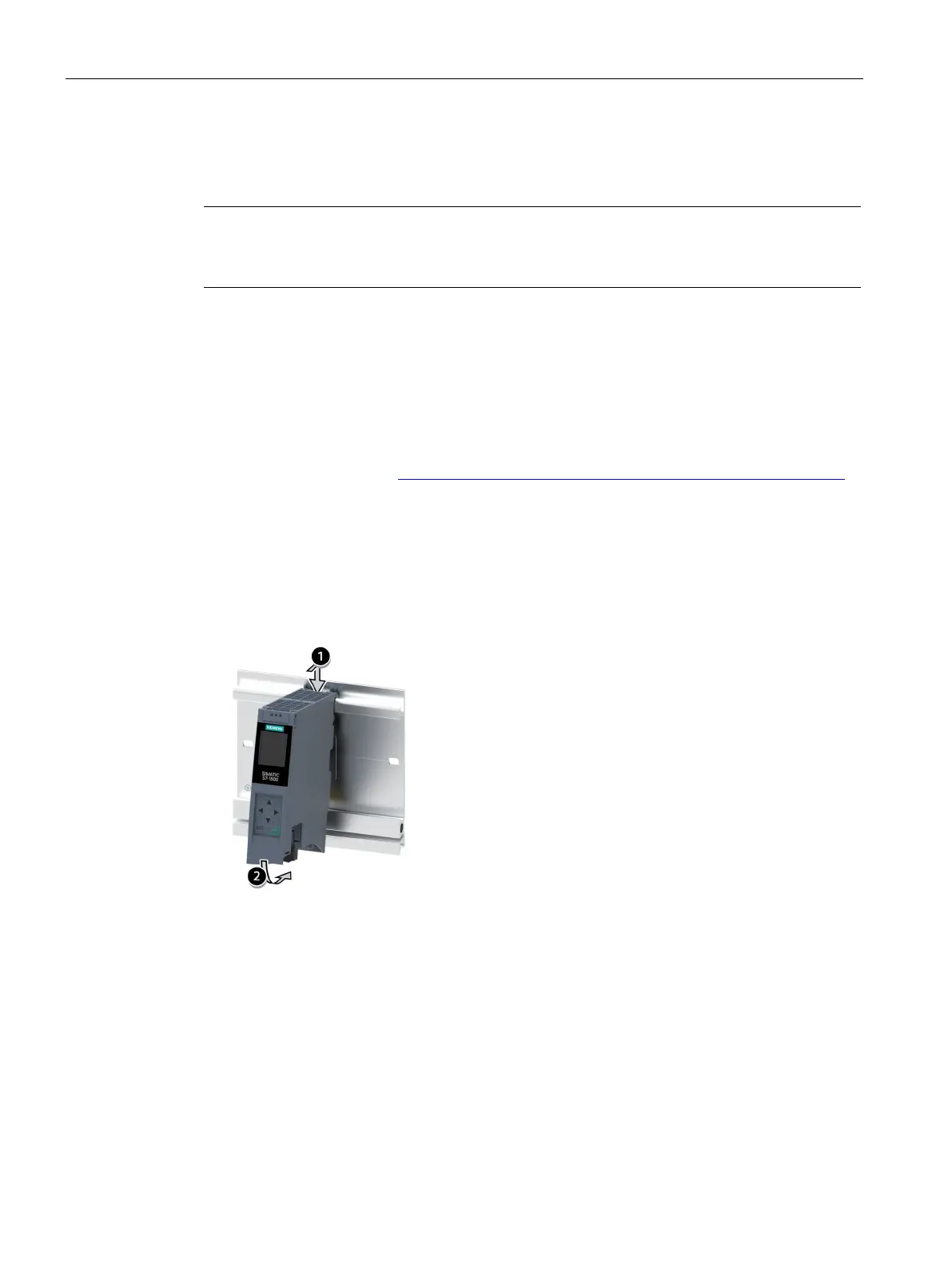Installation
7.7 Installing R/H-CPUs
S7-1500R/H redundant system
254 System Manual, 01/2024, A5E41814787-AF
Requirements
The rail is installed.
Please note that the R/H-CPUs come with a removable protective film on the display.
Tools required
Slotted-head screwdriver with 4.5 mm blade
Installing R/H-CPUs
Watch the video sequence (https://support.industry.siemens.com/cs/ww/en/view/78027451)
Follow these steps to install an R/H-CPU:
1. Hook the CPU onto the rail.
Only with optional load current supply: Move the CPU to the load current supply on the left.
Only for R-CPUs and a system power supply at slot 0: Swivel the CPU to the rear into the U-
connector.
Only with R-CPUs and PS/CPs from slot 2: Insert a U-connector into the back right on the
CPU.
2. Swivel the CPU in to the rear.
3. Screw the CPU tight (torque 1.5 Nm).
Uninstalling R/H-CPU
The R/H-CPU is wired.
Follow these steps to uninstall an R/H-CPU:
1. Open the front cover.
2. Switch the CPU into STOP mode.
3. Turn off the supply voltage.
