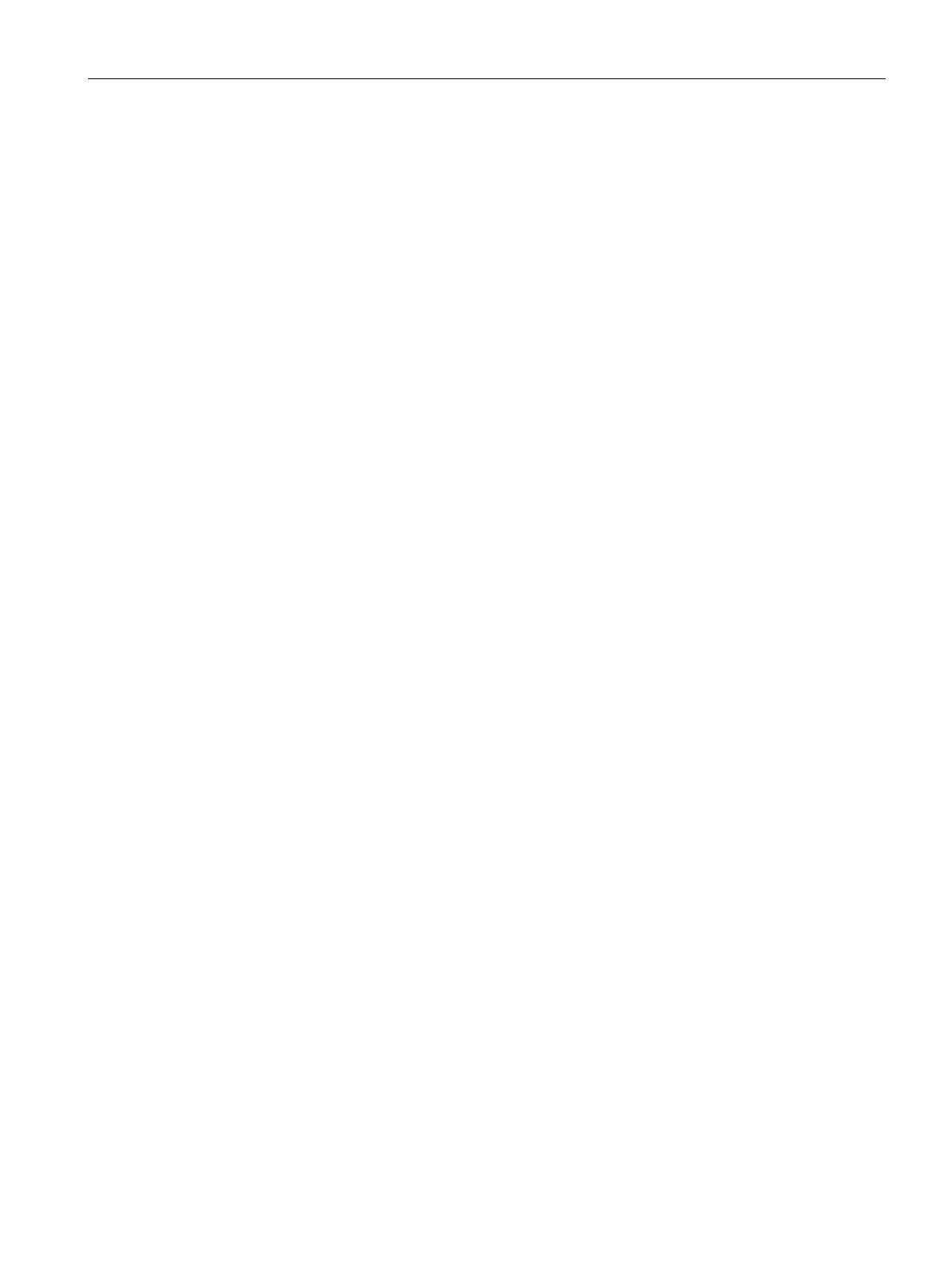Installation
7.8 Installing a communications processor
S7-1500R/H redundant system
System Manual, 01/2024, A5E41814787-AF
257
Uninstalling a communications processor in the R-system
The communications processor is wired.
Follow these steps to remove a communications processor:
1. Turn off all feed supply voltages.
2. Open the front cover.
3. Remove the RJ45 plug with the Ethernet cable from the communications processor.
4. Loosen the fixing screw of the communications processor.
5. Swivel the communications processor out of the rail.
