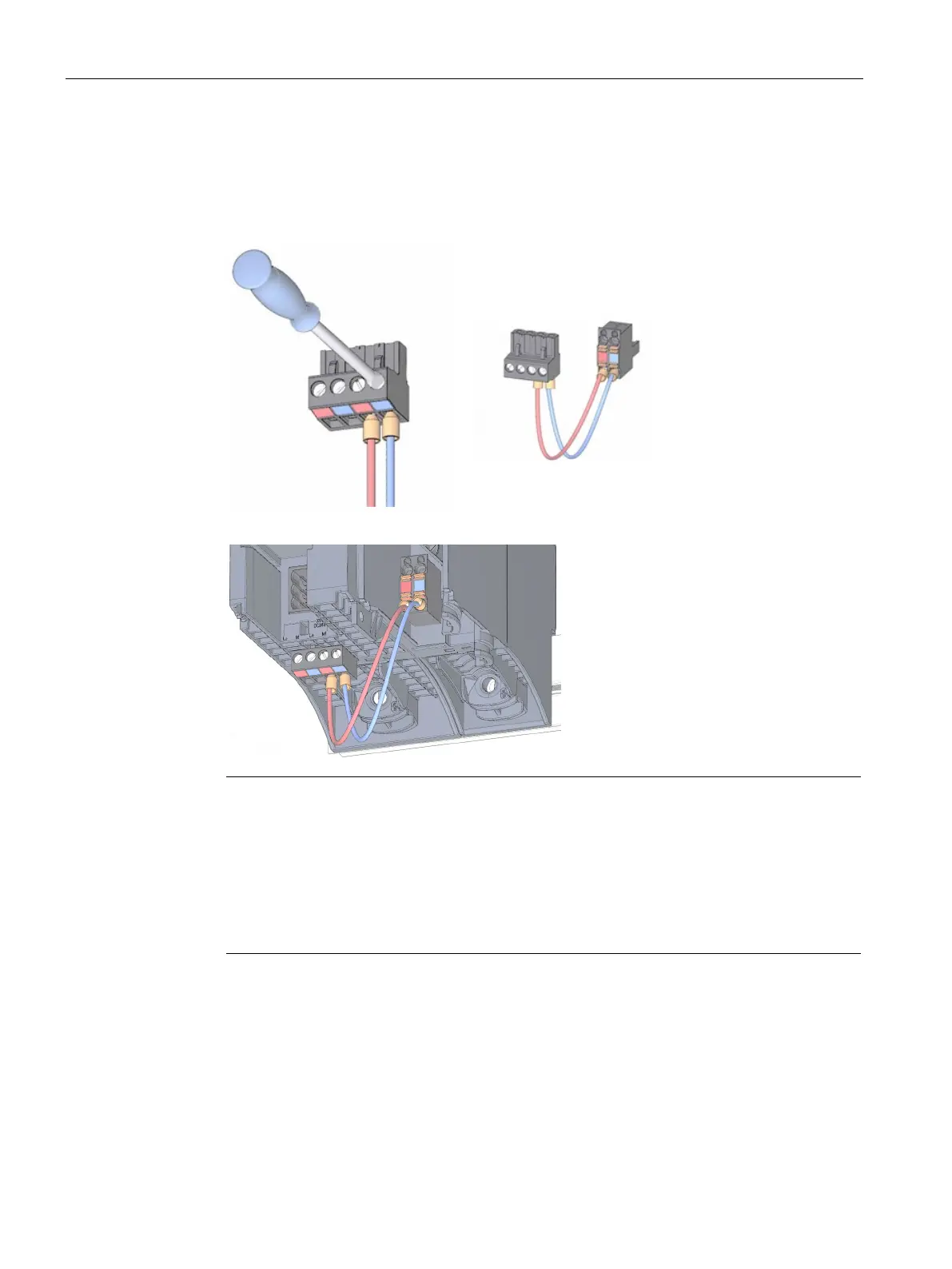Wiring
8.7 Connecting the CPU to the load power supply
S7-1500R/H redundant system
270 System Manual, 01/2024, A5E41814787-AF
To connect the cables for the supply voltage, follow these steps:
1. Open the front cover of the load current supply. Pull the 24 V DC output terminal down and
off.
2. Wire the 24 V DC output terminal to the wires of the CPU 4-pin connector.
3. Connect the load current supply to the CPU.
Connection on the underside of the device
The connection socket for the 4
-pole connection plug is located on the underside of the
CPU 1513R-1 PN, as of article number 6ES7513-1RM03-0AB0
CPU 1515R-2 PN, as of article number 6ES7515-2RN03-0AB0
Additional information can be found in the manuals for the CPUs.
