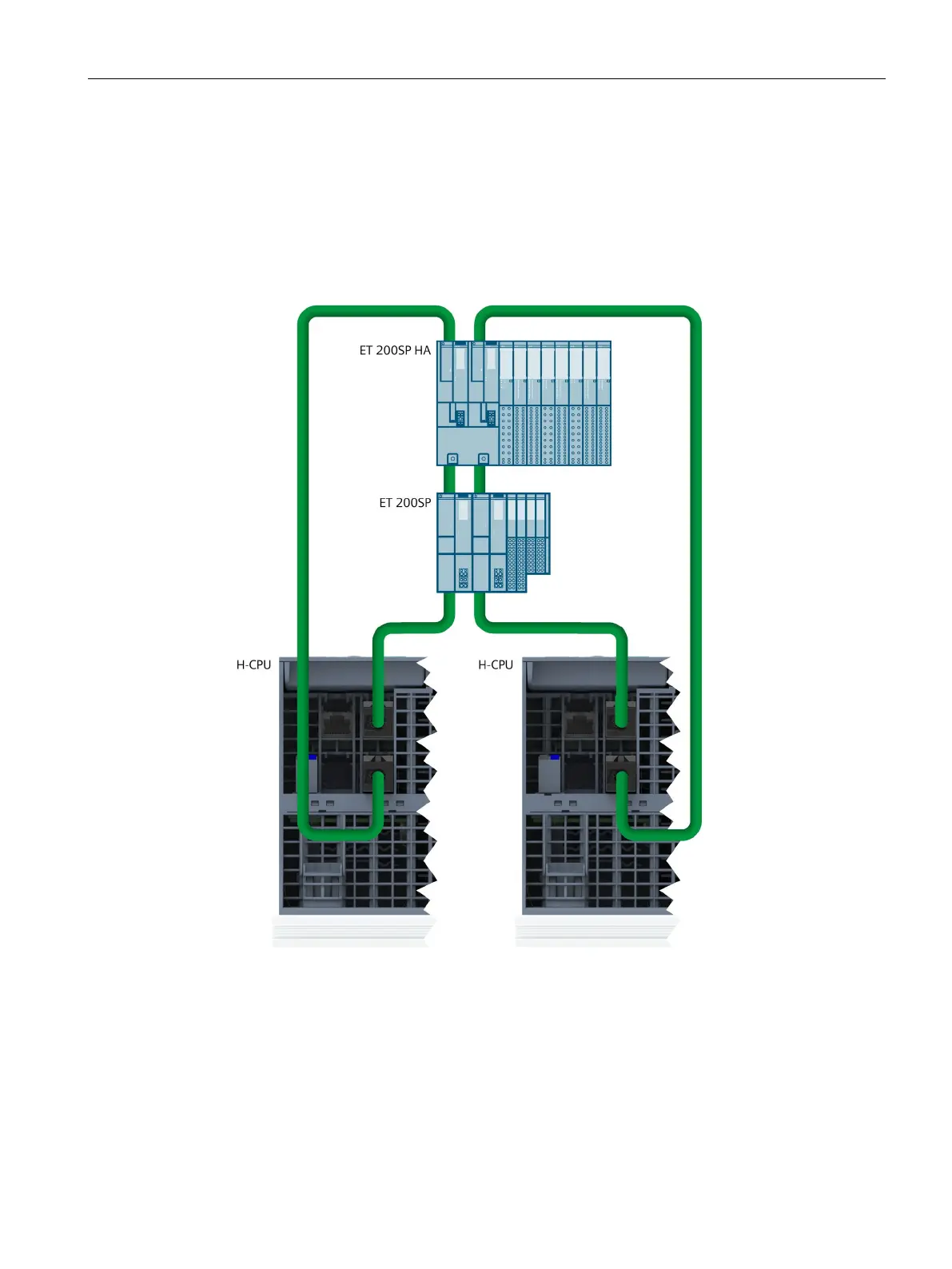Wiring
8.9 Connecting interfaces for communication with S7-1500H
S7-1500R/H redundant system
System Manual, 01/2024, A5E41814787-AF
285
Connecting PROFINET rings with R1 devices
Plug the RJ45 connectors of the left PROFINET ring (PROFINET ring 1 with left interface
modules) into the RJ45 sockets of the PROFINET interfaces X1 P1R/X1 P2R of the H-CPU with
redundancy ID 1.
Plug the RJ45 connectors of the right PROFINET ring (PROFINET ring 2 with right interface
modules) into the RJ45 sockets of the PROFINET interfaces X1 P1R/X1 P2R of the H-CPU with
redundancy ID 2.
Figure 8-14 Connecting PROFINET rings with R1 devices
