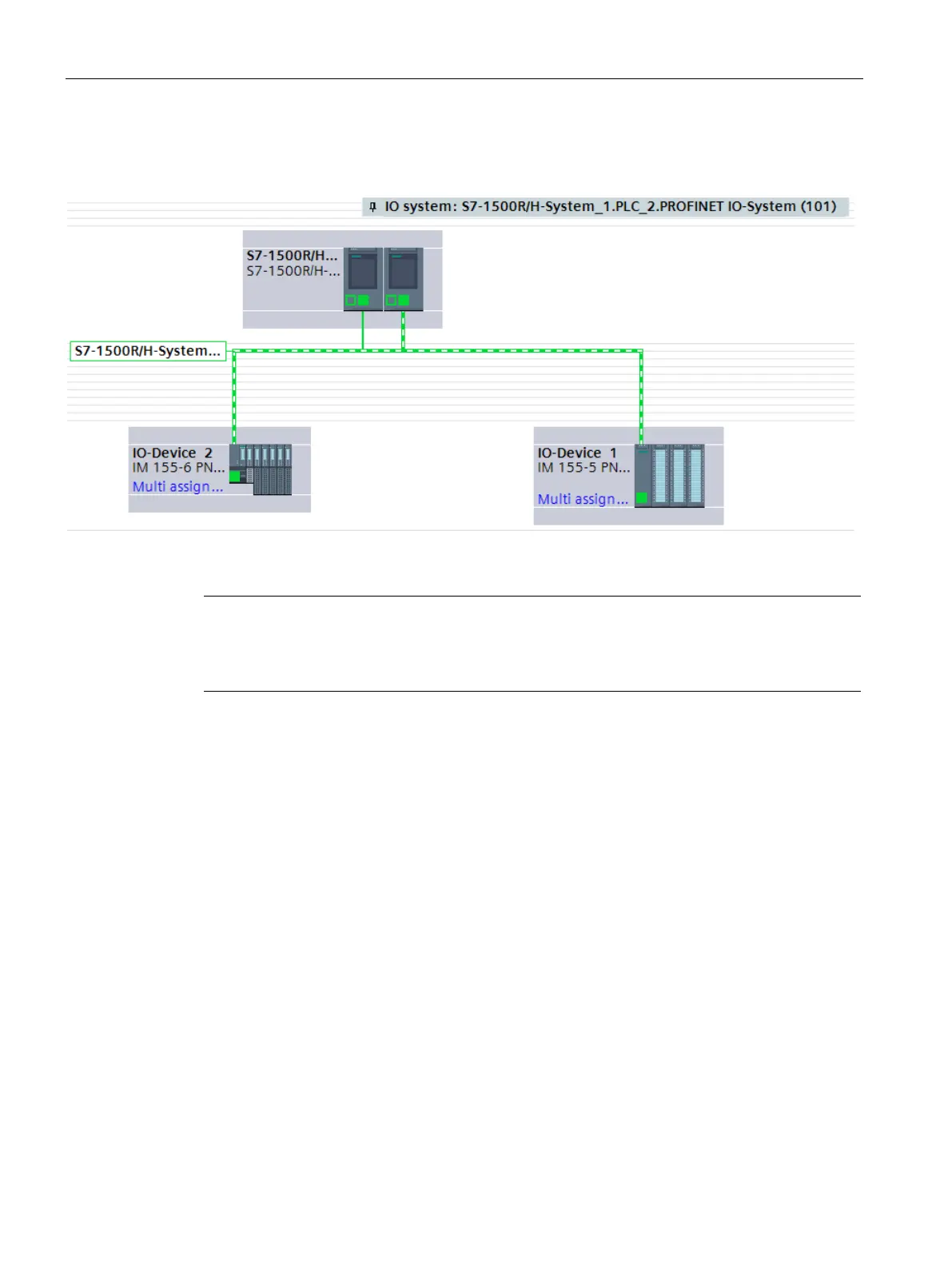Configuration
9.3 Basic procedure for configuring the IO devices and the MRP roles
S7-1500R/H redundant system
294 System Manual, 01/2024, A5E41814787-AF
Result: The IO devices are connected to the redundant S7-1500R/H system. "Multiple
assignment" is displayed for the IO devices.
Figure 9-5 IO devices assigned in the network view with system redundancy
If you have configured modules for the IO
devices and compile the project, you receive an
error message for the watchdog timer in the Inspector window. Set the watchdog timer
indicated in the error message.
3. Define MRP roles of the CPUs and the IO devices of the redundant system
As soon as you create an S7-1500R/H redundant system in STEP 7, STEP 7 automatically
assigns the MRP role to the PROFINET interfaces X1 of both CPUs. The default setting depends
on the topology:
• For PROFINET ring "Manager (auto)"
• For line topology "Not device in the ring"
