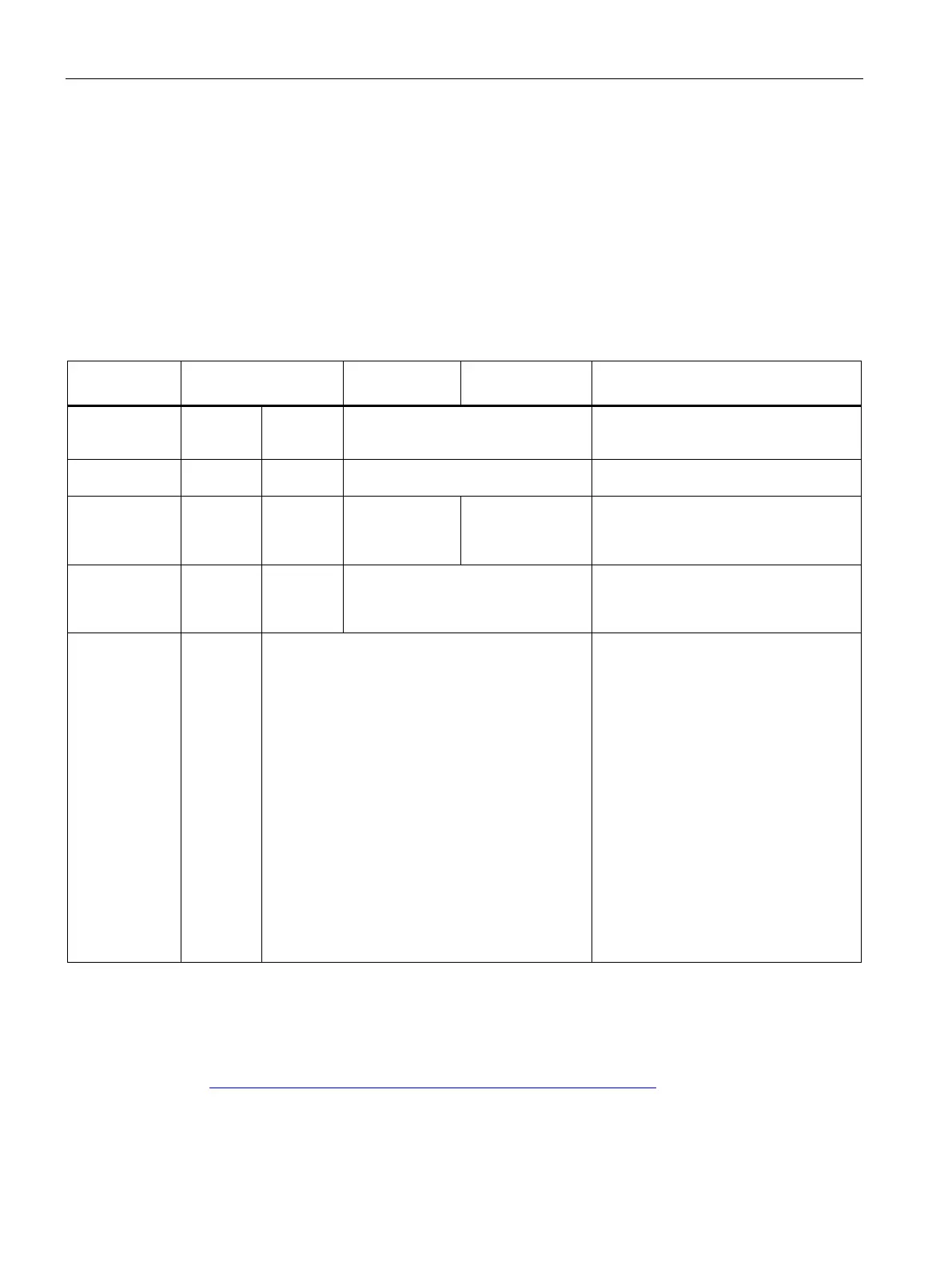Configuration
9.3 Basic procedure for configuring the IO devices and the MRP roles
S7-1500R/H redundant system
296 System Manual, 01/2024, A5E41814787-AF
4. Configuring devices outside the STEP 7 project
Set the same MRP role for devices of the PROFINET ring, line or combined topology, that are
not in STEP 7 as for the devices that you configured in STEP 7.
Example: For a switch in the PROFINET ring, set the MRP role "Client" via the Web interface of
the switch.
Summary of settings in STEP 7 and rules
Table 9- 1 Setting of the MRP roles in STEP 7 and rules
Property PROFINET ring Line topology Combined topol-
H-CPUs without additional devices
sible in redun-
the IO devices
Client Client Not device in
the ring
Depending on the
installation loca-
tion: Not device in
-
devices out-
side STEP 7
Assign individual R1 devices:
Assign in the network view: You have to connect
the left interface module of the R1 device to the
H-CPU with redundancy ID 1. You have to connect
the right interface module of the R1 device to the
H-CPU with redundancy ID 2.
Assign multiple R1 devices simultaneously:
1. In the network view, select the R1 devices.
2. Open the shortcut menu via the right mouse
button and select the menu command "Assign
new DP master/IO controller".
3. Select the two IO controllers (H-CPUs) in the
dialog.
Result: All marked R1 devices are assigned to the
H-CPUs
• IMs on slot 0 with H-CPU with redundancy ID 1
• IMs on slot 1 with H-CPU with redundancy ID 2
• Do not configure any further IO
devices in the STEP 7 project
• Do not connect PROFINET cables to
the PROFINET interfaces
X1 P1R/X1 P2R of the H-CPUs in the
hardware configuration
Reference
You can find information on the PROFINET topologies of S7-1500R/H redundant systems in
the PROFINET Function Manual.
(https://support.industry.siemens.com/cs/ww/en/view/49948856)
