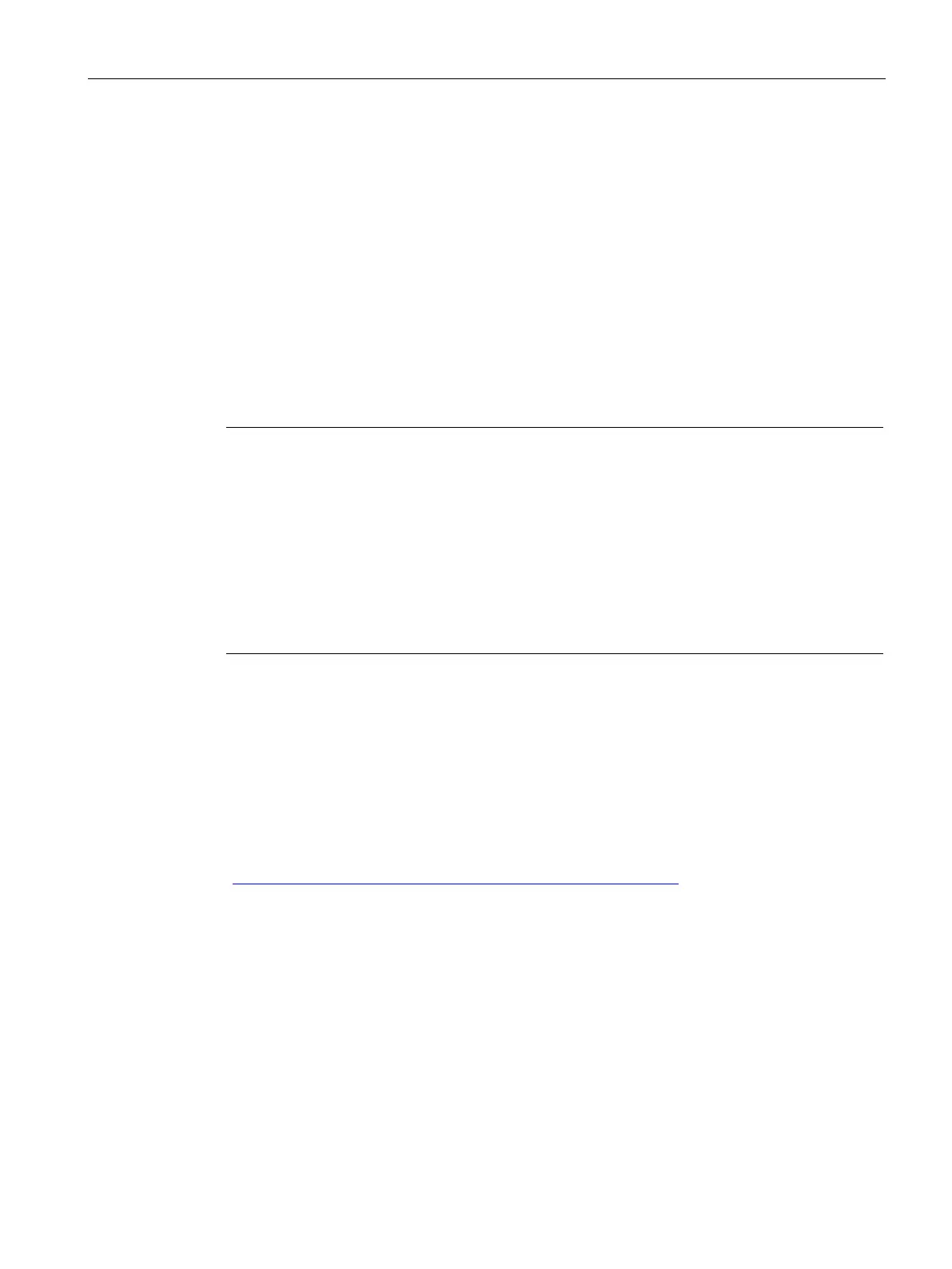Configuration
9.4 Configuring H-CPUs with PROFINET rings and R1 devices
S7-1500R/H redundant system
System Manual, 01/2024, A5E41814787-AF
301
5. Specify MRP role and MRP domain for the R1 devices of the S7-1500H redundant system in
STEP 7
To define the media redundancy for the further devices of the rings, proceed as follows:
1. Switch to the device view of the left ET 200SP (ET200SPR1_1).
2. Click on the PROFINET interface X1 of the left IM 155-6 PN R1.
3. Change the MRP domain to "mrpdomain-1" (if required) and the media redundancy role to
"Client".
4. Click on the PROFINET interface X1 of the right IM 155-6 PN R1.
5. Change the MRP domain to "mrpdomain-2" and the media redundancy role to "Client".
6. Switch to the device view of the right ET 200SP (ET200SP-R1_2) and repeat steps 2 to 5.
Alternative method for assigning MRP role and MRP domain.
For larger projects, we recommend assigning MRP roles and MRP domains as follows:
Switch to the network view.
Click the connection PN/IE_1.
In the Inspector window, navigate to "Properties > General > MRP domains".
Scroll down to the "Devices" section
Under "PROFINET IO system", select the controller interface.
Under "Devices" you configure the respective MRP domain and the MRP role.
6. Configuring devices outside the STEP 7 project
Set the MRP role "Client" for devices of the PROFINET rings that are not in STEP 7.
Reference
You can find information on the PROFINET topologies of S7-1500R/H redundant systems in
the PROFINET Function Manual.
(https://support.industry.siemens.com/cs/ww/en/view/49948856)
