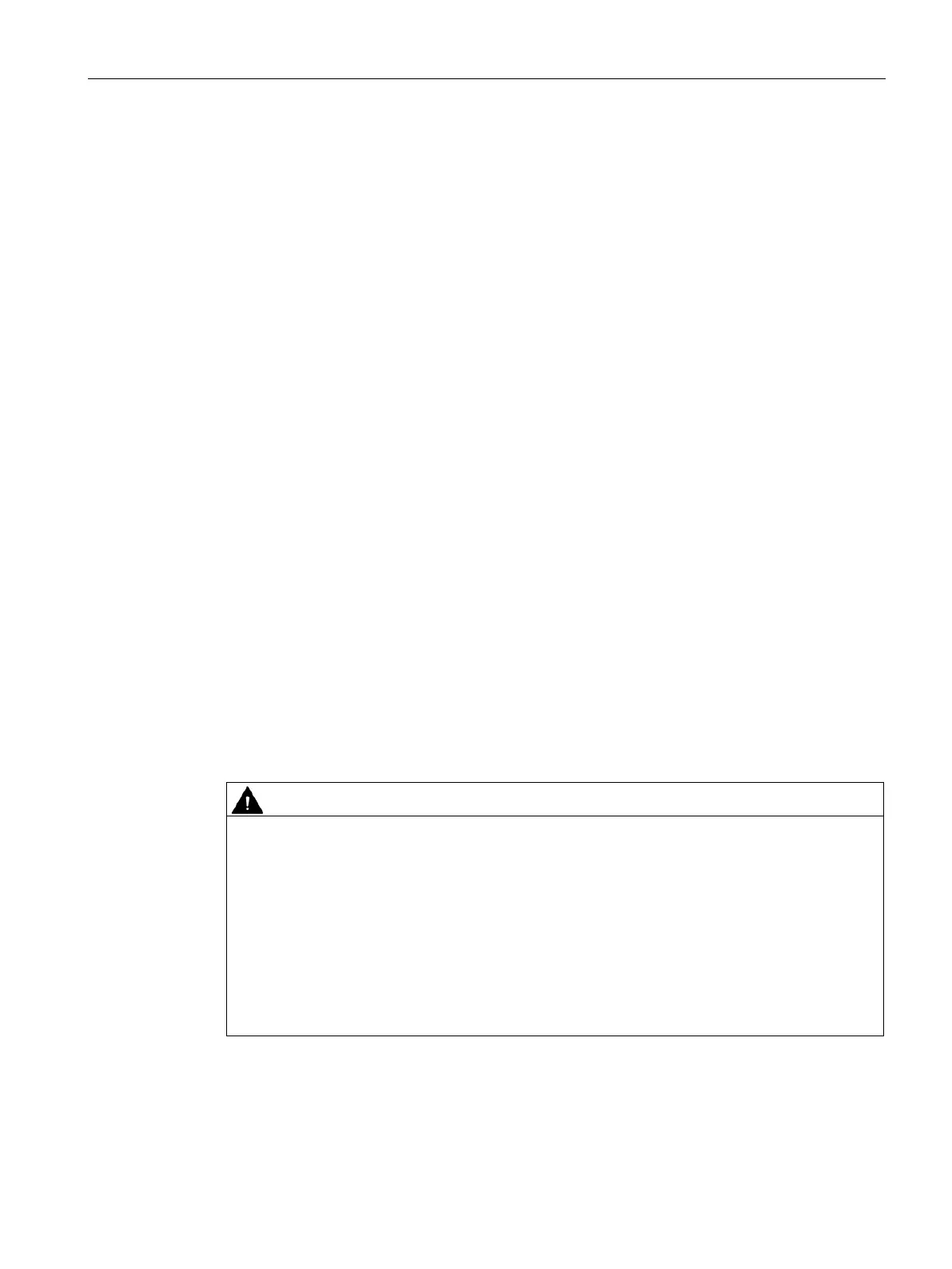Commissioning
12.3 Commissioning procedure
S7-1500R/H redundant system
System Manual, 01/2024, A5E41814787-AF
367
Pairing procedure
Proceed as follows to pair two CPUs
1. Create a redundancy connection between two CPUs. Connect the CPUs to the relevant ports
of the interfaces (for example for R-CPUs: X1 P2R).
2. POWER ON both CPUs.
Loss of pairing
If pairing is already established, an invalid configuration variant will lead to the loss of
pairing. Loss of pairing in RUN system state also causes the loss of synchronization between
primary CPU and backup CPU. The system switches to the RUN-Solo system state.
The primary CPU switches to the RUN operating state and takes on sole control of the
process. The backup CPU switches to the STOP operating state.
In the event of the loss of pairing as a result of the failure of the primary CPU, the backup CPU
becomes the new primary CPU and takes on sole control of the process.
Checking pairing state
You can find out how to check the success of pairing on the display and in STEP 7 in the
section Checking before replacing components (Page 443).
Checking pairing in the RUN-Solo system state
Please observe the following rules if the redundant system is in the RUN-Solo system state:
• Do not immediately start replacing components.
• Do not immediately switch the failed CPU to the RUN operating state.
First check the pairing status in the RUN-Solo system state.
Do not switch the failed CPU in the RUN-Solo system state to the RUN operating state.
This could result in an undefined system state for the redundant system. Both CPUs would
become primary CPUs.
If the S7-1500R/H redundant system is in the RUN-Solo system state, you must not
immediately switch the backup CPU to the RUN operating state.
Possible cause: No pairing between the two CPUs. Check the pairing status on the display or
on the basis of the diagnostics status or diagnostics buffer.
If there is no pairing, the redundancy connections have been interrupted. Follow the
procedure described in the section Checking before replacing components (Page 443).
