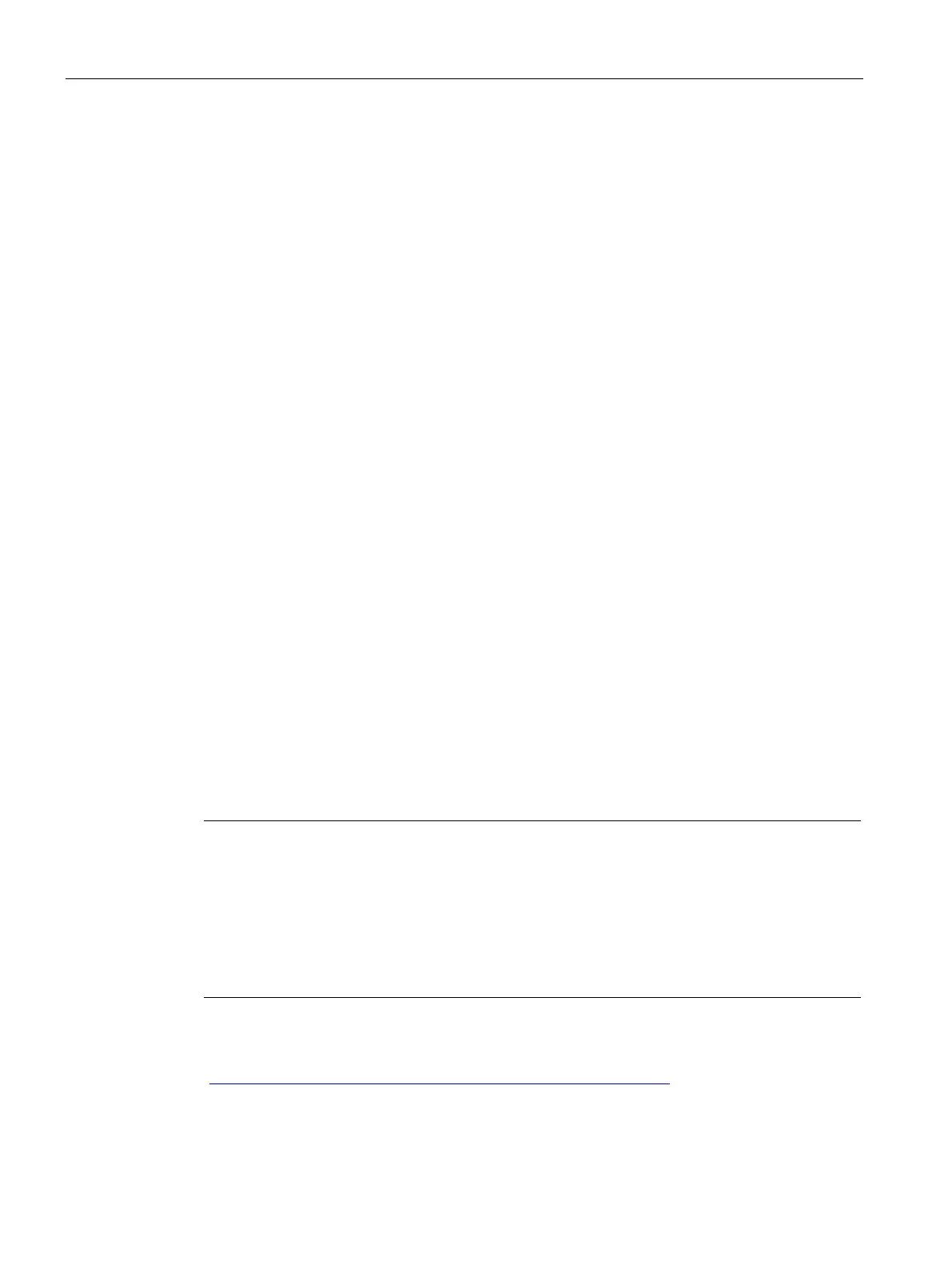Commissioning
12.6 Backing up and restoring the CPU configuration
S7-1500R/H redundant system
424 System Manual, 01/2024, A5E41814787-AF
The following texts containing the project data are downloaded to the CPU in the chosen
languages and are also used by the CPU display:
• Diagnostics buffer texts (not editable)
• Status texts for the module status (cannot be changed)
• Message texts with associated text lists
• Tag comments and step comments for PLC Code Viewer
• Comments in watch tables
The following texts are also loaded into the CPU in the selected languages with the project
languages, but are not used by the CPU display:
• Comments in tag tables (for tags and constants)
• Comments in global data blocks
• Comments of elements in block interfaces of FBs, FCs, DBs and UDTs
• Network titles in blocks written in LAD, FBD or STL
• Block comments
• Network comments
• Comments of LAD and FBD elements
The S7-1500R/H CPUs support archiving of multilingual project texts in up to three different
project languages. If the project texts for a project language nevertheless exceed the memory
space reserved for them on the SIMATIC Memory Card, the project cannot be downloaded to
the CPU. The download is aborted with a notice that not enough memory space is available.
In such a case, take measures to reduce the required storage space, for example by
shortening comments.
You will find information on parameterization of multilingual project texts in STEP 7 in the
STEP 7 online help.
Size of files and size of the SIMATIC Memory Card
Make sure that there is enough available storage space on your SIMATIC Memory Card for
downloading projects.
In order to be able to download and back up projects, the project size and the size of
files on
the SIMATIC Memory Card may not exceed 2 GB.
Do not manipulate any contents in the OMSSTORE folder on the SIMATIC Memory Card.
You can find information on reading out the memory usage of the CPU and the SIMATIC
memory card in the Structure and Use of the CPU Memory
(https://support.industry.siemens.com/cs/de/de/view/59193101/en) Function Manual.
