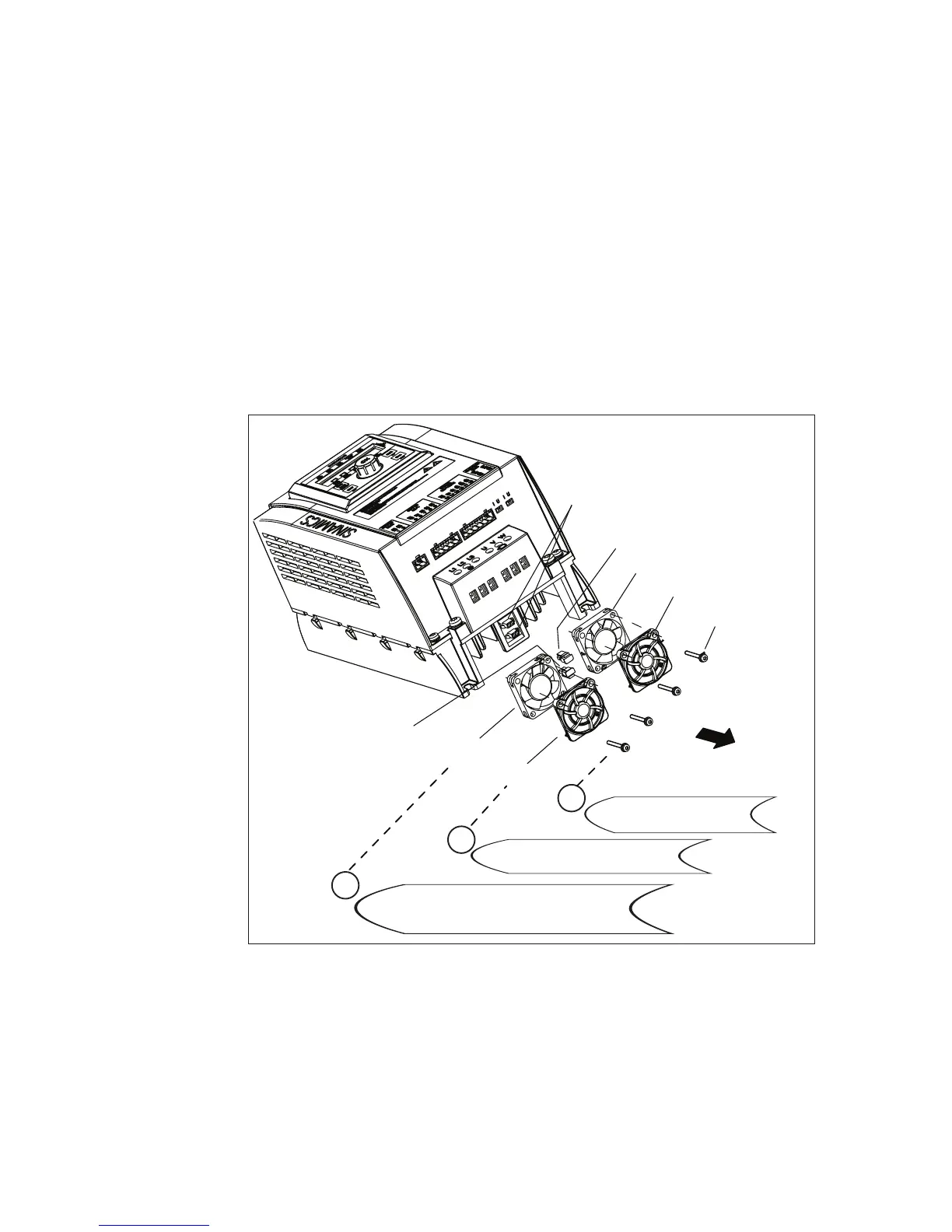Replacing the fans
A
There are two fans preassembled on Frame Size B, Frame Size C and Frame Size D
respectively. When replacing the fan, proceed the procedure shown below.
Removing the fans from Frame Size B
Follow the steps described in the figure to remove the fans from Frame Size B:
Fan
Fan cover
Fan cover
Fan
Connector on the fan
Connectors on inverter housing
Connector
on the fan
4 M3 mounting screws
(Tightening torque: 0.8 Nm)
Frame Size B
Remove the fan covers from the fans.
2
1
Remove the mounting screws
from the fan covers.
Remove the fans from the inverter by manually
detaching connectors on the fans from mating
connectors on the housing.
3
Figure A-1 Removing the fans from Frame Size B
SINAMICS V10
Operating Instructions, 08/2011, A5E03453178 (this is not an order number) 119
