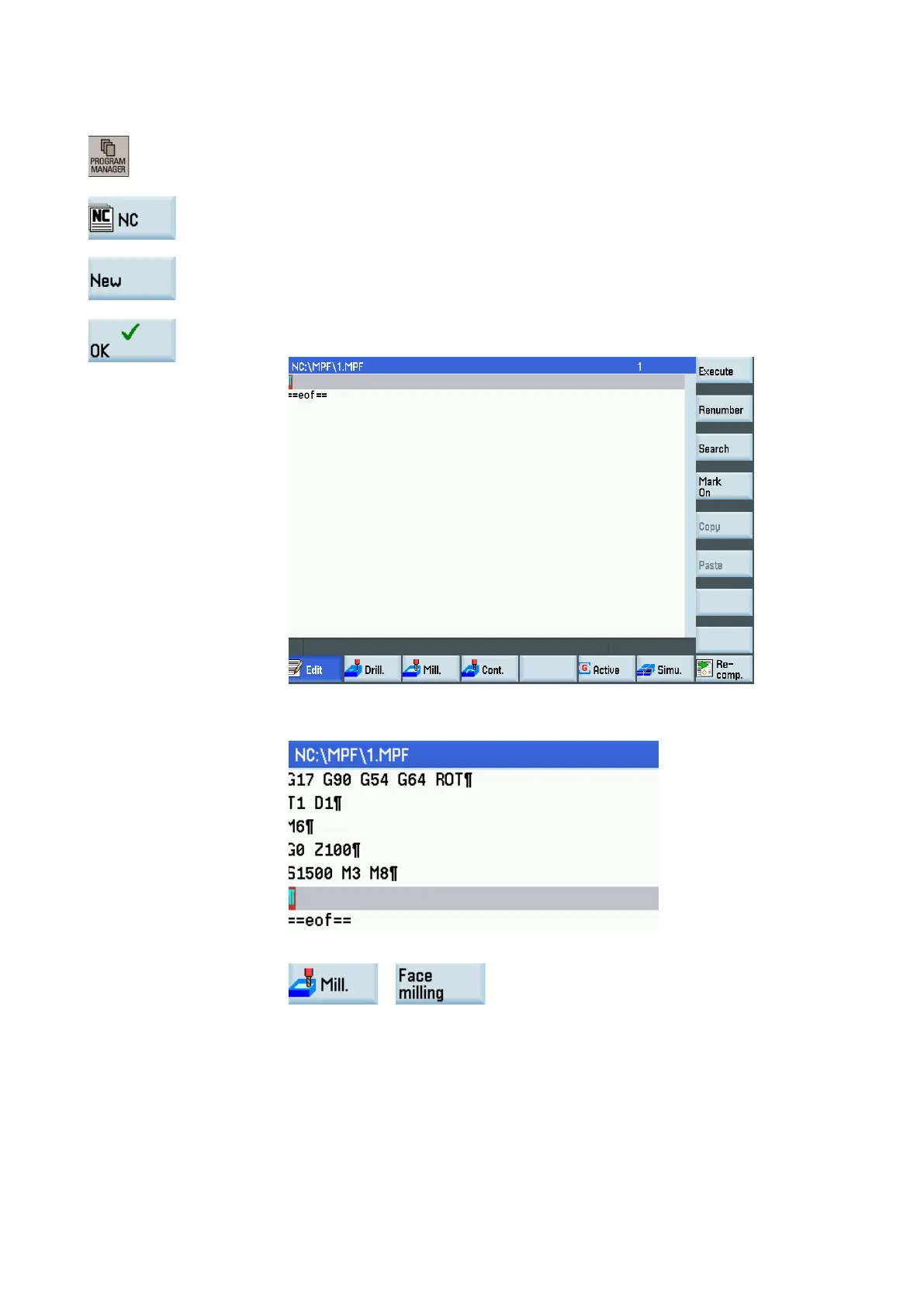Programming and Operating Manual (Milling)
6FC5398-4DP10-0BA6, 09/2017
237
Operating sequence for programming in Siemens mode
1.
ogram management operating area.
2.
ey to enter the system directory for storing part programs.
3.
Press this softkey and enter the name of the new program.
Press this softkey to confirm your entry. The part program editor window opens automatical-
ly.
5.
Enter the following program in the window. The control system saves your editing automat
i-
6.
Open the window for CYCLE71 through the following softkey operations:
