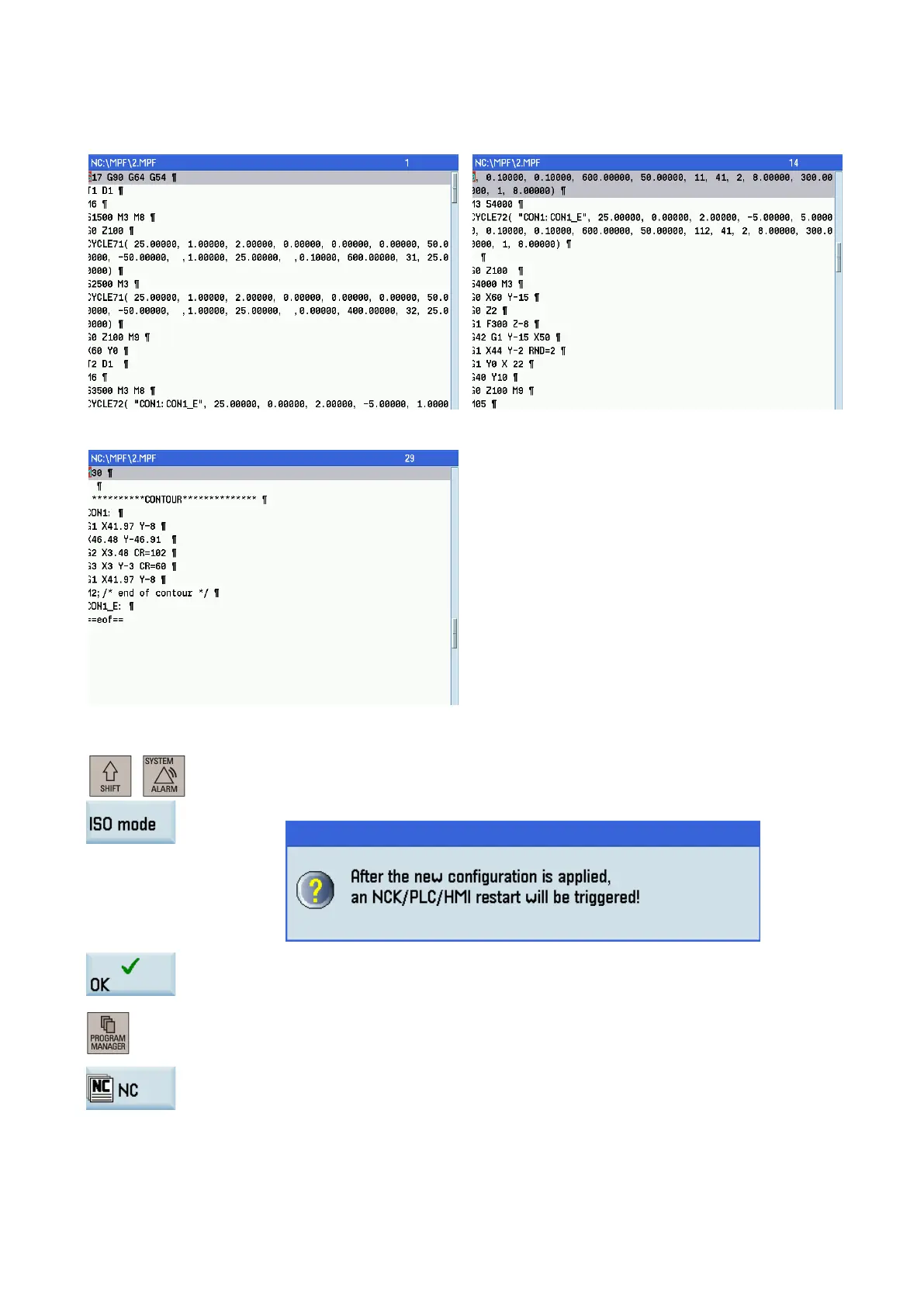Programming and Operating Manual (Milling)
6FC5398-4DP10-0BA6, 09/2017
249
Screenshots of the complete program
Screen 1:
Screen 3:
Operating sequence for programming in ISO mode
Select the system data operating area.
Press this softkey and the system prompts the following window:
Press this softkey and control system automatically starts the mode change from Sie-
mens mode to ISO mode.
Select the program management operating area.
Press this softkey to enter the system directory for storing part programs.
