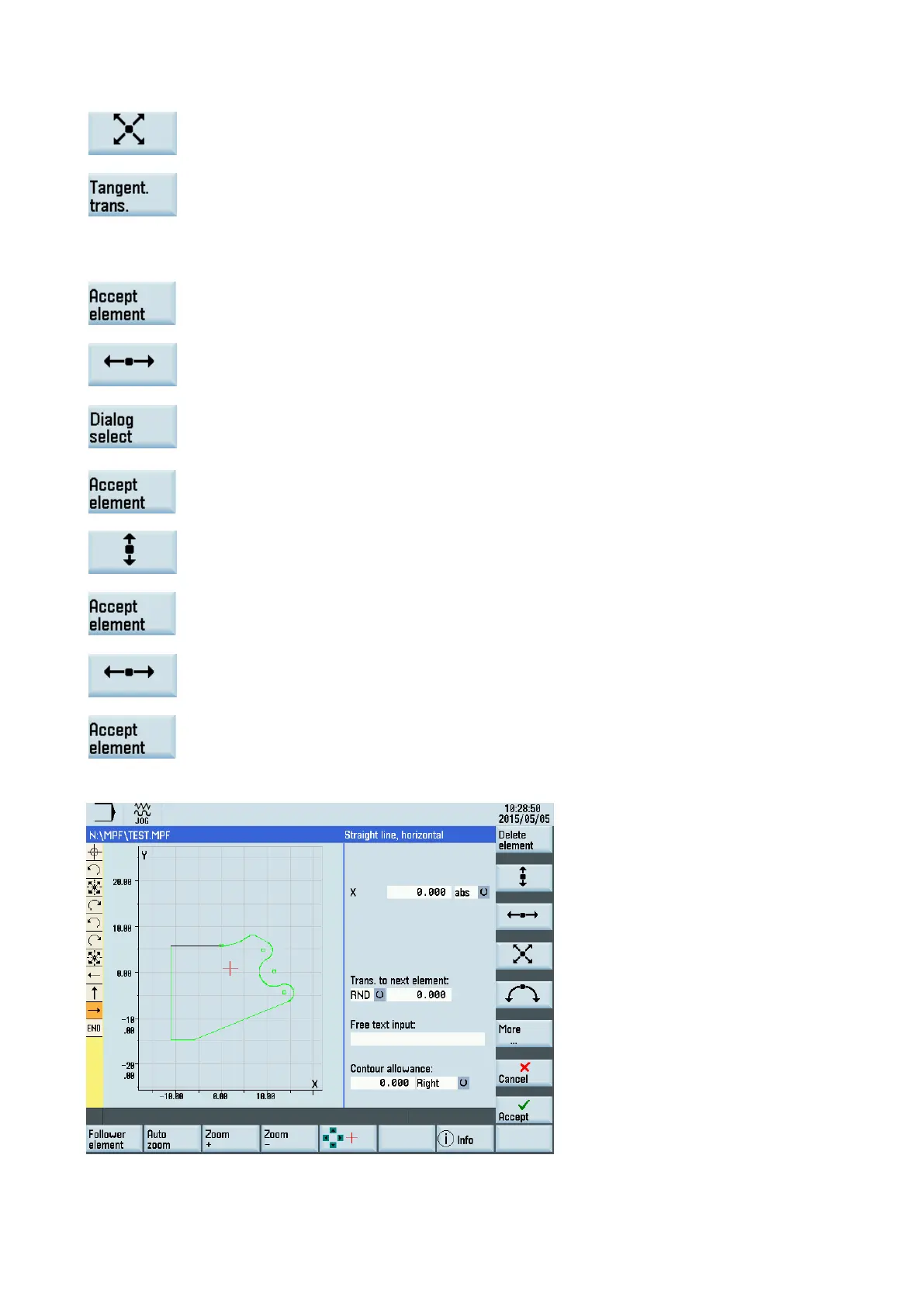Programming and Operating Manual (Milling)
6FC5398-4DP10-0BA6, 09/2017
323
20.
Press this softkey to select a contour element of straight line in any direction.
21.
Enter the parameters for this element and press this softkey to select the desired contour
characteristics.
α1: -158 °
Y: -14.8 abs.
α2: 0 °
Press this softkey to confirm.
23.
Press this softkey to select a c
ontour element of straight horizontal line.
24.
Enter the parameters for this element and press this softkey to select the desired contour
characteristics.
L: 5
25.
Press this softkey to confirm.
26.
Press this softkey to select a contour element of straight vertical line.
27.
Enter the parameters for this element and press this softkey to confirm.
Y: 5.7 abs.
Press this softkey to select a contour element of straight horizontal line.
29.
Enter the parameters for this element and press this softkey to confirm.
X: 0 abs.
Now you can see the programmed contour in the graphics window:
