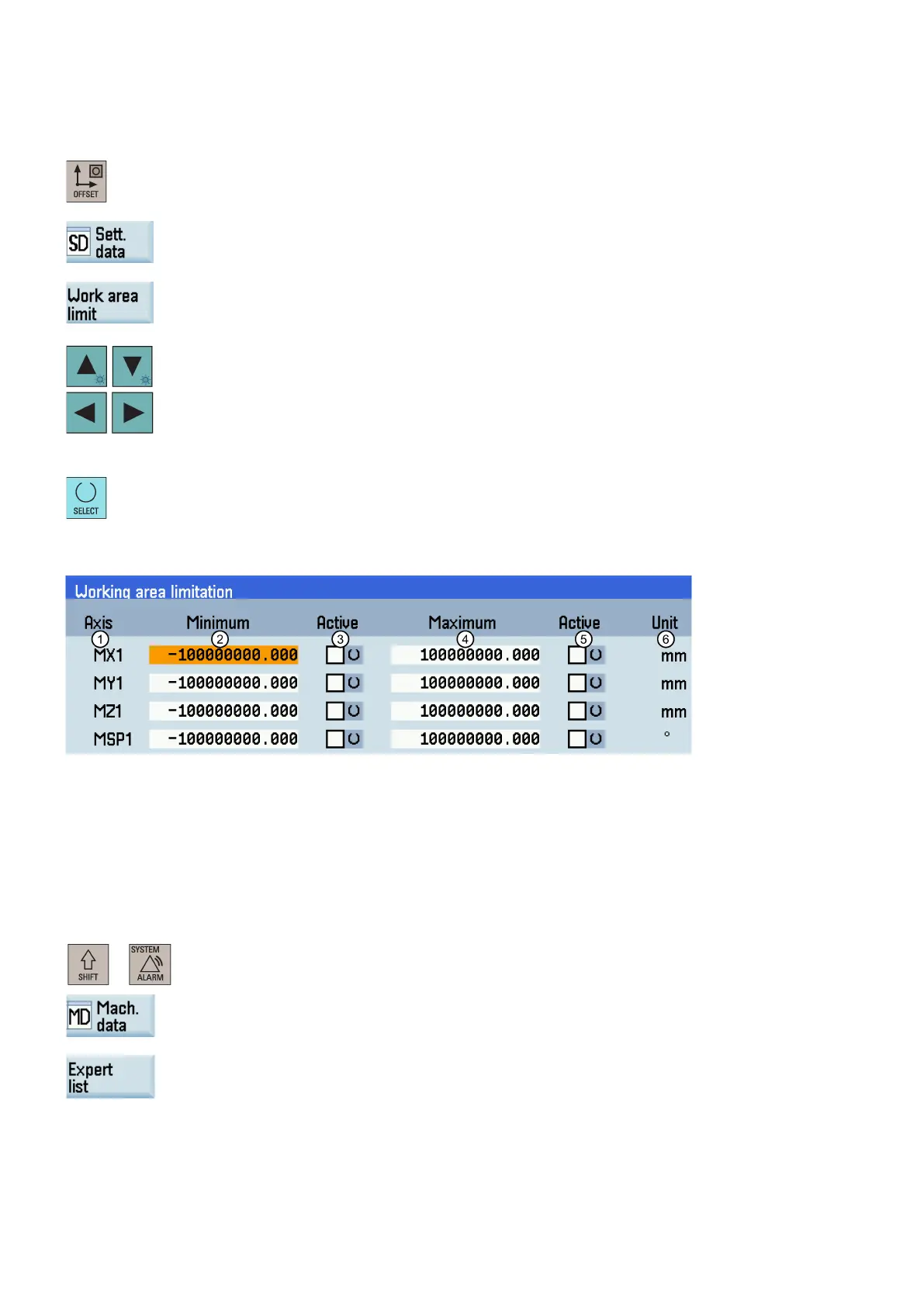Programming and Operating Manual (Milling)
62 6FC5398-4DP10-0BA6, 09/2017
Setting the working area limitation
Operating sequence
Select the offset operating area.
Open the setting data window.
Open the working area limitation window.
Position the cursor on the input field to be modified and enter the required value.
Position the cursor on the checkbox for value activation located after the input field.
Press this key to activate or deactivate your input in Step 4.
Parameters in the window for working area limitation
Displays the axes that exist in the machine coordinate system (MCS), workpiece coordinate system (WCS), or
relative coordinate system (REL)
/
The minimum/maximum traversing distance specified for the axes
/
Activates or deactivates the entered mini
mum/maximum value
Unit for the traversing distance
Modifying miscellaneous setting data
Operating sequence
Select the system data operating area.
Open the window for machine data.
w for the expert list.
