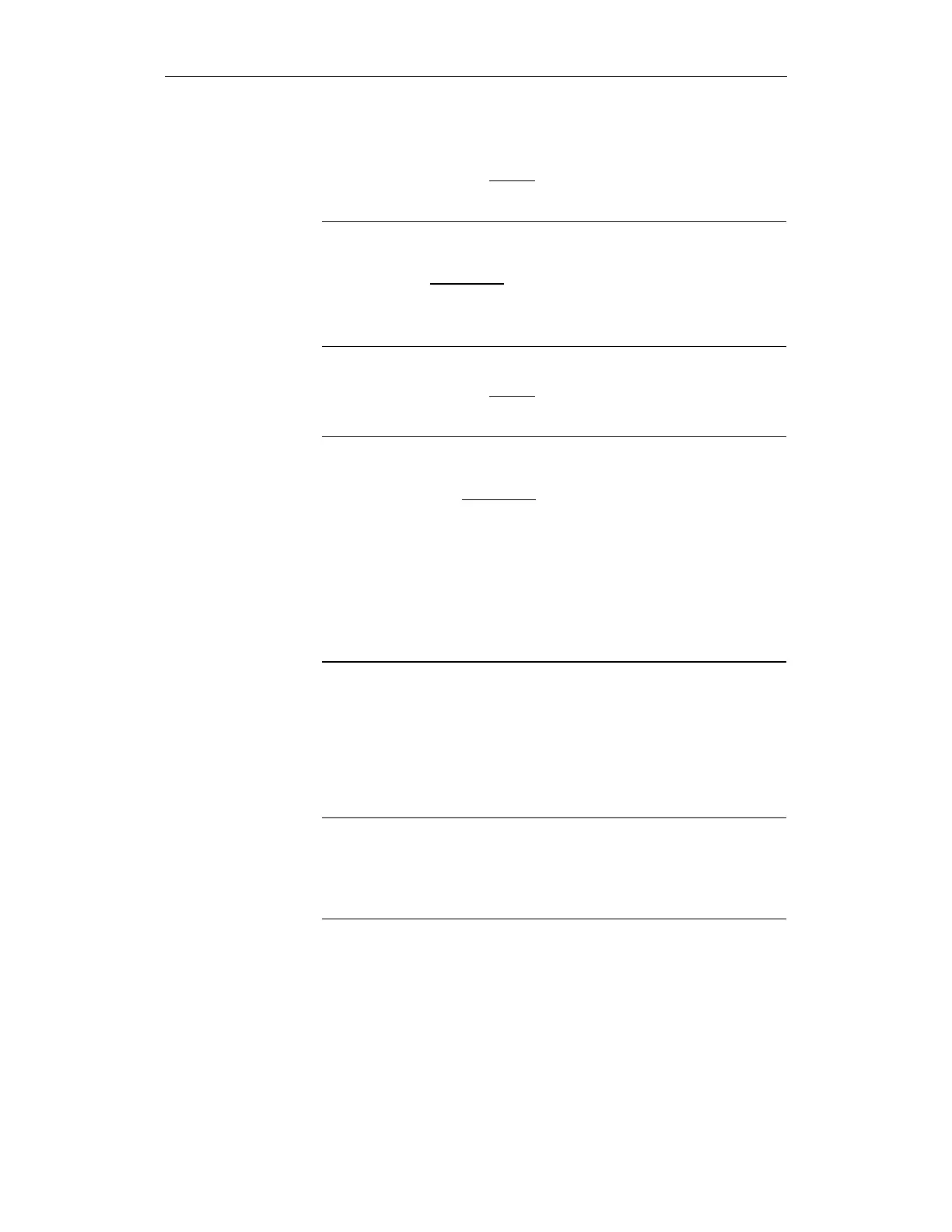11.03 3 Safety-Related Functions
3.12 SI I/Os using fail-safe modules connected to PROFIBUS DP (840D from SW 6.3.30)
© Siemens AG 2003 All Rights Reserved
SINUMERIK 840D/SIMODRIVE 611 digital SINUMERIK Safety Integrated (FBSI) - Edition 11.03
3-185
The F source address is the decimal
PROFIsafe address of the F master
allocated automatically by the HW Config.
Note
To parameterize the SINUMERIK 840D (F master) the F source address must
be entered in the hexadecimal
format in the following NCK machine data:
• MD 10385: $MN_PROFISAFE_MASTER_ADDRESS
(PROFIsafe address of F master)
Refer to Chapter: Parameterizing the SINUMERIK 840D NCK
The F source address is the decimal
PROFIsafe address of the F master
allocated automatically by the HW Config.
Note
To parameterize the SINUMERIK 840D (F master), the F target addresses
must be entered in the hexadecimal
format in the following NCK machine
data:
F-DI module:
• MD 10386: $MN_PROFISAFE_IN_ADDRESS[Index],
(PROFIsafe address of an input module)
F-DO, PM-E F, PM-D F module:
•
MD 10387: $MN_PROFISAFE_OUT_ADDRESS[Index],
(PROFIsafe address of an output module)
Refer to Chapter: Parameterizing the SINUMERIK 840D NCK
The DIL switch setting shown corresponds to the PROFIsafe address to be set
on the DIL switch of the F module.
The F monitoring time defines the maximum time until a new valid F telegram
must have received from the F master.
Note
If the F monitoring time is configured to be shorter than the PROFIsafe
monitoring time set via the NCK machine, an alarm is issued when the
system runs-up:
• Alarm "27242 PROFIsafe: F module Number, F_WD_Timeout faulted"
The channels of an F module are parameterized in the properties dialog box
under:
Dialog box: Properties of an ET 200S standard module
Tab: Parameter
Parameter > Module group parameter > DO or DI channel x
F parameter:
F_Source_Address
F parameter:
F_Target_Address
F parameter:
DIL switch setting
F parameter:
F monitoring time
Parameter:
DO/DI channel x
