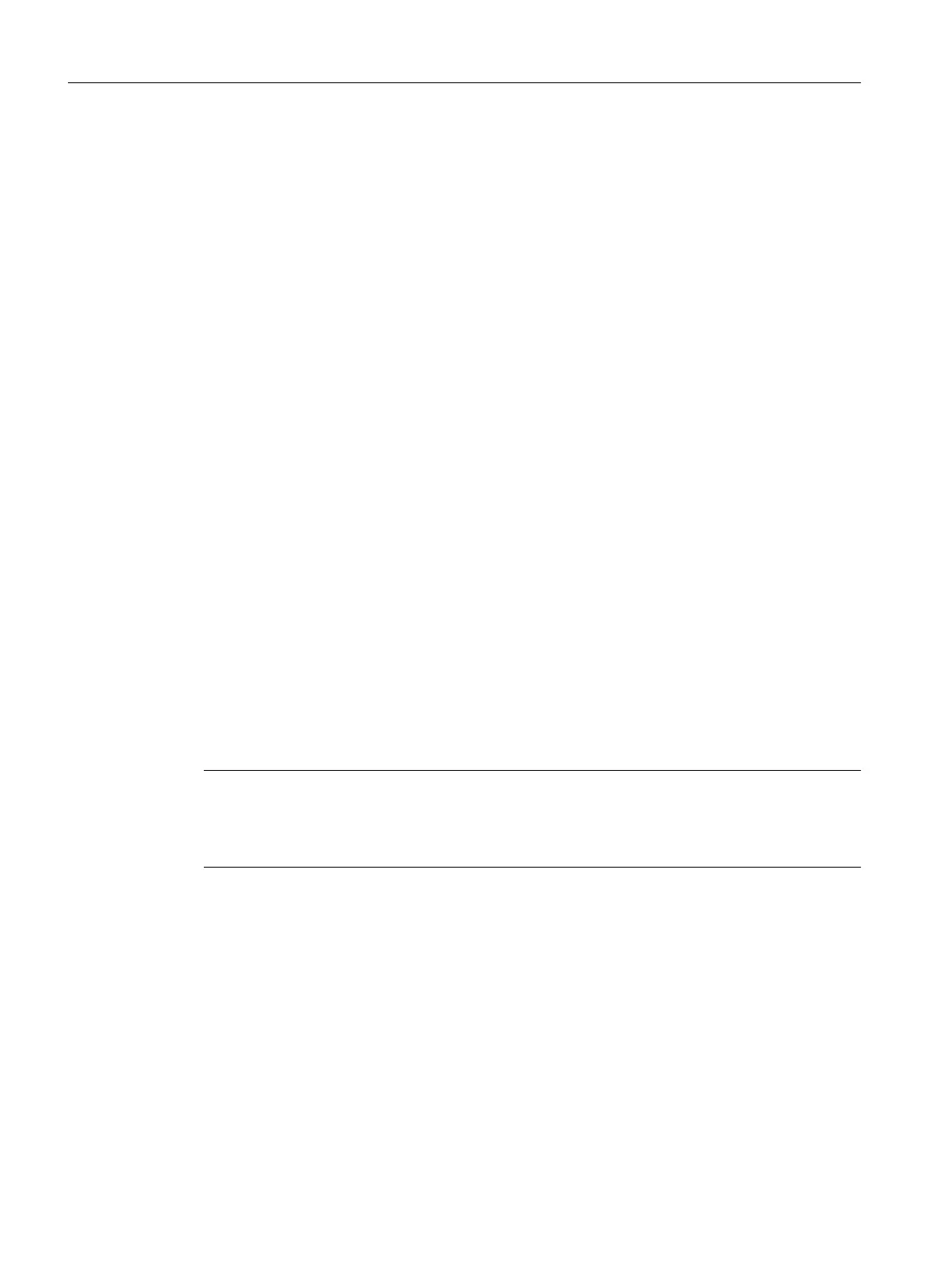A description of safe referencing is provided in Chapter "Safe referencing (Page 189)".
Principle of operation
As soon as SLP is active, maintaining the limits of the active positioning range is safely
monitored. With a safety signal you can switch between 2 position ranges. Each position range
is limited by its previously defined limit switch pair. When passing the position of one of the two
limit switches, a parameterizable stop response (STOP A, STOP B, STOP C, STOP D or
STOP E) is triggered and safety message C01715 is output.
To acknowledge this fault, you can either switch over to a range whose limits have not been
violated, or you can deselect the SLP function. After acknowledgment, the drive can then be
traversed again in the permissible range.
Traversing in the permissible range can be realized in a safety-relevant fashion using the
"Retract" function (see Chapter "Retracting (Page 164)").
Features
● Selection via safe terminals (onboard F-DI) or PROFIsafe
● Definition of the position range using 2 limit switch pairs (p9534 and p9535)
● Safe switchover between 2 different position ranges (not available for PROFIsafe telegram
30)
● Adjustable stop response (p9562)
Enabling the Safely-Limited Position function
● The "Safety-Limited Position" function is enabled with p9501.1 = 1.
● After the enable, POWER ON at the converter.
Note
No actual value synchronization for SLP
It is not permissible to simultaneously enable the SLP function and the actual value
synchronization (p9501.3 = 1). In this case, the drive outputs fault F01688.
Safety functions integrated in the drive
4.13 SLP
Safety Integrated (with SINAMICS S120)
162 Commissioning Manual, 02/2020, A5E46305916B AB