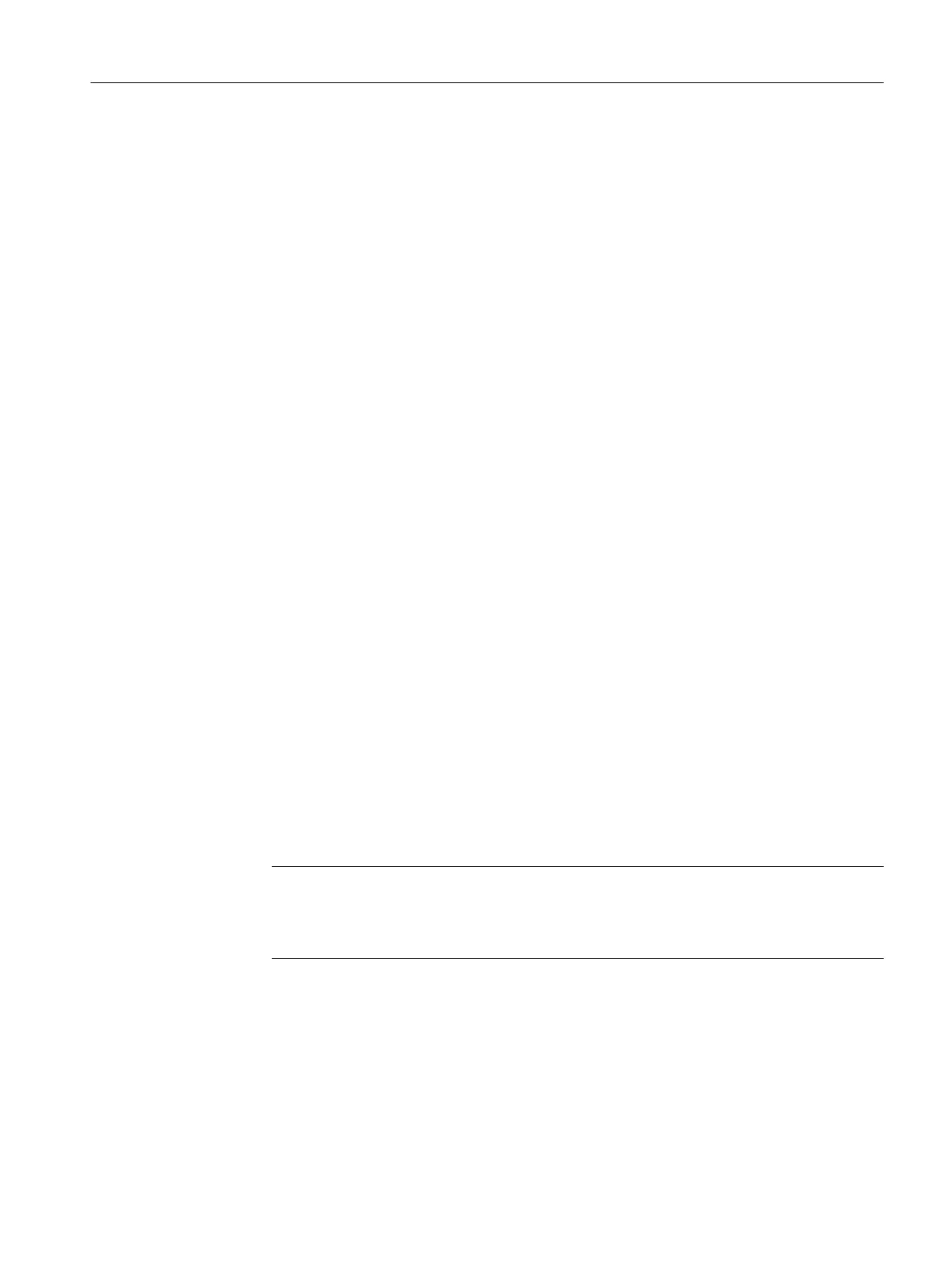See the help for SIMATIC Safety at:
● Special considerations when configuring the F-system
● Recommendation for allocating PROFIsafe addresses
● PROFIsafe addresses for F-I/O, PROFIsafe address type 2
● Configurations supported by the SIMATIC Safety F-safety
● Completeness and correctness of the hardware configuration
Precondition
● The F-I/O device can be accessed in the network.
● A device name has been assigned to the F-I/O.
● The hardware configuration has been loaded to the device.
Procedure
Proceed as follows, to assign the configured F-destination address to F-I/O, PROFIsafe
address type 2:
1. Select the F-I/O device and call shortcut menu "Assign F-destination address".
2. Make the following settings in the "Extended load" dialog:
– PG/PC interface type: PN/IE
– PG/PC interface: Network card used, e.g. "Intel[R] Ethernet Connection I217-V"
– Connection with interface/subnet: Directly at slot '1 X150'
3. Under "Identification" select how you wish to identify the F-modules:
– "By flashing the LEDs"
This is the default setting. During identification, the STATUS LEDs of the F-modules to
be identified flash.
– "Using the serial number"
If you cannot see the F-modules clearly, you can identify them by the serial number of the
interface module.
Note
The displayed serial number may have a year number added to it compared with the
serial number printed on the interface module. The serial numbers are nevertheless
identical.
4. In column "Assign" select all F-modules where you wish to assign an F-destination address.
5. Click the "Identification" button.
– If you have selected LED flashing for the identification type, then check whether the
status LEDs of that F-module flash green whose F-destination address you wish to
assign.
– If you have selected the serial number for the identification type, compare the displayed
serial number with the serial number of the module.
Commissioning and configuring
6.2 Configuring safety-relevant components
Safety Integrated (with SINAMICS S120)
Commissioning Manual, 02/2020, A5E46305916B AB 225