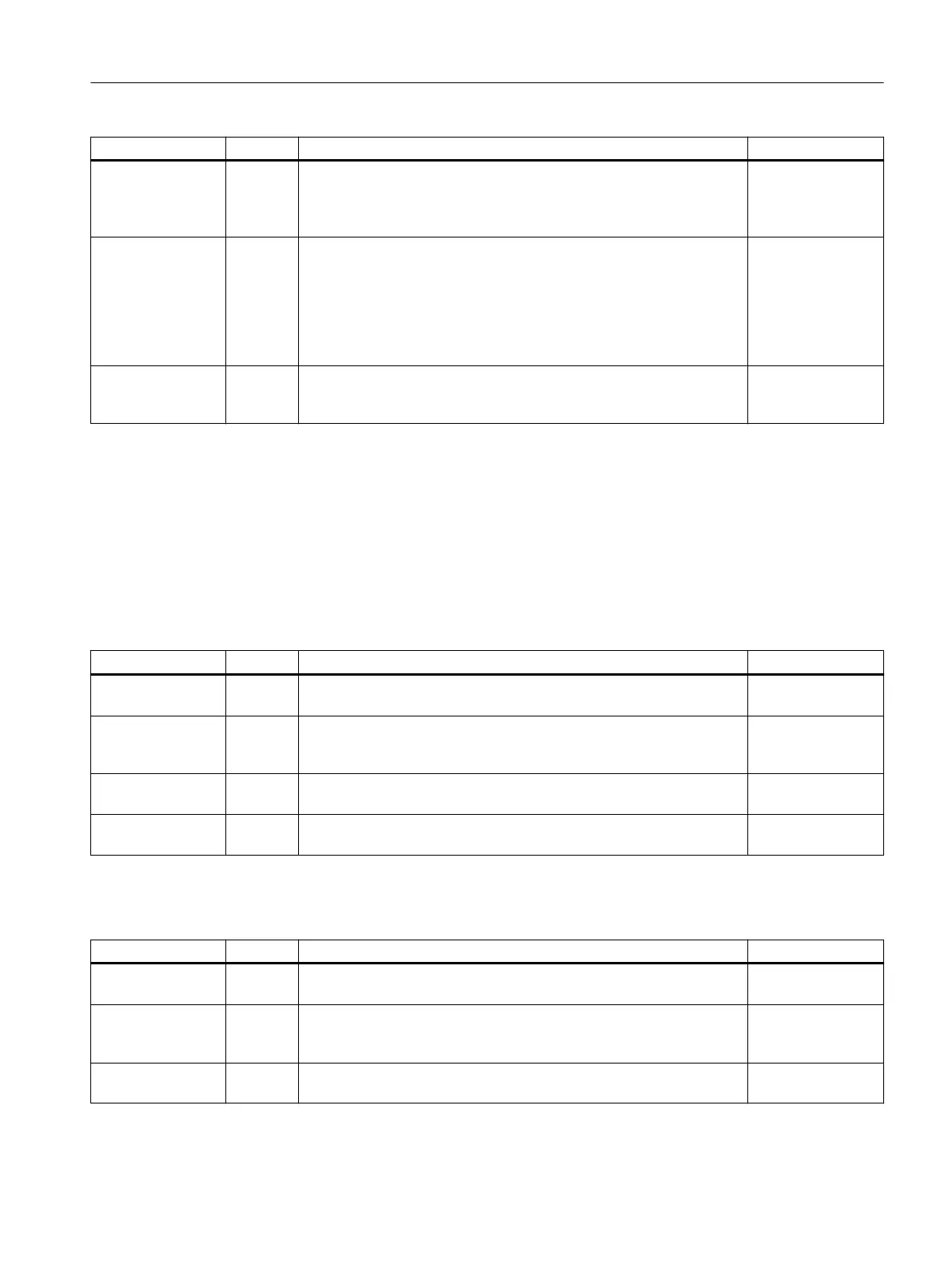Safety function Scope Brief description Configuration via
Safe Stop 2 with ex‐
ternal stop (SS2E)
Extended The 'Safe Stop 2 with external stop' (SS2E) safety function is used to
brake the motor safely. The drive does not automatically brake the
motor, but instead follows the specified speed setpoint. The transition
time from STOP D up to SOS can be set.
SS2E (Page 118)
Safe Stop 2 exten‐
ded stop and re‐
tract
(SS2ESR)
Extended The "Safe Stop 2 Extended Stop and Retract (SS2ESR)" safety func‐
tion is used to brake the motor safely. The drive does not automatically
brake the motor, but instead follows the specified speed setpoint. This
can also result in fast retraction motion. During the delay time p9554
(STOP E), the brake ramp (SBR) and the acceleration (SAM) are not
monitored, and there is no standstill detection. SOS becomes active
after delay time p9554 has expired.
SS2ESR
(Page 122)
Safe Operating
Stop (SOS)
Extended Safe Operating Stop is used to protect against unintentional move‐
ment. The drive is in closed-loop control mode and is not disconnected
from the power supply.
SOS (Page 125)
1)
Note regarding Power/Motor Modules in the chassis format:
For the chassis format, SBC is only supported by Power/Motor Modules with the number 3 or higher at the last position of
the Article number. For this design, a Safe Brake Adapter is also required.
2)
Note regarding Power/Motor Modules in blocksize format:
blocksize Power Modules additionally require a Safe Brake Relay for this function.
3)
The Safe Brake Test is purely a diagnostic function, but for organizational reasons is included in the list of Safety Integrated
Extended Functions.
Table 2-2 Functions for safe motion monitoring
Safety function Scope Brief description Configuration via
Safely-Limited
Speed (SLS)
Extended Safely-Limited Speed monitors that the drive does not exceed a preset
speed/velocity limit.
SLS (Page 133)
Safe Speed Moni‐
tor (SSM)
Extended Safe Speed Monitor is used for safely identifying when a speed limit is
fallen below in both directions of motion, e.g. to identify zero speed. A
failsafe output signal is available for further processing.
SSM (Page 147)
Safe Direction
(SDI)
Extended Safe Direction is used to safely monitor the direction of motion. SDI (Page 153)
Safely-Limited Ac‐
celeration (SLA)
Extended Safely-Limited Acceleration monitors (the same as SLS) the acceler‐
ation, and intervenes when a limit value is violated.
SLA (Page 185)
Table 2-3 Functions for safe position monitoring
Safety function Scope Brief description Configuration via
Safely-Limited Po‐
sition (SLP)
Extended Safely-Limited Position ensures that a freely definable traversing
range is not left.
SLP (Page 161)
Transferring safe
position values
(SP)
Extended The "Transfer safe position values (SP)" function enables you to trans‐
fer a safe position to the higher-level control via PROFIsafe.
SP (Page 166)
Safe cams (SCA) Extended Safe electronic cams enable a secure, axis-specific range detection or
a work zone / protection zone delimitation.
SCA (Page 182)
Fundamentals
2.4 Safety functions integrated in the drive
Safety Integrated (with SINAMICS S120)
Commissioning Manual, 02/2020, A5E46305916B AB 25