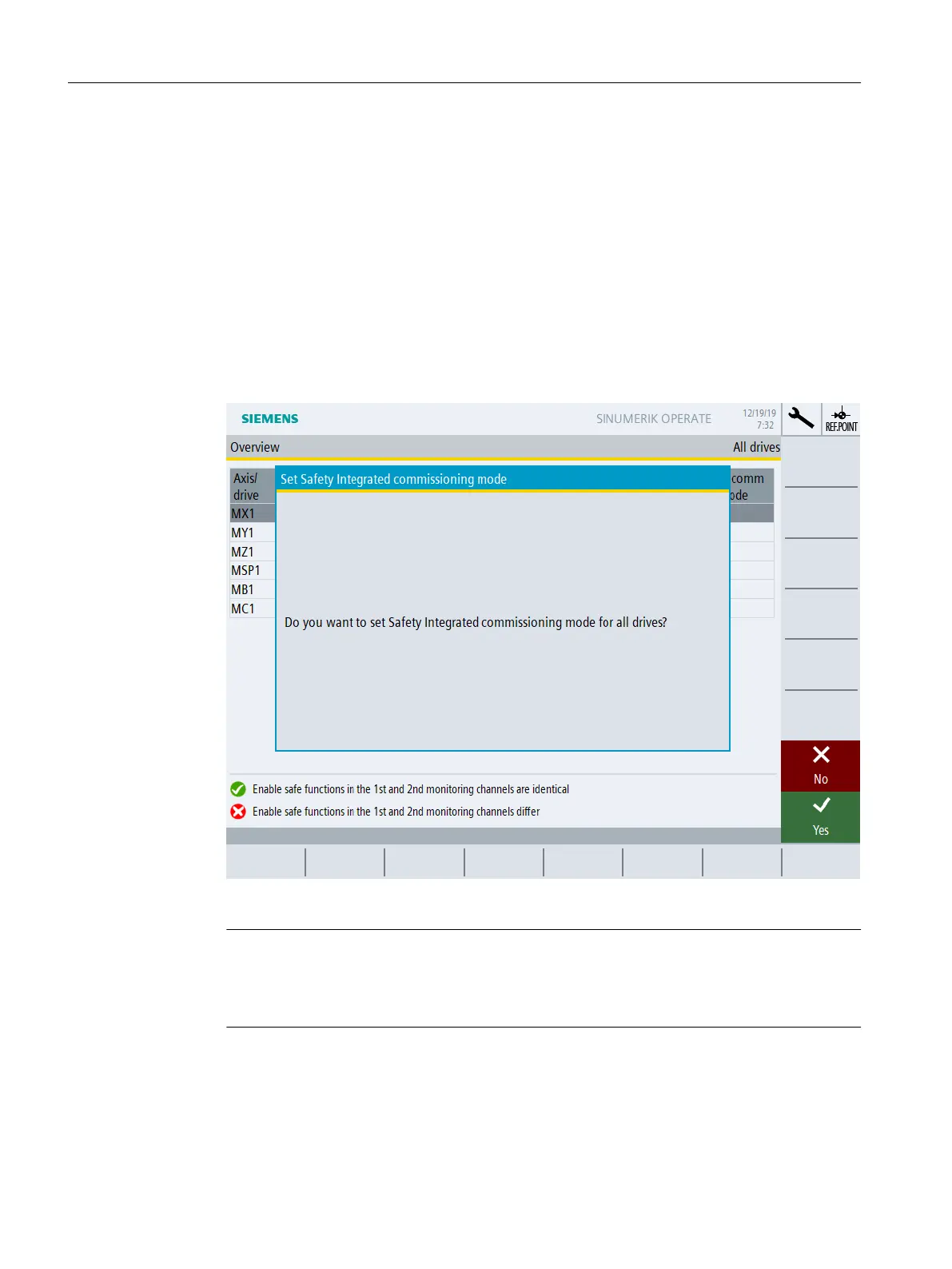Precondition
● The commissioning of the (non-safety-relevant) standard drive functions must have been
completed.
● The configuration (hardware and software) has been loaded (Page 245).
● The transfer of the Safety Integrated mode from the configuration has been completed.
Procedure
Proceed as follows to activate the Safety Integrated commissioning mode for all drives:
1. In the SINUMERIK ONE Commissioning Tool switch to "MENU SELECT > Commissioning
> Menu forward key > Safety".
Figure 6-11 Activating the Safety Integrated commissioning mode for individual drives
Note
Activating the Safety Integrated commissioning mode for individual drives
To activate the mode for an individual drive only, instead, switch to "MENU SELECT >
Commissioning > Menu forward key > Safety > Settings > Options".
2. Click on softkey "Set SI Commissioning", then "Activate/deactivate drive commissioning"
and confirm with "Yes".
Commissioning and configuring
6.5 Configuring NC and drive-specific safety settings
Safety Integrated (with SINAMICS S120)
250 Commissioning Manual, 02/2020, A5E46305916B AB