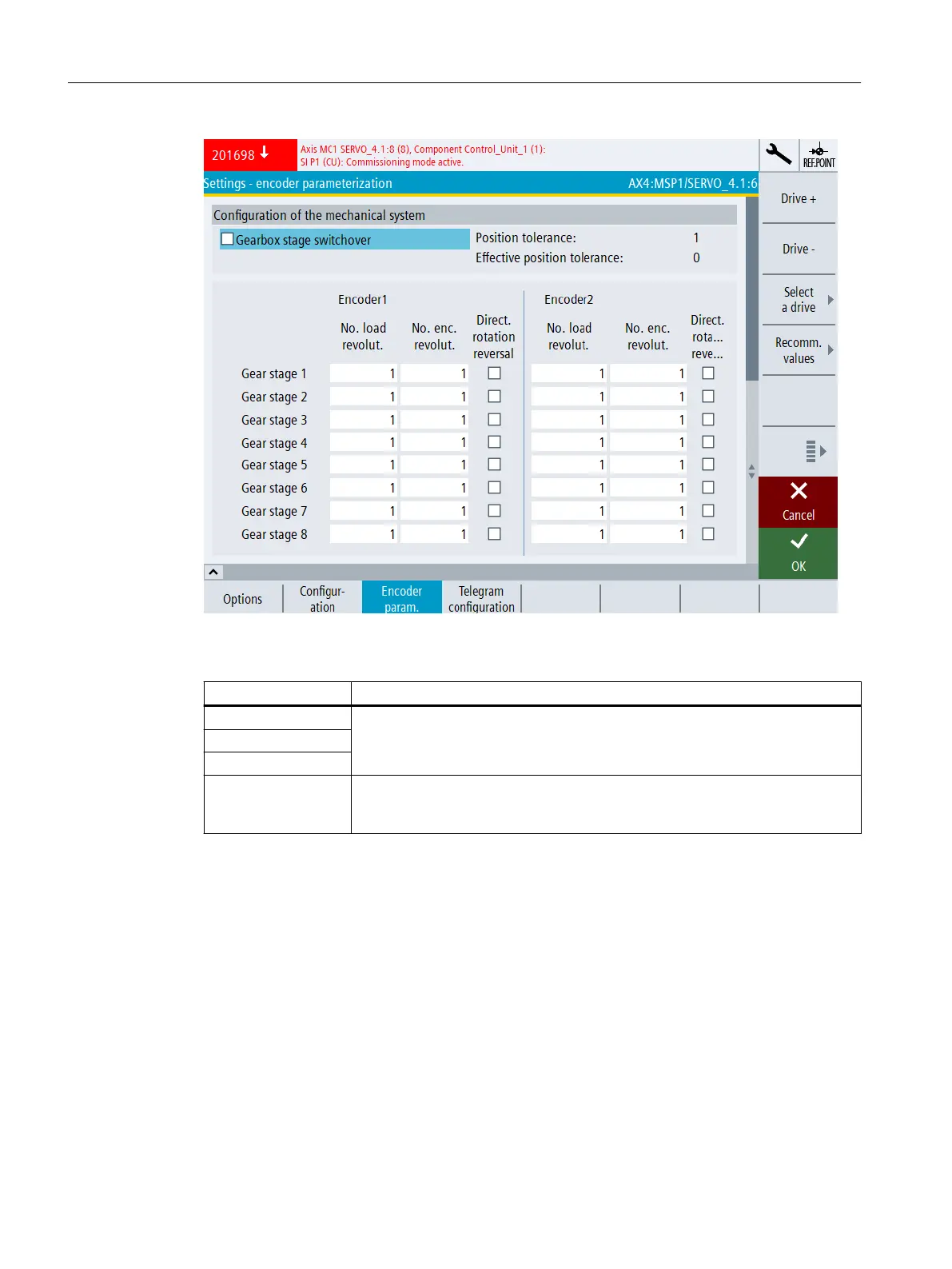Figure 6-15 Commissioning screen form "Settings - encoder parameterization mechanical system"
Softkey Purpose
Drive + The settings are specific to a certain drive. Switch to the corresponding drive
using the appropriate softkey before configuring.
Drive -
Select a drive
Recommended val‐
ues
You can automatically assign defaults to the encoder settings of the specific
drive using the "Recommended values" softkey. Check the individual suggested
values.
Commissioning and configuring
6.5 Configuring NC and drive-specific safety settings
Safety Integrated (with SINAMICS S120)
256 Commissioning Manual, 02/2020, A5E46305916B AB