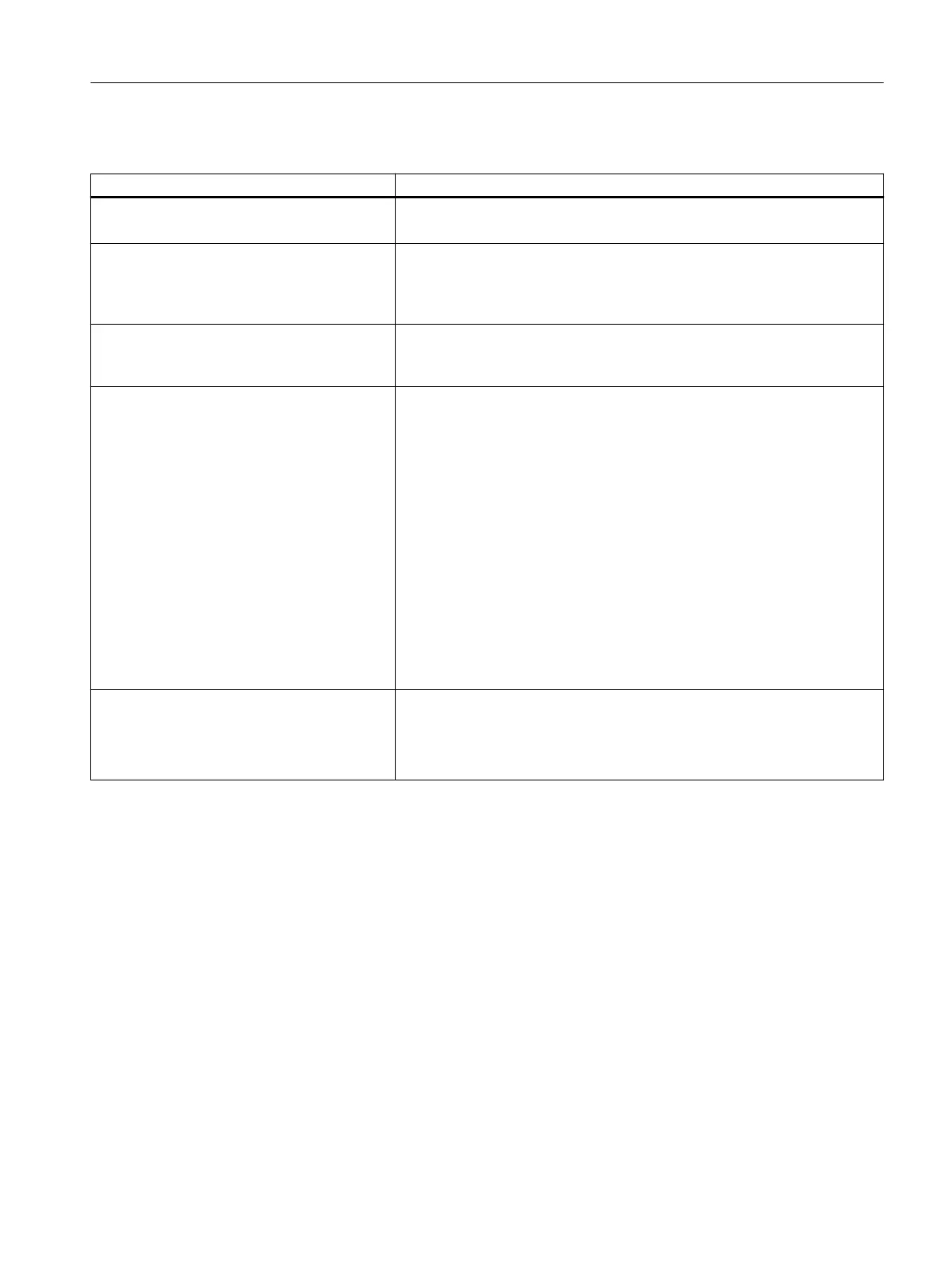Settings
Setting Meaning
SDI
p9501.17
Activating/deactivating (enable) SDI.
Delay time, selection SDI -> SDI active
p9565
Sets the delay time.
After selecting function SDI, motion in the monitored direction is permissible,
as a maximum for this time. Therefore, this time can be used to brake active
motion.
Tolerance
p9564
Sets the tolerance.
This motion is still permissible in the monitored direction before safety mes‐
sage C01716 is initiated.
Stop response
p9566
Sets the stop response. This setting applies to both directions of motion.
● [0] STOP A
● [1] STOP B
● [2] STOP C
● [3] STOP D
● [4] STOP E
● [10] STOP A with delayed stop response when the bus fails
● [11] STOP B with delayed stop response when the bus fails
● [12] STOP C with delayed stop response when the bus fails
● [13] STOP D with delayed stop response when the bus fails
● [14] STOP E with delayed stop response when the bus fails
In encoderless operation, only settings "[0] STOP A" and "[1] STOP B" can
be selected.
SDI active feedback for pulse inhibit
p9509.8
(only in encoderless operation)
Activates/deactivates SDI during pulse cancellation in encoderless opera‐
tion.
Commissioning and configuring
6.6 Configuring safety functions integrated in the drive
Safety Integrated (with SINAMICS S120)
Commissioning Manual, 02/2020, A5E46305916B AB 289